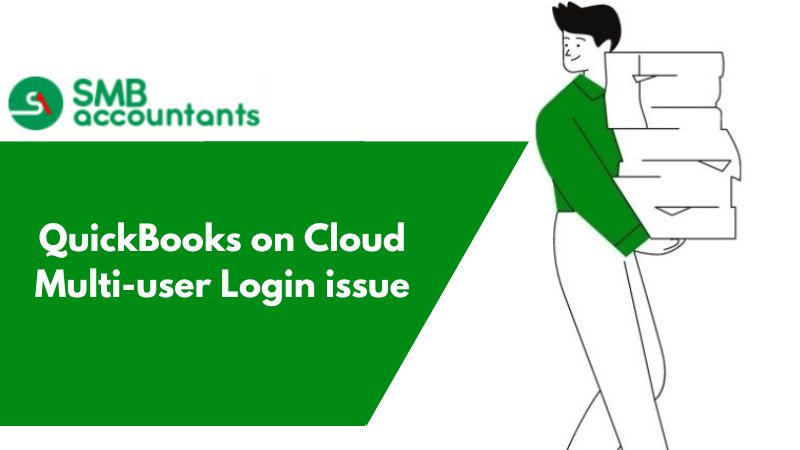In 2012, Intuit designed the QuickBooks File Doctor tool, an integrated solution created by combining two tools – utilities, designed to eliminate common company file and network problems. The user can easily solve many technical challenges that previously required multiple applications, thereby increasing efficiency and streamlining the process.
This tool is highly recommended among QuickBooks users. Intuit designed that tool to provide an easy way to resolve errors. QuickBooks, like any software, is also susceptible to various forms of corruption, which not only disrupts the workflow but also frustrates users. Intuit created this file repair tool.
What is The QuickBooks File Doctor Tool?
In essence, the QuickBooks File Doctor tool is a file-repairing tool that may be used to address issues that frequently arise when using the QuickBooks accounting software, particularly those related to the files. Only QuickBooks 2016 and later editions come with this specific tool. Additionally, you may get it from the official Intuit website.
Note: This utility is compatible with all QuickBooks desktop versions for Windows, however, it only functions with the US and UK versions of the program. You cannot use this program and profit from its features if you use a Mac. Here are some additional facts regarding the QuickBooks file doctor tool.

See this: QuickBooks File Doctor Unable to Repair Company File
How to Download QuickBooks File Doctor Tool?
Follow these simple steps to download a QuickBooks file doctor:
- After downloading QuickBooks Tool Hub, use Ctrl + J to get to the downloads area.
- Save the file in a location that is convenient for you.
- QuickBooksToolsHub.exe may be opened by clicking on it.

- To accept the license agreement, click the "yes" tab.
- Additionally, select the install option by clicking on the next tab.

- Click the "Finish" tab after the installation is complete

- To access the QuickBooks tool hub, click the icon.

- The corporate file problems tab is located under the tool hub; selecting it will take you to a screen with the file doctor tool choice.

- From there, launch the File Doctor tool and follow the instructions below.
You may read this: Easy Ways to Fix QuickBooks File Doctor Not Working Issues
How to Install QuickBooks File Doctor Tool?
You may effectively utilize and execute the standalone version of the QuickBooks file doctor utility by following the instructions below. Let's examine each step individually:
To utilize the standalone version of the QuickBooks file doctor tool, download or obtain the most recent version. It is available for download on the official Intuit website.

- To finish the installation procedure, double-click the icon for the File Doctor tool and follow the on-screen instructions.
- Open the tool from the taskbar if it isn't shown on the screen when it is accessible.
- Locate the damaged corporate file by selecting Browse.

- Launch the file diagnostic.
- The file doctor tool window will present you with two alternatives.
- You must select the appropriate option based on your problem there.
- The choices aid in decision-making and are self-explanatory.
- Choose the first option just in case the company file is damaged or you have got 6000 series errors.
- Otherwise, select the second option in the event of network problems.

- Click "Next" after entering the admin password for the company file.
- To continue identifying and resolving the problem, choose one of the two alternatives listed below.
- Workstation choice: If you are diagnosing and troubleshooting a client's system, use this option. This shows that the system does not host or store the company file.
- Server Option: If you're troubleshooting and resolving problems with the QuickBooks client system, such as when the QuickBooks company file isn't hosted or saved on the system.
- If you are working on a QuickBooks server or host, click the "yes" tab.
- If you are using the QuickBooks workstation, you may also decide not to.
- The QuickBooks file doctor program will automatically fix the company's files.
- Do not interrupt the procedure in the middle of it; instead, wait for it to finish.

- Close the file doctor tool after the process is finished.

- After the procedure, open the company's file.
Considerations Before Using the Tool
You should perform the following before installing the QuickBooks file doctor on your computer:
- There needs to be only one software version.
- Full-speed internet connection.
- Access to this utility is restricted to Windows users.
- It should be 1.5 GB in size.
- Please update QuickBooks to the most recent version.
- Make sure you have admin credentials as well.
How to Run QuickBooks File Doctor?
It's time to use the QuickBooks file doctor tool when you have a solid understanding of the important elements to keep in mind.
To do this, follow these steps:
- Select the business file problems tab in the tool hub to launch the QuickBooks file doctor tool.

- QBFD will be displayed as the center option. The tool may take a while to run.
Wait for the tool to run.

- From the drop-down option, choose the company file now. If you are unable to locate the file, search for it by browsing.

- After choosing to check the file choice, click "Continue."
- In the final step, click "Next" after entering the QuickBooks admin password.

Keep in mind that the scan duration is entirely dependent on the size of the file and may often take ten to fifteen minutes. Make sure to access the business file when the scan is finished to see if the problem has been resolved.
Follow the Instructions Below to Utilize the Nuilt-in QuickBooks Doctor Function.
The integrated file doctor tool is limited to Windows 10, 8, 7, and Microsoft Server 2003-2012. Please take note that this tool is limited to the US, UK, and Canada versions of QuickBooks and can be used to fix network and business file problems. The utility does not need to be downloaded separately and aids in data and file repair. The file doctor utility will install the.NET Framework 2.0 using the diagnostic tool if it is not already installed on the desktop. To properly utilize the built-in file doctor tool, follow the instructions below.
- To begin, run QuickBooks and make sure the company file is not opened.
- Navigate to the utilities tab in the file menu.

- Launch the QuickBooks file doctor tool after selecting Repair File.

- Select the "Browse" option. After choosing the company file that has to be repaired, click "Open Tab."

- Click on the next tab after selecting the fixed type from the display advanced settings window.
- After entering your password and admin ID, click "Next."
- Try starting the company file once more near the end.
The list of all the issues that have been fixed by this tool is available below:
| QuickBooks error code 6000 | QuickBooks error 6150 | Multi-user mode firewall error | Cannot access the company file |
| QuickBooks error 6000 77 | QuickBooks error 6190 | QuickBooks error 6210 | QuickBooks database server manager issues |
| QuickBooks error 6144, 82 | QuickBooks error H202 | QuickBooks update error codes | Malware attack hard drive |
| QuickBooks error 6129 | QuickBooks error H505 | Installation errors | QuickBooks error 6177 |
| QuickBooks error 6147 0 | Multi-user mode not working | H series errors | Corrupted windows registry |
| QuickBooks error 6123 | QuickBooks error code 6073 | Missing customers, vendor, and employee list | Network related issues |
Conclusion
The QuickBooks Desktop file doctor tool has a lot to teach and explain. One of the most promising QuickBooks solutions for dumping problems related to business files is this one. In this specific segment, we have attempted to include as much information as possible. We think you may have a better understanding of how to use this program now that you've reached this portion of the article. Conversely, if you are having trouble using this tool or have any questions, don't hesitate to call our tech support staff at +1-800-961-4963. They will make sure that all of your questions and concerns are addressed as best they can. Therefore, don't be afraid to contact us right away to remove any problems in QuickBooks.
Frequently Asked Questions
Q 1: Which errors can be fixed with the file doctor tool's assistance?
Ans: In general, the QuickBooks File Doctor Tool assists in fixing issues like -6150, -6000 -82, -6000 -305, -6000 -301, -6147, and -6130. Additionally, the file doctor tool may be utilized if users have blank or missing lists for workers and consumers. In addition, if the file is severely damaged and won't open, the file doctor program can be utilized.
Q 2: What distinguishes the standalone file doctor tool from the integrated one?
Ans: There are two versions of the QB File Doctor tool: the standalone version and the integrated version. The stand-alone version of File Doctor is often used from the server and is not integrated. On the other hand, QuickBooks 2016 and subsequent versions come with the built-in version of the file doctor tool. Experts say the stand-alone edition of the QuickBooks file doctor tool is better than the other version.
Q 3: What is possible with the QuickBooks Doctor File tool?
Ans: A resolution program that helps with network issues, connection errors, Windows-related problems, data corruption, diagnostic errors, update errors, etc. is called QBs File Doctor. After identifying every bug and issue, it troubleshoots them with a few clicks.
Q 4: How can I use QuickBooks File Doctor to fix a company file?
Ans: Below are the instructions to use QuickBooks File Doctor to fix a company file issue, follow these instructions:
- Downloading QuickBooks Tool Hub is the first step.
- Open QuickBooks Tool Hub after shutting down QuickBooks Desktop.
- Next, choose the Company file issues tab, which is the second tab on the left, and then Choose "Run QuickBooks file doctor."
- Configuring and running File Doctor will take a few minutes.
- A dialogue window titled "Can't open your company files" will appear when the file doctor opens.
- To fix it, navigate to the location of your company file and choose it.
- Select "Check your file" as the second option, then click "Continue."
- The QuickBooks file doctor will examine and fix your company file in a few minutes.
Q 5: How much does a QuickBooks File Doctor cost?
Ans: Installing QuickBooks File Doctor is simple and cost-free for the user. It is openly available to all Intuit users worldwide. In addition to being a file repair tool, it can also fix network problems.
People Also Read:
QuickBooks Tool Hub Download & Fix Errors
How to Fix QuickBooks Error 6000 83?
How to Setup QuickBooks Workforce Login?
How to Fix QuickBooks Error 2107 Cannot Send Payroll?