Every year, Intuit launches a new edition of QuickBooks which comes with new features and amazing functionalities for better and accurate results. To switch to a new version there is a need for transferring information from the existing software to the new one. It will help you to know more about your business and reduce all complexities. To explore more about conversion or migration processing, go through this page. This page is dedicated to How to convert or migrate to QuickBooks. Here you find all answers to the data migration or conversion process. It will save your precious time to work on other programs.
Struggling With Accounting or Bookkeeping?
Talk to our experts in minutes — No wait time!
- Free Consultation
- Fast Response
- Trusted Experts
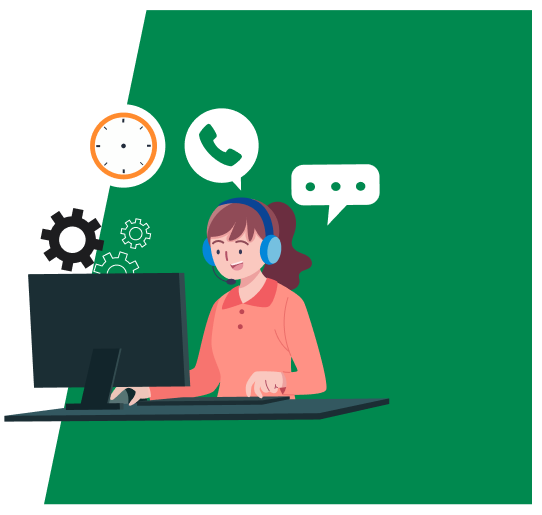
Table of Contents
- 1 Benefits of “Data Conversion/Migration to QuickBooks”
- 2 How it is useful for your business?
- 3 QuickBooks Conversion & Migration Support
- 4 Convert to QuickBooks Versions & Additions Internally
- 5 Convert or Migrate Sage & Peachtree Data to QuickBooks
- 6 Convert Or Migrate from Other Software to QuickBooks
Benefits of “Data Conversion/Migration to QuickBooks”
Key advantages of migrating to QuickBooks
- Make easy to access all company file and share file while using a laptop and mobile devices
- Easy to schedule and send transactions automatically
- Easy to track by location and get access to select the multiple location labels
- You can easily manage all business programs wherever you go
- Feel more secure with cloud-based accounting software
How it is useful for your business?
Taking a QuickBooks Conversion or Migration process is well worth investing for anyone who wants to make bookkeeping easy:
- Easy to create reports
- Track all function in one place to view the progress
- Reduce all potential problems and make things easy to manage
There are various software & services, which can be converted or totally migrated to quickbooks, Below are the software & services.
QuickBooks Conversion & Migration Support
Accounting has always been challenging for enterprises. Nevertheless, it cannot be ignored. To reduce the hassle of managing books, it is often advised to use Intuit’s QuickBooks.
QuickBooks comes in two variants – QuickBooks Desktop and QuickBooks Online. Nowadays, QuickBooks for business accounting has become an inevitable part of the tool that offers endless benefits to businesses. It is the best way to track all business information accurately.
However, even though QuickBooks Software has many perks, QB also faces some technical glitches sometimes. Many users often face certain problems on their desktop screen, i.e., unrecoverable error codes, Unknown Error Codes, Printing Issues, Company files, Corrupted Errors, etc.
As we all know, QuickBooks Error Codes are different and can occur for several reasons. This sometimes becomes tedious & infuriating for the users. However, you don’t need to worry. You can take help from an expert or directly from Intuit and resolve your problem in a short period of time.
All QB errors can be fixed by supporting & giving you the most exemplary QuickBooks Error Support and Help that is available 24/7 to assist you in this troubling situation.
Convert to QuickBooks Versions & Additions Internally
QuickBooks Enterprise to Pro Conversion
QuickBooks Online to Desktop Conversion
There is a Extensive guide to Convert QuickBooks Online to QuickBooks Desktop effectively.
QuickBooks Accountants to Desktop Pro Conversion
Convert Quickbooks Accountants to QuickBooks Desktop Pro
QuickBooks Online to Enterprise Conversion
We have a dedicated guide to Convert QuickBooks Online to QuickBooks Enterprise in a right manner.
QuickBooks Files into an Older Version Conversion
We have complied a dedicated tutorial to help you to perform the Conversion of QuickBooks File into an Older Version in a very easy way.
QuickBooks Premier to Pro Conversion
Convert QuickBooks Premier to QuickBooks Pro
QuickBooks Self-Employed to Pro Conversion
Convert Quickbooks Self-employed to QuickBooks Pro
QuickBooks Payroll from Mac to Windows Conversion
There is a detailed guide, how to Converting Quickbooks Payroll from Mac to Windows effortlessly.
QuickBooks Enterprise to Online Data Migration
There is an ultimate way to Migration of QuickBooks Enterprise to QuickBooks Online very effectively.
QuickBooks Windows to Mac Migration
An effective way to Migrate Quickbooks from Windows to Mac in easy steps guide.
Convert or Migrate Sage & Peachtree Data to QuickBooks
Sage 50 to QuickBooks Online Conversion
Convert Sage 50 to QuickBooks Online
Sage 50 to QuickBooks Pro, Premier, Enterprise Conversion & Migration
A Complete tutorial to Convert or Migrate Sage 50 to QuickBooks Pro, Premier, Enterprise in a effortless manner.
Sage 300 to QuickBooks Conversion
Convert Sage 300 to QuickBooks
Sage Mass 200 to QuickBooks Conversion
A comprehensive guide to perform the Convert Sage Mas 200 to QuickBooks
Sage 100 ERP to QuickBooks Conversion
Convert Sage 100 ERP to QuickBooks
Sage 50 to QuickBooks UK Conversion
Convert Sage 50 to QuickBooks UK
Peachtree to QuickBooks Conversion
A Detailed guide to make your process of Convert Peachtree to QuickBooks easy & effective.
Peachtree to QB Online, Pro, Enterprise Conversion
If you want your conversion process gets done smoothly, then follow this Convert Peachtree to QuickBooks Online, Pro, Enterprise guide step by step carefully.
Sage 50 to QuickBooks Desktop Pro Conversion
Convert Sage 50 to QuickBooks Desktop Pro
Sage 100 to QuickBooks Desktop Conversion & Migration
You can follow Convert or Migrate Sage 100 to QuickBooks Desktop guide for your ease.
Sage 50 Canada to QuickBooks Conversion
Convert Sage 50 Canada to QuickBooks
Sage 50 to QuickBooks Canada Conversion
Convert Sage 50 to QuickBooks Canada
Sage 50 Quantum to QuickBooks Conversion
Convert Sage 50 Quantum to QuickBooks
Sage One to QuickBooks Conversion
Convert Sage One to QuickBooks
Peachtree to QuickBooks Data Migration
Migrate your peachtree date into quickbooks very easy by following the detailed guide of Migrate Peachtree to QuickBooks.
Convert Or Migrate from Other Software to QuickBooks
Quicken to QuickBooks Conversion
There is a dedicated article on Convert Quicken to Quickbooks effectively, where we have shared the entire steps of conversion.
Microsoft Money to QuickBooks Pro Conversion
Convert Microsoft Money to Quickbooks Pro
Microsoft Dynamics to QuickBooks Conversion
We have a dedicated tutorial on this topic, please follow this Convert Microsoft Dynamics to QuickBooks article to complete your process.
Navision to QuickBooks Conversion
To make your conversion smooth, follow this detailed guide on Convert Navision to QuickBooks
Intacct Accounting to QuickBooks Conversion
There is a guide regarding the Convert Intacct Accounting To Quickbooks, Follow & make your conversion done effectively.
Timberline Files Data to QuickBooks Conversion or Migration
To make your process done in a effective manner, please follow the instructive guide, which will helping you in completing your task, Convert and Migrate the files of Timberline to QuickBooks
Master Builder Files to QuickBooks Conversion
To Convert The Master Builder Files to QuickBooks Files, make sure to follow the guide carefully.
Exact Macola to QuickBooks files Conversion
There is dedicated article to perform this activity, whcih is here Convert Exact Macola to Quickbooks files.
Daceasy to QuickBooks Conversion
Follow the detailed article regarding the Convert DacEasy to Quickbooks.
AccPac to QuickBooks Conversion
Please visit the Convert AccPac to QuickBooks article for your conversion process of AccPac with Quickbooks.
Quicken Deluxe to Quickbooks Pro Conversion
Convert Quicken Deluxe to Quickbooks Pro
Microsoft Access to QuickBooks Conversion
To Convert Microsoft Access to QuickBooks, follow this Guide.
Oracle to QuickBooks Conversion or Data Migration
Follow this Topic for details : Convert/Migrate Oracle to QuickBooks
MYOB to QuickBooks Conversion
Follow Convert MYOB to QuickBooks to Complete your conversion task.
Simply Accounting Files Data to QuickBooks Conversion or Migration
Make your process smooth by following this extensive guide regarding the Convert and Migrate the files of simply accounting to QuickBooks.
Maxwell Files Data to QuickBooks Conversion or Migration
Follow the guide regarding the Convert the Maxwell files to QuickBooks files for a smoother process.
Foundation 3000 to QuickBooks Conversion
To Convert Foundation 3000 To Quickbooks, follow the instructions & steps in the guide carefully.
Epicor to QuickBooks Files Conversion
Here is the detailed guide to make your process smoother, Convert Epicor to QuickBooks files.
Cougar Mountain to QuickBooks Conversion
To do the Convertion Cougar Mountain to Quickbooks, follow the given instruction on this article.
Xero to QuickBooks Conversion
To making the process smooth, please follow the article Migrate from Xero to Quickbooks.




