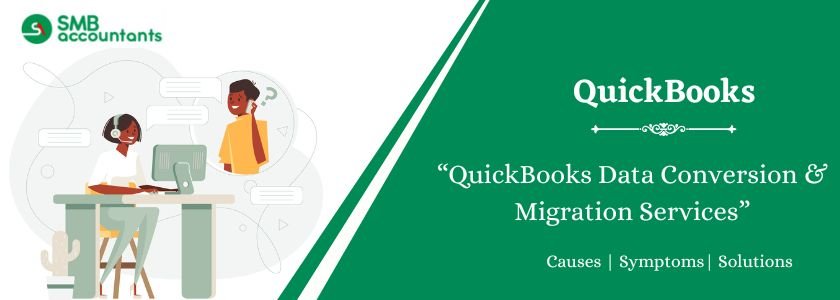Data is crucial for your QuickBooks system to function correctly. Let our expert team at SMBAccountants handle this essential task. We assist with data migration and conversion, and we have extensive experience ensuring your business runs smoothly. We specialize in migrating data to and from QuickBooks, including QuickBooks Pro and QuickBooks Online Payroll, and we utilize QuickBooks system tools to make the process simple and hassle-free.
Our complete QuickBooks data services and migration solutions give you the support you need to take your business to the next level. Let us handle the migration so you can concentrate on growing your business.
Table of Contents
- 1 QuickBooks Data Migration Checklists
- 2 Steps of the QuickBooks Data Conversion Process
- 3 Benefits of “Data Conversion/Migration to QuickBooks”
- 4 How is it useful for your business?
- 5 Convert to QuickBooks Versions and Additions Internally
- 6 Convert or Migrate Sage & Peachtree Data to QuickBooks
- 7 Convert Or Migrate from Other Software to QuickBooks
- 8 Frequently Asked Questions
QuickBooks Data Migration Checklists
Here are the checklists:
Initial consultation
Comprehend project specifications, data architecture, and goals. Recognize key stakeholders and create a transparent roadmap for the data migration procedure.
Training and Support
Deliver thorough training sessions to ensure that all team members grasp the intricacies of the migration process and acquire the essential skills to navigate potential challenges.
Setting Up a Temporary File
Generate a secure backup of the data prior to migration, guaranteeing data integrity and minimizing the potential for data loss.
Double-Checking the Books
Perform comprehensive validation and verification procedures to confirm the accuracy and completeness of the migrated data.
Continued Assistance and System Management
Provide support after QuickBooks migration, encompassing continuous system management and maintenance to guarantee seamless operations. Assist with data-related issues, enhance system performance, and implement essential updates or improvements.
Steps of the QuickBooks Data Conversion Process
- Product and client needs are determined. The QB applications involved are QuickBooks Enterprise, Advanced Inventory, Point of Sale, add-on products etc. Keeping clients in QuickBooks for the accounting department is the main aim and find solutions to help the business.
- Set up the template file in QuickBooks. This process involves developing the proper workflow that will make QuickBooks fit your business.
- A well-trained team is very important to ensure that your company successfully transitions to the new software.
- When the books are closed for the month we review financials with you. This process helps to determine if there are any other additional data or monthly reports you need to run your business.
- The final step of the conversion process is the time we spend following up. We offer to run the software and check things. If you still face we look forward to helping you stay on track.
Benefits of “Data Conversion/Migration to QuickBooks”
Key advantages of migrating to QuickBooks
- Make it easy to access all company files and share files while using a laptop and mobile devices
- Easy to schedule and send transactions automatically
- Easy to track by location and get access to select the multiple location labels
- You can easily manage all business programs wherever you go
- Feel more secure with cloud-based accounting software
How is it useful for your business?
Taking a QuickBooks Conversion or Migration process is well worth investing in for anyone who wants to make bookkeeping easy:
- Easy to create reports
- Track all functions in one place to view the progress
- Reduce all potential problems and make things easy to manage
There are various software & services, that can be converted or migrated to QuickBooks, Below are the software & services.
Convert to QuickBooks Versions and Additions Internally
Here are the list of QuickBooks versions:
Convert or Migrate Sage & Peachtree Data to QuickBooks
Here are the list of Sage and Peachtree versions:
Convert Or Migrate from Other Software to QuickBooks
Here are the list of Other Software:
Quicken to QuickBooks Data Conversion
Microsoft Dynamics to QuickBooks Conversion
Navision to QuickBooks Conversion
Exact Macola to QuickBooks files Conversion
Daceasy to QuickBooks Conversion
Need Professional Help for Data Conversion?
Choose QuickBooks Conversion Support for resolving your QuickBooks query/issue in the first phone call itself. It is an independent technical support provider for QuickBooks accounting software and peripherals. It houses experienced and knowledgeable professionals who, with their combined skills, help to resolve the issues. The resolution offered is complete and assured to be resolved in the minimum wait time. Contact us by dialing our toll-free help desk number or Chat now.
Frequently Asked Questions
Q 1: What are the benefits of Data Migration in QuickBooks?
Ans: The benefits of QuickBooks Data Migration include easy creation and customization of the invoices, high compatibility with Desktops, and other applications on both Windows and Mac, user-friendly, and other users can also be connected to the QB account and have special access.
Q 2: How is QuickBooks Data Migration different from a Data Conversion?
Ans: A data migration is quite a complex process that extracts the needed data from a QuickBooks file or exports data from another accounting program. This makes a new QuickBooks file from the extracted data. On the other hand, data conversion is pretty simple; it is nothing but the process of converting from one type of QB to another such as QuickBooks Desktop to QBO and vice versa. It also helps in upgrading from one edition to another like QB Pro to Enterprise.
Q 3: How Much Time Does Data Migration Take?
Ans: A data migration can be a very extensive process, and the required time depends on the amount and type of data that is being migrated. It is the simplest to make a new file with balances, lists, and open transactions with minimum detail for the start of the next fiscal year, and use an existing file for reference to the previous transaction detail if required. Or simply, we can say the time taken completely depends on the data entered or the amount of data.