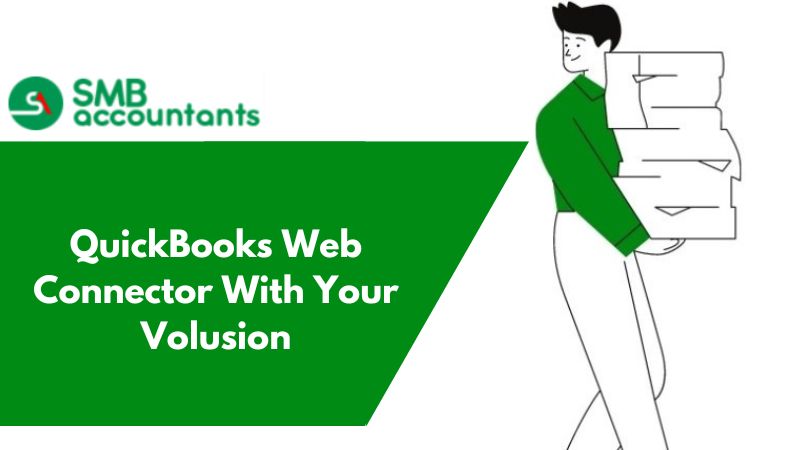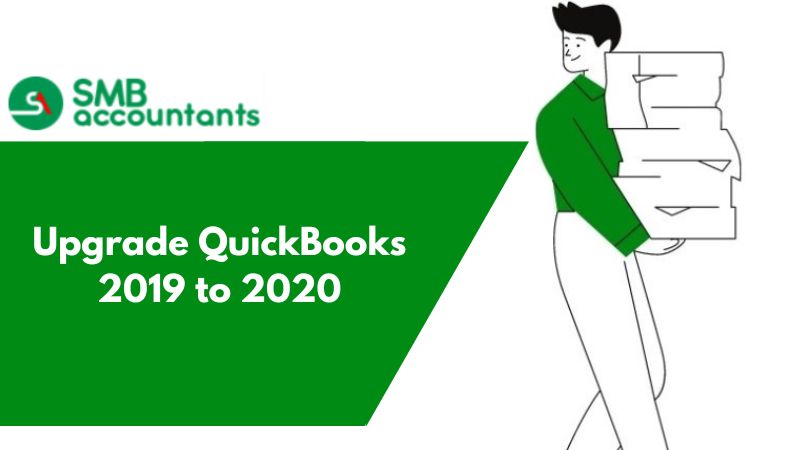If you go by what has been said by the popular communities, then you will find that most people believe that QuickBooks cannot be run over a VPN connection. But in reality, you can, though it is not generally recommended, which is another thing. Let’s look at what you should know if you want to use QuickBooks over VPN.
A small business owner called us to ask about giving his team access to QuickBooks Desktop Software over a VPN. He could not switch to QuickBooks Online due to the lack of required features for his type of business. VPN issues for QuickBooks are not uncommon, and we do not recommend such quick and dirty setups. Instead, we recommend Remote Desktop Services for QuickBooks, which is more reliable.
Keep Things in Mind Before Using QuickBooks Over a VPN Connection
- When you plan to use QuickBooks over VPN, the most important thing that you should consider is the speed of the internet both at the remote location, from where you are going to connect as well as in your office. Ensure that the speed of the internet is high on both sides otherwise, the performance will suffer for sure. No matter how good the internet speed is, by connecting QuickBooks over a VPN, the speed will surely slow down.
- The second important thing is the number of users getting connected through VPN. As more users get connected with QuickBooks over VPN, you will need a greater as well as faster internet connection to ensure that things work well. In case two users are going to get connected through a VPN, then you should have a faster connection.
QuickBooks Over VPN Runs Slow - How to Optimize?
Solution: Fix Memory and latency issues, QuickBooks Over VPN Runs Slowly.
- When QuickBooks launches on a laptop, the daemon redirects file share traffic through a "QB managed" port.
- It still relies on file sharing and client software to load the QuickBooks data file into local memory.
- If multiple users access the same shared file over a VPN, continuous read and write operations may cause errors.
- A VPN adds encryption to file share traffic, improving security but increasing latency.
- Latency is the time a data packet takes to travel back and forth.
- On a local network (LAN), latency is usually under 1 ms.
- Over a VPN, latency can reach 100 ms or more.
- A 40MB QuickBooks file contains millions of packets, making high latency a problem.
- This slows down processing and affects user experience.
- Remote Desktop Services (RDS) offers a better solution for QuickBooks access.
- It keeps traffic between the user's laptop and the shared QuickBooks database within the LAN.
- It does not route or encrypt data through a VPN tunnel.
- If using Hyper-V VLAN switches, data stays on the same physical machine.
- This setup is faster, more stable, and more secure than using a VPN.
- Keeping data transmission local improves performance and reliability.
See this: How to Create a Financial Statement in QuickBooks?
What is Virtual Private Network (VPN) In QuickBooks & How it is Important?
QuickBooks does not support VPN in all the versions but firstly a VPN is a virtual private network that is used privately by a set of people who can access QuickBooks with the same access. Such networks are built when there is a requirement that the people who are involved in the business will have access to the private network so that whatever changes are being done they are directly updated with everyone in the VPN.
In such cases, QuickBooks does not support all the versions but yes in QuickBooks 2013 all the editions it was there to use a VPN.
Why VPN is Required?
- To keep track of all the databases with sharing and security.
- VPNs are privately used so the data loss is not there.
- It has the option of connecting the QuickBooks to different devices at once
- Such networks provide ease of data access.
- An error fixed in a single system would be removed from the entire network.
- It gives the confidentiality of the products by keeping all in a private network.
Also, read this: Conversion Process of Netsuite Data Into QuickBooks
Benefits of QuickBooks VPN
- In QuickBooks data access and the right person to communicate with the business at the right time is very important so VPN helps the QuickBooks user to be connected and function according to availability.
- VPN issues that QuickBooks faces are in some versions of QuickBooks where a virtual private network is not supported.
- In QuickBooks, if there are less number of users VPN helps in getting accuracy with data protection and mining.
- When a VPN gets an error in QuickBooks it is very easy to resolve the issue in a network which will be then completely removed from the network.
You may read this: How to Fix QuickBooks Fatal Error?
QuickBooks Desktop Isn’t Designed For Remote Access
QuickBooks is primarily intended to be used remotely through the use of Remote Desktop Protocol (RDP). Although the term VPN (Virtual Private Network) is often used interchangeably by IT professionals when discussing remote network access, it's important to note that most VPNs are better suited for transferring data files such as Word documents, Excel spreadsheets, PDFs, etc. They are typically not optimized for live database applications like QuickBooks, which require fast and reliable connectivity.
Connect QuickBooks Not Via VPN
One common error is installing the QuickBooks client on a laptop and attempting to establish a connection to the business server through a VPN. VPN connections typically offer upload speeds ranging from 5 to 85 megabits per second (Mbps), while download speeds can reach 50 to 100 Mbps. However, QuickBooks requires a continuous and fast communication rate of at least 90 Mbps, both for data sharing up and down. Most Local Area Network (LAN) systems operate at speeds of 100 Mbps or higher, even reaching gigabit speeds.
Using a VPN for QuickBooks can introduce delays in data transmission, which in turn increases the risk of data errors and corruption. If you require remote access to QuickBooks for working from home, it is advisable to avoid relying on a VPN. VPN connections have two primary limitations:
- Unreliable
- Too slow
QuickBooks data files will be corrupted if you attempt to use them over a VPN line. It may not occur immediately, but it will happen.
Remote Desktop Connection Slow Over VPN in QuickBooks
- Disable VPN
- Change internet connection
- Tweak Display settings
- Enable Group policy-setting
- Verify Registry values
- Use third-party remote desktop apps
Need Professional Help
There might be other issues as well apart from what we have discussed above. So, no matter what type of issues you face, you can always get in touch with our SMB QuickBooks tech support team to get the best solutions.
Frequently Asked Questions
Q 1: Can I run QuickBooks over a VPN?
Ans: Using QuickBooks over a VPN connection carries the inherent risk of data file corruption. While the corruption may not occur immediately, it is likely to happen over time. Intuit, the company behind QuickBooks, also advises against utilizing VPNs for accessing QuickBooks. It is important to heed this recommendation to safeguard the integrity of your QuickBooks data and avoid potential issues or data loss that may arise from using QuickBooks over a VPN.
Q 2: Why is my QuickBooks running so slow?
Ans: To enhance the speed of QuickBooks Online, it is essential to keep your browser up to date. Make sure you have the latest version installed for optimal performance. Additionally, outdated installations of Flash and Java can contribute to slower performance in QuickBooks Online. Ensure that you have the most recent versions of these plugins installed on your computer to mitigate any potential slowdowns. Regularly updating your browser and plugins will help maintain a smooth and efficient experience while using QuickBooks Online.
Q 3: How do I clear my QuickBooks cache?
Ans: Below are the mentioned steps to clear the QuickBooks cache:
- Click on the menu icon, typically represented by three lines, located in the upper-right corner of your browser window.
- From the menu, select "History."
- In the History section, click on "Clear browsing data."
- A dialog box will appear. Use the drop-down arrow next to "Obliterate the following items from" and select "the beginning of time" to remove all cached data.
- Make sure to check the box next to "Cached images and files" to ensure that these specific items are cleared.
- Finally, click on the "Clear browsing data" button to initiate the clearing process.
Q 4: Is it safe to do financial transactions on a VPN?
Q 5: Why using a VPN is not recommended for accessing the database server in the network?
Ans: You are willing to access the QB Point of Sale v12 remotely from home and you are also trying to use the GoToMyPC but need to know whether one can run QBPOS successfully on the laptop by connecting the server through the VPN software.
People Also Read:
How to Fix QuickBooks Error 6000 83
How To Unvoid a Check In QuickBooks?