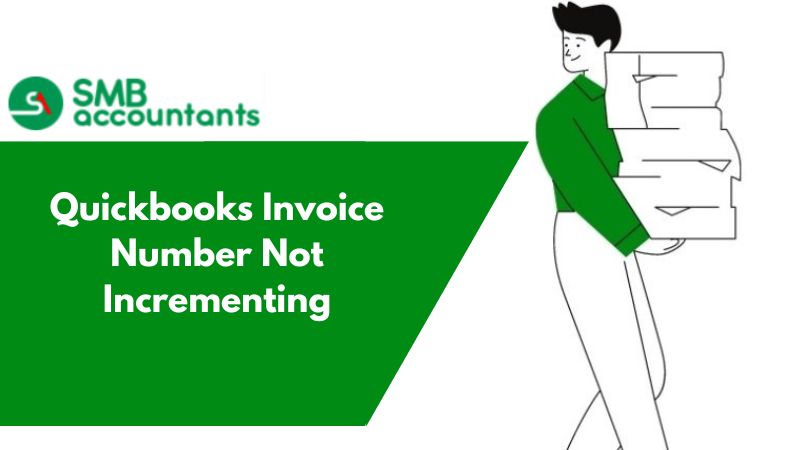In QuickBooks invoice is generated where all the transactions are over in an account for the final account type which means once the invoice is generated the final bill is prepared and these invoices have their unique number to identify the invoice for a particular or multiple businesses. The invoice numbers are maintained in sequence to avoid confusion when the invoices are searched for any particular order.
We can manually enter the invoice number if it is not incrementing in terms of sequential numbers. This helps to keep the one-by-one number to invoices which stays clear with the owner.
The initial value for the invoice number is marked after which the QuickBooks invoice number automatically takes the next number for the next invoice.
Increasing the invoice number by one helps the support to see all the invoice numbers in a sequence which helps.
Follow the steps to start your sequence
- Normally create an invoice.
- Now, first, you go to the invoice number box, erase whatever is in the box, and then enter the credentials you want in it. Now, save it. Follow the example: 5000 had been the invoice number. now, save it and then save the next invoice number with the name 5001.
1. Double-Bonus
This feature becomes functional with quotes, purchase order numbers, and sales orders in QuickBooks. All the forms run on unique numbers, so to initiate the process of sales order with order number A1000, follow all the above-mentioned and enter A1000 to start with the same sales order number.
2. Suggestions and limitations
QuickBooks may face some issues or trouble if you are trying to use a more complicated scheme.
For Example
To retrieve your invoice number (or quote #, etc.) for salesman 1 to be 1-1000, etc, and for salesman 2 to be 2-1000, you can only add one to the last number in the QuickBooks that was typed into the invoice number box. This will require you to manually look up and enter an invoice number each time in QuickBooks so that you will get this sequence working for you.
Point to be considered
You can look up and find information in many ways and set up a number system. It stays with the work for no good reason. It is usually found that articles from the old accounting software didn't allow to look up this information.
How to Resolve Quickbooks Invoice Number Not Incrementing
You can resolve this issue by changing an invoice number. To do this, perform the below steps:
- Initially, open your QuickBooks and then go to the Sales or Invoicing option
- Then, you have to choose an invoices tab
- Hit the click on the invoice in question
- After this, go to the Invoice number field and then change the invoice number
- Give a click on the Save and close to finishing the program
- At last, open your QuickBooks again to make sure that the issue is resolved.
Frequently Asked Questions+
Q 1: Why is the QuickBooks invoice number not incrementing?
Ans: There are two possible reasons behind it including the company file getting damaged and QuickBooks components may be damaged or corrupted.
Q 2: What is the exact QuickBooks invoice number?
Ans: An invoice number indicates a unique number that is mainly assigned to each invoice automatically. It must be unique so that it can easily identify transactions. It only contains numbers or letters, the date of issue, and the name of the task or project.
Q 3: What invoice number should you start with?
Ans: You can arrange your invoice number any way you like, you can start from number 1 or 100, but it is important to obey certain rules and best practices to keep the number of invoices in order.
Q 4: How do we change the QuickBooks invoice number?
Ans: Initially, go to the Sales or Invoice tab and then select the Invoices tab. After that, select and click the invoice in question. Now, go to the Invoice number field and change the invoice number accordingly. At last, click on the Save & Close option or Save & Send option.