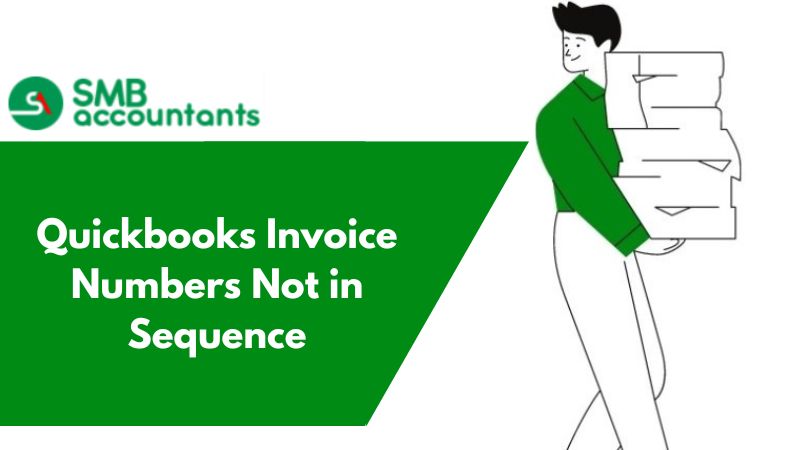How to Change Invoice Number on Quickbooks Desktop or QuickBooks Online
- First, you need to log in to your QuickBooks accounts and open up your company settings.
- Click on the gear icon that you can find in the top right corner of your QuickBooks accounts.
- Now look for the section called Sales form entries.
- Click on the box that says Custom transaction numbers. This will start giving custom numbers to your invoice.
- And now click on the save button.
The moment you do this, you will now be able to change the invoice numbers in your QuickBooks accounts. This became possible as you check marked custom number fields in QuickBooks.
If you are still not able to figure out "How to change invoice number on QuickBooks" then you can give us a call at Chat now. We are available 24/7 thus you can call us any time of the day and our advisors will help you resolve your issue.