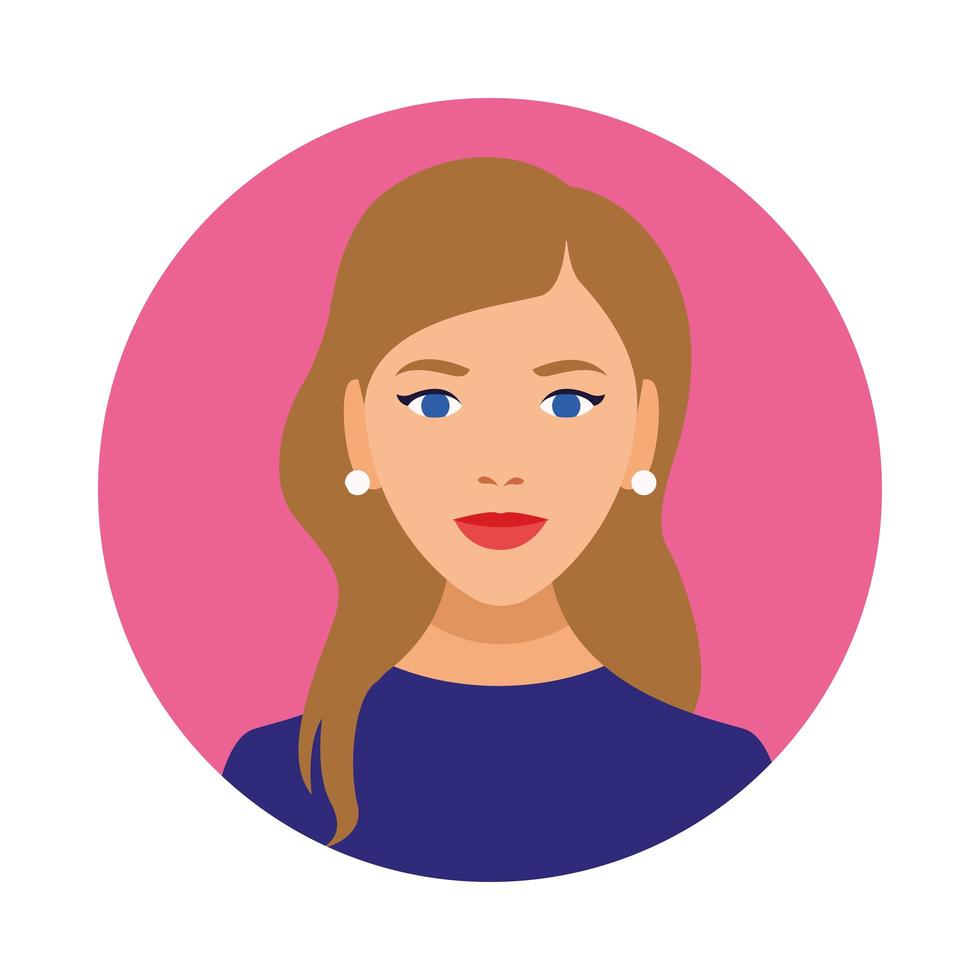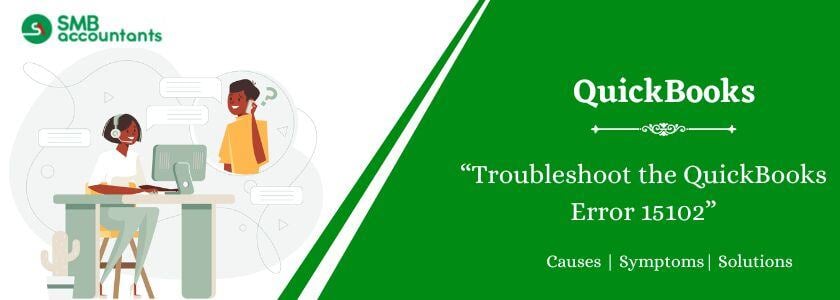One of the favored accounting programs, QuickBooks is used software by companies of all kinds. It's commonly said that this program has changed bookkeeping and accounting. Time, effort, and money have all been saved as a result of smoother and less complicated business operations. The creator of QuickBooks, and Intuit, releases new and improved features each year to guarantee smooth business operations.
Although QuickBooks Desktop offers countless advantages, users will sometimes run into problems because it is simply software. This article will cover every aspect of QuickBooks error code 16026 and perhaps help the reader in fixing it. If not, you can always ask the support service providers for help.
What Causes QuickBooks Error 16026?
The QuickBooks error message 16026 appears when you attempt to install or download updates. Another possible cause of this problem could be a corrupted Company file. Following an older version of the program may sometimes also cause the problem.
Some of the possible causes of this issue are listed below:
- An improper or incomplete program installation may be the cause of this problem.
- Because the version of QuickBooks is not supported.
- When you utilize an out-of-date Internet Explorer version.
- Error 16026 in QuickBooks can also be caused by a slow or poor internet connection.
Methods to Resolve QuickBooks Error Code 16026
Look at the following solutions to resolve problem number 16026 related to QuickBooks desktop updates:
- Start by opening the QuickBooks software.
- Then you have to proceed to the Financial Institution catalog after that, and then follow the instructions below.
- You have to choose Banking and then click on Online Banking.
- Now you have to go to Available Financial Institutions.
- QuickBooks may access one of Intuit's online services when you see the Financial Institution Directory shown on the screen.
- Try updating all of your apps if you can access the Internet through a Web browser or QuickBooks.
- Now use the instructions below to find out what version of Internet Explorer you are using.
- First, you must open Internet Explorer.
- And after that choose Internet Explorer from the Help menu.
- If you are still using an older version of Internet Explorer than 6.0, you must install the latest version.
- After that, if your version of Internet Explorer is older than 6.0 and the cipher strength is less than 128 bits, install the most recent encryption pack.
- Upon completion of all the processes, you must reinstall QuickBooks desktop along with all of its latest updates.
It's not difficult to fix QuickBooks update issue 16026; all you need to do is follow the given instructions. But if you run into trouble or are unable to resolve the problem, you should call the QuickBooks enterprise tech support team. We have knowledgeable, skilled professionals who can help you with anything related to QuickBooks around the clock.
To know about How to Delete a Bank Account in QuickBooks, click here. Also, to get knowledge about payment solutions, read our other blog related to QuickBooks Data Conversion Services.
Frequently Asked Questions
Que: What do you mean by error Code 16026 in QuickBooks?
Ans: When the user is trying to download and install the updates for the QuickBooks program then this error will display.
Que: What are the Major Causes of Error 16026?
Ans: The major causes of this error are:
- An inaccurate or incomplete installation of QuickBooks.
- The current Windows operating system does not support the version of QuickBooks that you are attempting to install.
- Older versions of Internet Explorer may also be the cause of these problems.
Que: What are the Tools that can be used to fix QuickBooks Error 16026?
Ans: The tools that Intuit has developed are available for usage by users. These consist of the File Doctor Tool, Quick Fix My Program and QuickBooks Install Diagnostic Tool. QuickBooks Tool Hub contains all of these tools.