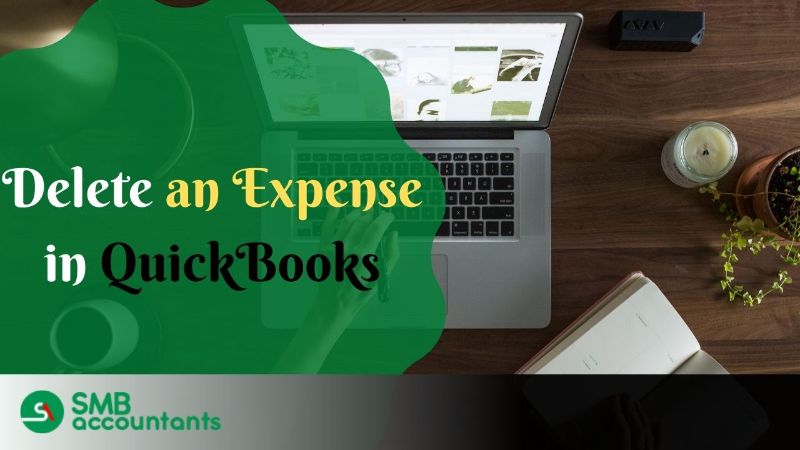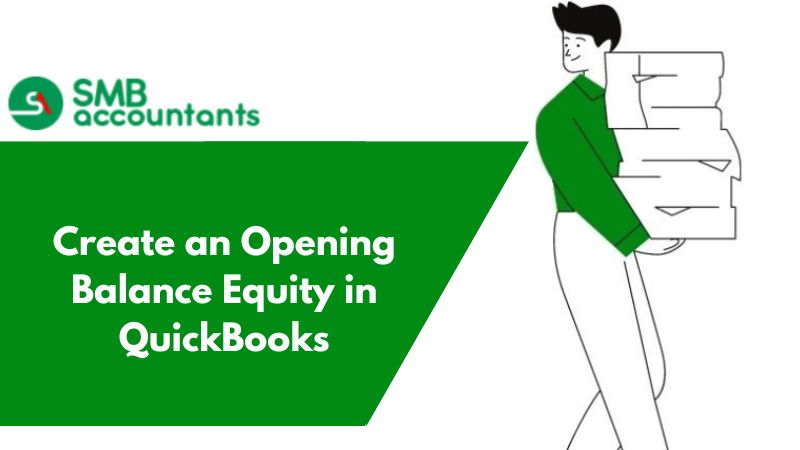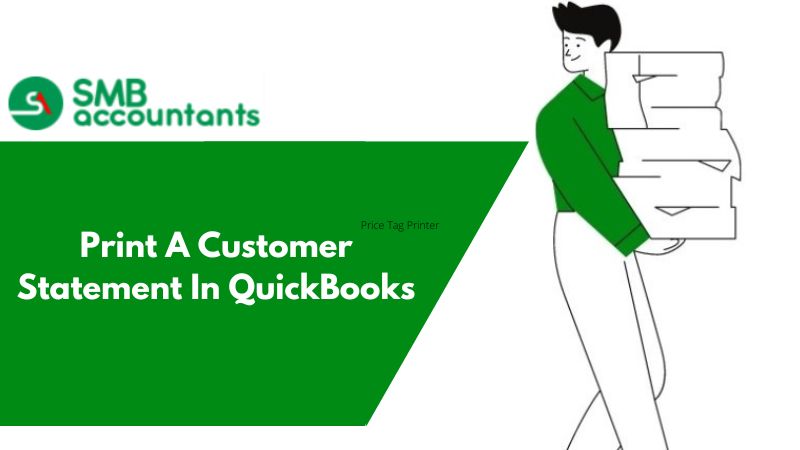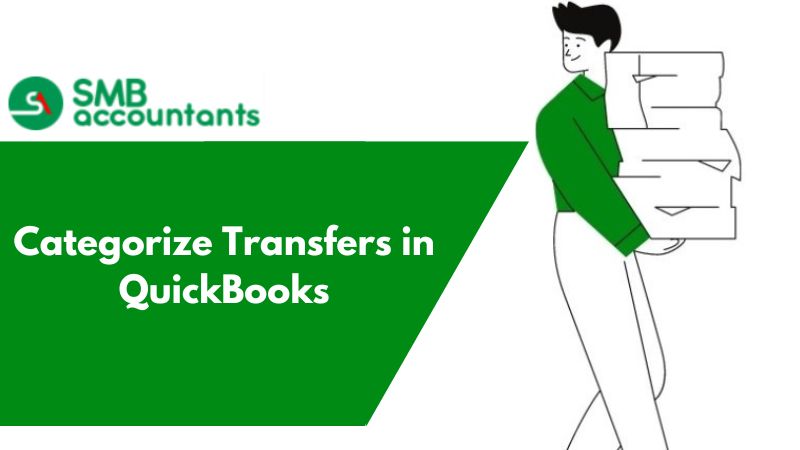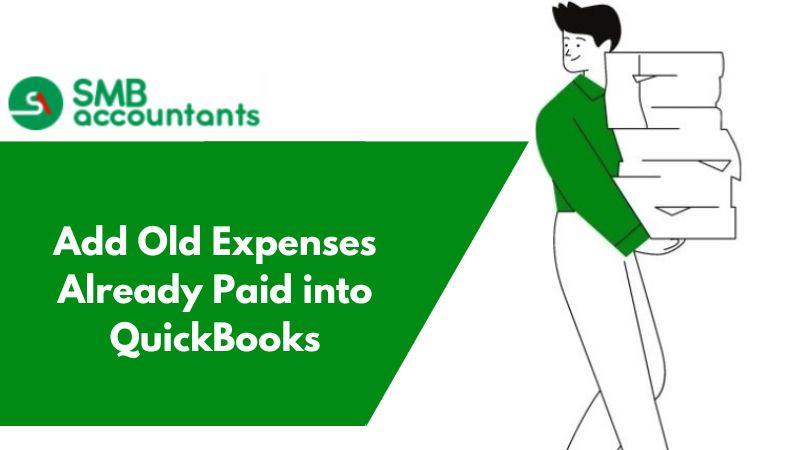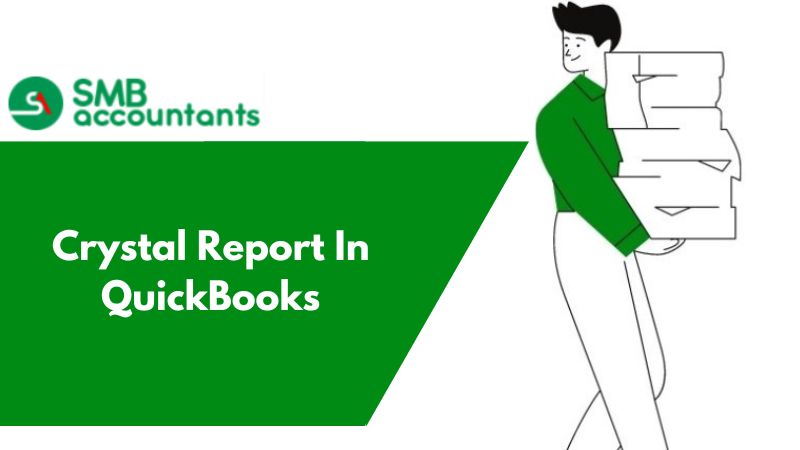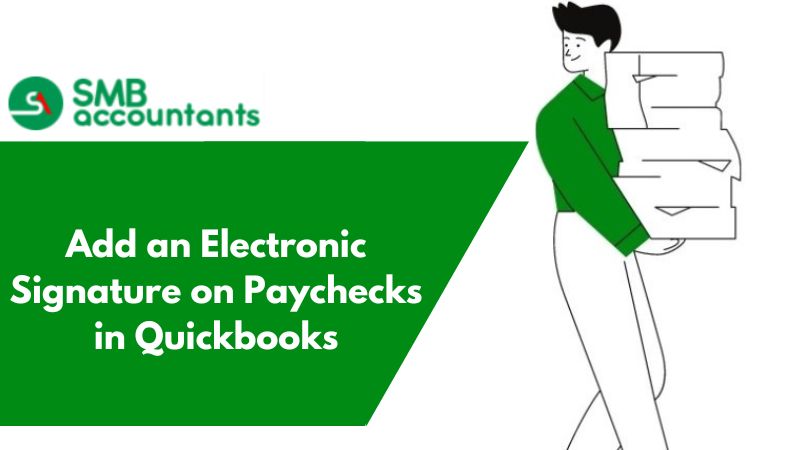Blog
Thoughts on growing a business, raising money, getting the word out, and increasing profits. Plus, SmbAccountants news!
Recent QuickBooks Published
- adams
- January 4, 2024
QuickBooks software categorizes the income or the payments that come in, into two groups one is the Deposited payment...
- adams
- January 4, 2024
QuickBooks users often get hit by an error that crashes the currently running program, and QuickBooks error code 1334...
- adams
- January 4, 2024
To minimize business expenses and increase profits, it is essential to manage them systematically. Depreciation, fixed...
- adams
- January 3, 2024
When you use the QuickBooks software for the first time and set up your new company file, you will see an Opening...
- adams
- January 2, 2024
QuickBooks statements provide you an overview of every transaction that has occurred between you and individual...
- adams
- January 2, 2024
QuickBooks permits categorizing the transfers in and out for the credit card account and bank for better accounting...
- adams
- January 2, 2024
This tutorial will show you how to record owner-paid transactions. Below are some easy steps to know how you enter...
- adams
- January 2, 2024
What are The Common Mistakes in QuickBooks Inventory Asset Account Problems & How to Fix Them? Inventory such as...
- adams
- January 2, 2024
In QuickBooks, there are available crystal reports to create custom reports from several data sources. You can easily...
- adams
- January 2, 2024
By using an electronic signature in QuickBooks, you can deposit paychecks and mark documents inside the security...