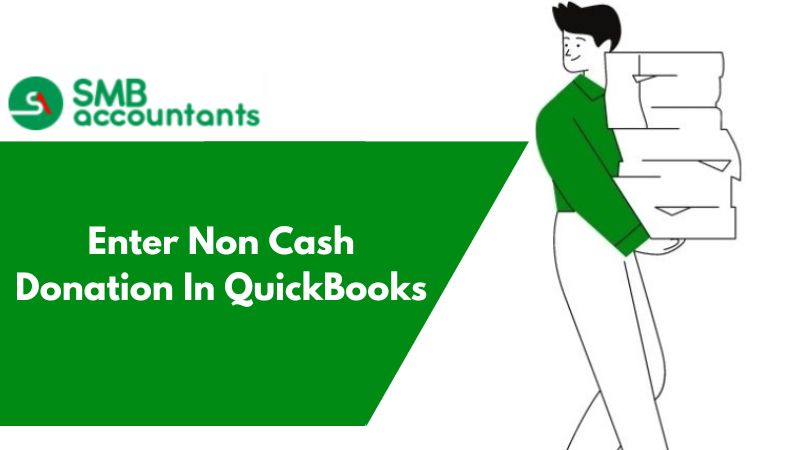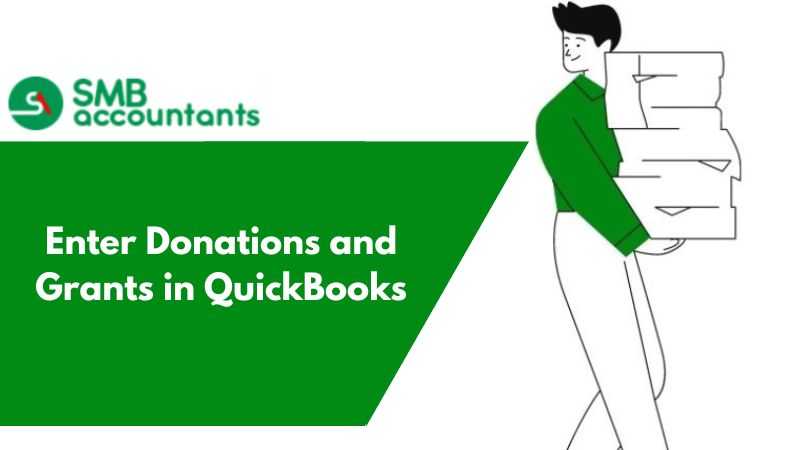How To Enter Non-Cash Donations In QuickBooks Desktop
QuickBooks software gives you the facility to enter the donations both as cash amounts or goods and services. Here we will learn how to enter a non-cash donation, the non-cash donation here refers to the goods like furniture, printing, and products required for the offices or the leased property. In other words, you can also call it an in-kind donation.
Method One: To Enter Non Cash Donation In QuickBooks Desktop
Head to List Menu
- First of all, launch your QuickBooks software go to the list menu, and tap on it.
- Then click on the charts of accounts option.
Create New Account
Next, you will have to create a new account by simply tapping on the new account button available on the right side of the window.
Navigate To The Type List
- Now navigate to the type list and choose the other current asset option you can also choose the other asset, income, or expensive option.
- After that tap on the continue button.
Fill The Information
- Next, you need to fill in the information in the fields that are mentioned on the screen in the Income account name field enter Non-cash or In-kind Income, in the expense account name enter donated services, and in the asset account name enter the items donated.
- Further you need to add some information in the description box.
Locate to The Tax Line List
Now locate the tax line list choose the appropriate tax form and then tap on the OK button.
Create Accounts
- You have to create all three accounts which are income, assets, and expense accounts.
- You can also prepare the Journal Entries for recording the non-cash donations
- Once you enter the donation you should always keep a record of it.
Method Two: How To Record Non-cash Donations
- After receiving the donation from the donor or the fund sourcing agency.
- You need to go to the QuickBooks main window and click on the plus button located at the top.
- Then choose the sales receipt option and fill in the details.
- Type in the name of the fund source or the donor and also the date when the donation was made.
- Now you need to choose the suitable product services and the description that you want to add to the product.
- After that go to the amount field and type in the fair market value.
- Next select the non-cash clearing account that was created by you previously, from the deposit list.
- Further, check whether the services or the goods that were donated are received or not.
- Again click on the plus icon and select the Bill option.
- Now type in all the details according to the product that was used earlier in the pledge but make sure you make some minute changes like adding a dot or an alphabet in the name of the vendor so that you don't have to face an acceptance issue from the system.
- After doing this click on the pay bills option from a non-cash clearing bank account.
- Once you are done with the transaction completion you will see a zero balance displayed in your account.
Issues Users Face While Working on Non-cash Donations in QuickBooks
- Some of the users deal with the issue like they are not able to record the non-cash charitable donation for a family.
- The other dilemma that is faced is that is it OK to record the in-kind donation as a journal entry without assigning a cash value to it.
- The user is not able to track the incoming and outgoing non-cash donations.
You can resolve all your queries with the help of our SMB technical Help professionals they are knowledgeable people and will surely provide you with the solution that best suits your situation.
Need Professional Help?
If you are not able to enter the non-cash donation, you can contact our SMB QuickBooks Technical Support team. They will provide you with excellent solutions and will guide you at smbaccountants.com.
Frequently Asked Questions
What is a Non-cash Contribution record in QuickBooks Desktop?
You can download a useful Noncash Charitable Recordkeeping Form for personal use. Use the form to record your given land, condition, cost, fair market value estimate, etc.
What are the steps involved in recording a product and service donation?
Follow the steps to record a product and service donation:
- Create an invoice for the products or services that you donated
- Create an account for charitable contributions
- Create a product/service item called Charitable Contributions
- Issue a credit memo to the customer
- Verify the credit memo that was applied to the invoice.
Why is recordkeeping and reporting of non-cash donations important?
The record-keeping of non-cash donations will depend on your gift's dollar amount. Also, that value determines how donations are reported on your tax return.
The gift value includes:
- Gifts of $250 but not over $500: For goods valued in this category, the charity must provide you with a timely written acknowledgment of your gift. You don't get a charitable deduction without official acknowledgment.
- Gifts valued at less than $250: You will need a charity receipt showing the date of your donation, the address of the organization, and a fairly detailed property description. The receipt does not need to state the value of the property that you have given away. Keep in mind that when it's impossible to get one, you're not expected to get a receipt.
- Gifts over $5,000: You are required to get a qualified assessment and attach to your tax return an "appraisal summary." To decide if this rule applies, the prices of all things donated over the year which are identical are added together.
- Gifts over $500 but not over $5,000: You must have a certificate from the charity in the same format as defined under "Gifts of $250 but not over $500" for donations of this amount; otherwise you will not receive any deduction.