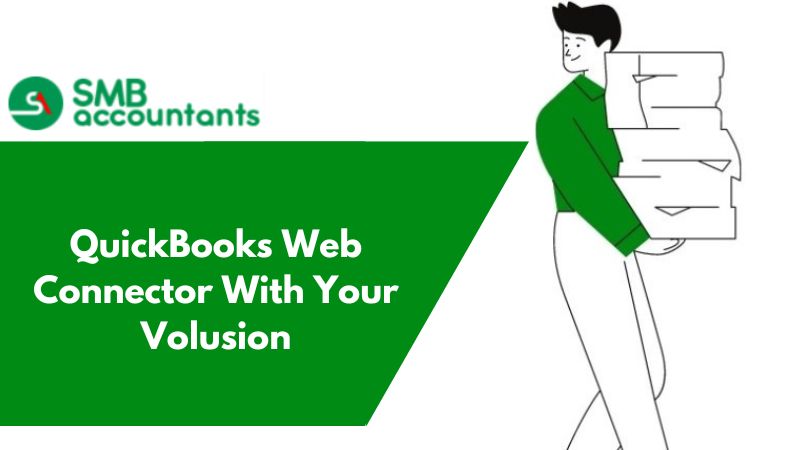How to Set Up Payroll Liabilities in Quickbooks Pro, Enterprise, Desktop, or Online?
- Open your QuickBooks software and click on the Employees tab.
- Click on the Payroll Center> Pay liabilities.
- At the bottom of your screen, you can find the Other activities button, From there choose the Change payment method.
- Now select the Schedule payment option > Tax liability and click edit.
- From the list provided, click on the payment option of your choice.
- Now click on the Finish tab and you have set up your payroll liabilities in QuickBooks.
If you are still finding it difficult to set up payroll liabilities in QuickBooks then you would need expert help. Get in touch with us and let up guide you step by step. Dial Chat now for instant support.