QuickBooks Event ID 4 Error occurs when QBWinInstance fails to return a valid response during internal operations. This failure interrupts essential background processes, triggering stability issues.
This technical error impacts system efficiency, slowing down the system and resulting in unresponsiveness. Furthermore, QuickBooks Database Server Manager takes additional memory and CPU.
In addition, QuickBooks Event ID 4 Error impacts the collaboration performance. This error escalates the company file corruption possibilities, declines data integrity, and transaction accuracy. In some cases, due to this error, multi-user setups experience network unresponsiveness.
To help QuickBooks users resolve this issue with ease, this guide explains the error clearly. It identifies the primary causes of the error and provides effective solutions to ensure stability and data security.
Table of Contents
- 1 What is QuickBooks Event ID 4 Error?
- 2 Causes of QuickBooks Event ID 4 Error
- 3 How to Identify QuickBooks Event ID 4 Error?
- 4 How To Fix QuickBooks Event ID 4 Error?
- 4.1 Solution 1: Install .NET Framework on Windows Again
- 4.2 Solution 2: Run the Quick Fix My Program from the Tool Hub Program
- 4.3 Solution 3: Start the QuickBooks Install Diagnostic tool
- 4.4 Solution 4: Install QuickBooks Again Using the Clean Install Tool
- 4.5 Solution 5: Run the QuickBooks File Doctor
- 5 Conclusion
- 6 Frequently Asked Questions
What is QuickBooks Event ID 4 Error?
QuickBooks Event ID 4 Error is a Windows-related error. This error generally arises while starting the QuickBooks Integration Manager or while processing background services. This login error impacts systems using Windows 7 Service Pack 1 with .NET Framework or previous versions.
QuickBooks Log error 4 impacts both servers and systems where QuickBooks Desktop is running. Due to this error, QuickBooks returns invalid results from internal operations. This compels integration tasks to pause, background applications to disrupt, and minimizes system efficiency.
Various Instances Of QuickBooks Event ID 4 Error Message:
The error message for QuickBooks Log Error 4 appears in multiple forms. Here are some of the error messages that appear
- An unexpected error has occurred in “QuickBooks: Desktop Pro 2020”:
- WPR: calling ABORT_CLOSE
- An unexpected error has occurred in “QuickBooks: Premier Edition 2020”:
- WPR: SetNameDriverAndPort call failed
- An unexpected error has occurred in “QuickBooks: Premier Accountant Edition 2020”:
- WPR: validation failed
- An unexpected error has occurred in “QuickBooks: Point of Sale 2020”:
- WPR: OpenPrinter call failed
- An unexpected error has occurred in “Intuit QuickBooks Enterprise Solutions: Manufacturing and Wholesale 19.0”:
- DMError Information:-6123Additional Info: The server we are attempting to attach to can’t be found
- An unexpected error has occurred in “Intuit QuickBooks Enterprise Solutions: Manufacturing and Wholesale 19.0”:
- DB error -210 ErrorMessage:’User ‘456964656e’ has the row in ‘LOCKS’ locked’ from file:’src\sadbsess.cpp’ at line 4727 from function:’SADBSession::AcquireLock’.
Struggling With Accounting or Bookkeeping?
Talk to our experts in minutes — No wait time!
- Free Consultation
- Fast Response
- Trusted Experts
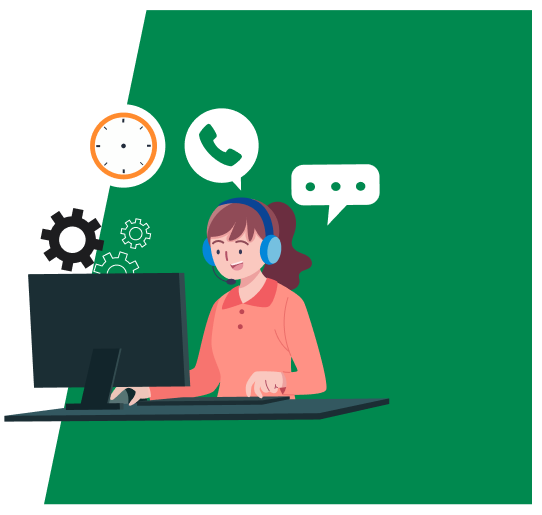
Causes of QuickBooks Event ID 4 Error
QuickBooks Event ID 4 Error disrupts regular application processes and fuels repeated system errors. Here are the primary reasons for the occurrence of Event ID 4 Error:
- Unavailable or damaged .NET Framework components.
- Unsuccessful or pending QuickBooks Desktop installation.
- Execution of QuickBooks processes is disrupted due to background applications.
- Corrupted or damaged QuickBooks company file.
- QuickBooks files are impacted due to malware or virus infection.
- Corrupted QuickBooks-related Windows registry entries.
- Unintentional removal of crucial QuickBooks system files.
How to Identify QuickBooks Event ID 4 Error?
Identifying the indicators early helps avoid reduced performance and data accuracy risks. Here is the list of the symptoms for Log error 4:
- When QuickBooks is running, system crashes are common.
- Delayed mouse or keyboard input response by Windows.
- Log error 4 suddenly shuts down the current QuickBooks screen.
- A message showing “QuickBooks Pro 2013 Error Event ID 4” displays.
- While completing QuickBooks operations, the system freezes occasionally.
How To Fix QuickBooks Event ID 4 Error?
Multiple verified troubleshooting steps fix the QuickBooks Log error 4. Implement the solutions in the given order till the issue is resolved.
Here are the solutions to fix the QuickBooks Event ID 4 Error:
Solution 1: Install .NET Framework on Windows Again
Installing the .NET Framework 4.0 again and updating it fixes compatibility problems. The 4.0 version fixes communication gaps between the Integration Manager and the QuickBooks application.
Here are the steps to reinstall the .NET Framework and resolve log error 4:
- Access the “Run Box” by clicking the “Windows + R” keys together on the keyboard.
- Now, type “Appwiz.cpl” command in the given field.
- Now, click the “Enter” button.
- In the “Programs and Features” option, look for the “Microsoft .Net Framework” option.
- Click the option and then choose the “Uninstall/Change” option.
- Reboot the system after the uninstallation procedure is over.
- Head to the “Programs and Features” option.
- Now, click the option “Add/Remove Windows Feature”.
- From the program list, select the “Microsoft .Net Framework” option and click it.
- Now, tick the first and second checkboxes and then click the “OK” button.
- Perform the instructions appearing online to remove the MS framework installation.
- Uninstall the previous installation. Download and install the current Microsoft .Net Framework 4.8 version.
- Finally, reboot Windows and try to access the QuickBooks Integration Manager.
Solution 2: Run the Quick Fix My Program from the Tool Hub Program
The Quick Fix My program fixes background applications and program files that trigger the log error 4.
Here are the steps to run the Quick Fix My Program feature:
- Exit the QuickBooks application.
- Now, download the QuickBooks Tool Hub program.
- Start the “QuickBooksToolHub.exe file” downloaded file.
- Now, click on the “Agree to the terms and conditions” box.
- To install the tool hub, ensure to select the destination folder.
- Now, click on the “Next” button.
- To begin the installation procedure, select the “Install” button and click it.
- Once the QuickBooks Tool Hub is installed on the system properly a message is displayed.
- Once the successful installation message is displayed on the screen, click the “Finish” button.
- Now, click on the Tool Hub icon twice and access the QuickBooks Tool Hub application.
- Now, head to the “Program Problems” option and choose the tab “Quick Fix My Program”.
- Allow the tool to detect any errors and resolve them.
Solution 3: Start the QuickBooks Install Diagnostic tool
The QuickBooks Install Diagnostic tool fixes corrupted Microsoft components. Here are the steps to access the QuickBooks Install Diagnostic tool and fix the Log error 4:
- First, in the system, open the tool hub program.
- Now, click the “Installation Issues” tab.
- Now, choose the “QuickBooks Install Diagnostic tool” option and click it.
- Allow the tool to run for some time.
- When the scan is over, restart the system and access QuickBooks Desktop.
To use the QuickBooks Install Diagnostic tool manually, follow these steps:
- In the system, download the QuickBooks Install Diagnostic Tool.
- Complete the guidelines appearing on the window and install it.
- Once the installation is complete, shut down the processes operating in the background.
- Finally, start the Install Diagnostic Tool to fix issues and then reboot the system.
Solution 4: Install QuickBooks Again Using the Clean Install Tool
The Clean Install Tool fixes damaged QuickBooks program files and reinstalls the application.
Here are the steps to install the QuickBooks application using the Clean Install tool:
- Get the QuickBooks Clean Install Tool.
- Click the “Clean Install Tool” configuration file.
- Now, install the tool following the on-screen guidelines.
- Shut down all the active Windows applications.
- Start the Clean Install and reboot the system.
Solution 5: Run the QuickBooks File Doctor
In the Windows Event Log, company file corruption often triggers recurring issues. The QuickBooks File Doctor identifies such issues and fixes file corruption. This helps to fix data access issues and ensure QuickBooks stability.
Conclusion
In this guide, complete information on the QuickBooks Event ID Log Error has been shared. Ensure to implement the solutions shared to fix this error completely. Still, if the issue exists or you require professional expertise, feel free to reach out to us at SMBAccountants.com.
Frequently Asked Questions
How does the QuickBooks Install Diagnostic Tool help to fix errors?
The QuickBooks Install Diagnostic tool scans and fixes installation errors automatically. It resolves issues related to C++ Redistributables, Microsoft .NET Framework, and MSXML. This helps to fix errors like Log error 4 and minimize troubleshooting time significantly.
Which QuickBooks Desktop version experiences Log error 4 issues?
QuickBooks Log error 4 usually arises in versions like QuickBooks Desktop 2016, 2017, 2018. It usually occurs during updates, installation, or while starting the application, often triggered by Microsoft components.
What are the risks of manual edits in the Windows Registry to resolve Event ID Log Error?
Changing the Windows Registry manually is unsafe. This is because wrong edits can lead to extreme system reliability issues or data loss. Ensure to take a backup of the registry first. Next, complete the instructions to prevent damaging of crucial system files.
Can company file damage occur due to QuickBooks Event ID 4?
Yes. QuickBooks Log error 4 can impact company files adversely. The error often shows problems with the Microsoft .NET Framework or QuickBooks Database Server Manager. These system files are crucial for reliable QuickBooks operations and file accuracy.




