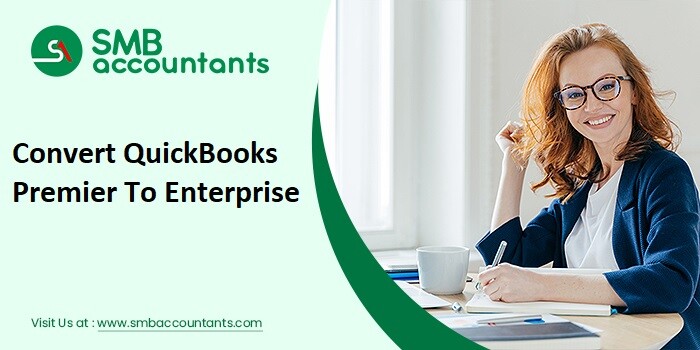A QuickBooks PS033 Error "Can't read payroll setup files", QuickBooks, an accounting software that helps you manage all your business transactions and bookkeeping irrespective of the business's small, medium, and large scale.
There can be various circumstances wherein due to any external technical or functional issues such as unable to complete download, IP Address not found, or blocked caused due firewall settings or internet settings. The issues may lead to the loss of your work.
Any errors related to such issues can trouble you a lot and sometimes even loss of your data and files. It is better to get rid of errors but precautionary measures can be an option before you, if you look at it, you must pay heed to such measures, certain things need to be proscribed.
Causes of QuickBooks PS033 Error
The causes of QuickBooks PS033 error are very centric and it is a suggestion for you to envelope yourself for any assistance from our expert technical support personnel.
They are always at your service to assist you and take you out of the issue.
- Invalid tax table or damaged tax tables – It happens sometimes when you save a table or file due to improper extension taken by it. Your file is invalid or damaged. This causes QuickBooks PS003 Error.
- The business file gets corrupt – Using another software synchronizing with QuickBooks or the presence of any threat or malware in your computer can corrupt your file and leave it of no use.
- Billing details - not right – Wrong entries may also create errors sometimes. This leads to the malfunctioning of the software.
- Using the unregistered software – Buying a complete product or customized product of your choice gives you access to all the features of the software – a registered software. Free download is an unregistered software and it comes with restrictions.
There can be numerous reasons for a specific QuickBooks PS033 error. Knowing the exact cause of the malfunctioning of the software helps you diagnose the problem. You can avail yourself of getting help from our technical support executive to make your software functional again in no time.
Ways to Fix QuickBooks PS033 Error
- Restart your computer and start QuickBooks Desktop.
- Take a backup of your data.
- Go for QuickBooks update check. If available, go for updates.
- Now, reset all your QuickBooks desktop updates.
Turn off UAC before troubleshooting. Once troubleshooting is done. Turn it on. Your QuickBooks PS033 error is resolved and your QuickBooks is now ready to us used again.
These are certain things that can be taken care of afterward when you face a QuickBooks PS033 error. For further technical assistance, feel free to hold a technical hand, who is always beside you to guide you against the error.