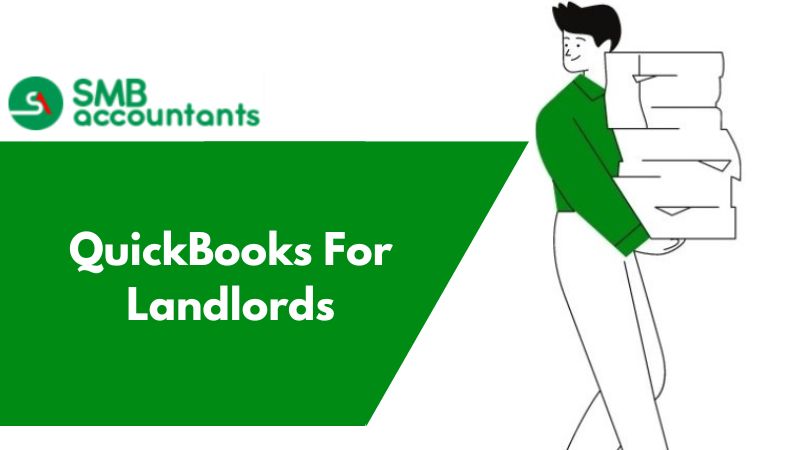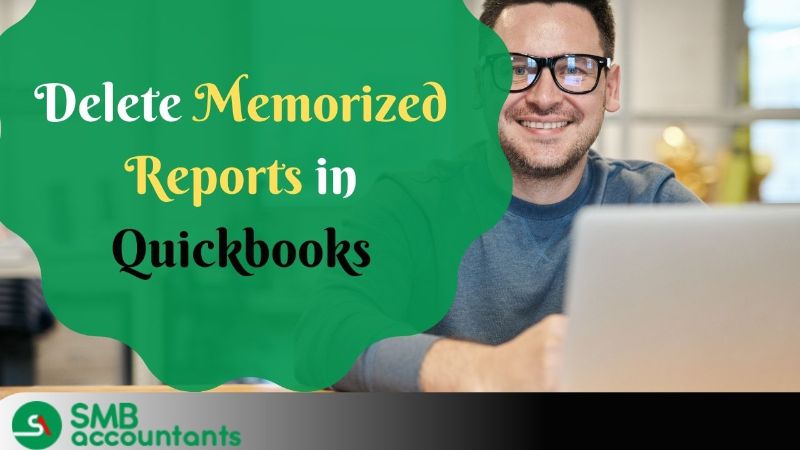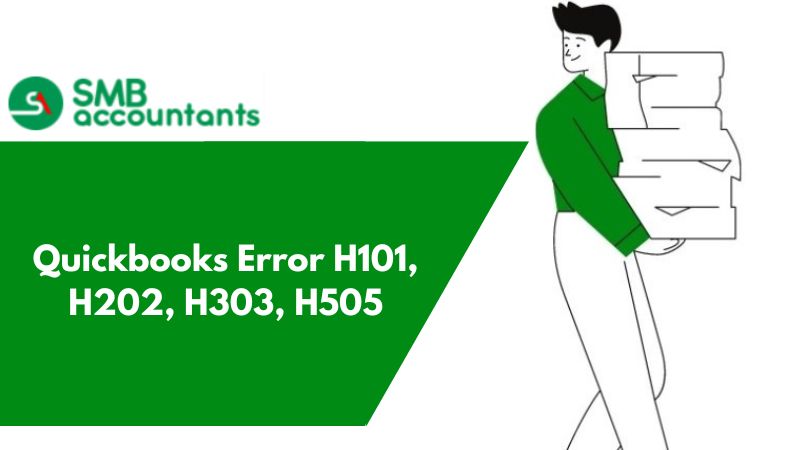QuickBooks permit setting up of Landlord and rental property. It helps in ease of managing the rental transaction through setting some properties like classes to track transaction types and tenants as sub-customers.
QuickBooks For Landlords
You can easily set up QuickBooks Online for landlords when you want all the transactions that deal with the tenant should be separate from the tenant sub-customer listing in a fast as well as a better way, this way only your tenants can move.
Some things are useless as the classes that are used to track the transaction types and these particular tenant customers will show all the rent invoices and the associated payments and the current balances.
You might know that a property owner or the management company that you should be knowing when you are using QuickBooks to manage all of your property finances.
You can also follow the steps below for taking guidance about QuickBooks for landlords:
- Firstly enter the security deposit.
- Then automatically you can charge rent and the late fees.
- Record the capital improvements enter new and existing mortgages, and sell, buy, and refinance properties.
- At last, you can look for the table of contents online to see all the specific transactions that are included.
QuickBooks is accounting software that is used mostly in every industry be it small or big. It comprises immense features that can be used according to your business needs.
Moreover, QuickBooks can be used for Rental Property Accounting transactions you can do this by easily setting up your account and managing and keeping track of the properties as customers, tenants, etc.
You can easily generate and view the invoices and the current balances or the payment that is pending from the tenant etc. Quickbooks can manage all the requirements related to accounting that are often used by property managers. The Quickbooks Desktop enables the landlords to receive the payment and keep track of the rent, fees, overhead charges, etc.
How to Record Rent Payment
- Firstly Open the QuickBooks software and click the list menu and select the Customer: Job List option.
- Select the customer and from the activities, menu Enter Statement Charges.
- Then at the end of the register choose the empty field.
- After that in the rent, the field enters the amount of rent to be paid.
- Next, select the "Accounts Receivable" option in the Account drop-down list.
- At last Click on the Record option to finish the entry.
How to Receive Rent Payment by Property
For this follow the steps provided below:
- Firstly the QuickBooks.
- Then you need to go to the customer menu tab and select the Receive Payments option
- Next, click on the Account drop-down list to select the Accounts Receivable option.
- After that go to the Customer: Job drop-down list and select the proper tenant. but option.
- Further, enter the net amount that you receive every month as rent.
Need Professional Help?
If you guys are facing issues related to QuickBooks and related software you can contact our QuickBooks Technical Support Team they are readily available 24*7 to provide you with technical support. We have a skilled, focused, and experienced Technical Expert Team that delights our customers by providing them the solutions that consume very little time and are feasible. Full support is provided by the Customer Support Team to tackle and understand the problems of clients we believe in making our customers happy by giving them the optimal solution so that they can rely on us whenever needed.
Frequently Asked Questions
Is QuickBooks suitable for managing rental property?
Yes, QuickBooks acts as a great accounting solution for your rental transactions. You can set properties as customers, classes to monitor transaction types, and tenants as sub-customers to run rental businesses. The tenant sub-customer will display all rent invoices, linked payments, current balances, etc.
How would I record the rental income in QuickBooks?
Here are the steps:
- Locate Accountant.
- Choose to Make General Journal Entries.
- Click Expense account & the owner’s Equity account
- Below the Debit, write the paid amount for the expense amount
- Discover the CREDIT column to fill the amount you paid for the 💠 Owners’ Equity account
- Hit on the Save & Close button.
How can I create an invoice for Rental Property?
- Firstly set up a customer ID associated with the rental property.
- Locate and open the Customer Center.
- Choose Customer Center.
- Hit on New Customer/job.
- Fill in the required inputs.
- Click on OK.
- Set a job for a particular section, you rent in an identical property.
- Click New job appearing in the New Customer option.
- Write the tenant's name along with contact information.
- Hit on OK button to save the applied changes.
- Locate the Customer option.
- Select Create Invoices.
- Hit on New Invoice Template or select an existing template.
- Choose the tenant you want to bill from the drop-down button named job.
- Write the rent amount with a description; you can even add multiple lines for adding extra items.
- Click To be printed or To be mailed as the method of delivery of the invoice.
- Hit on Save and close.