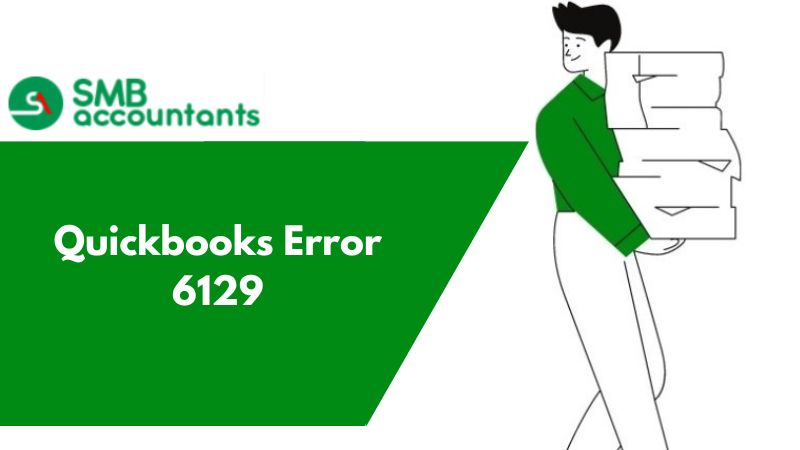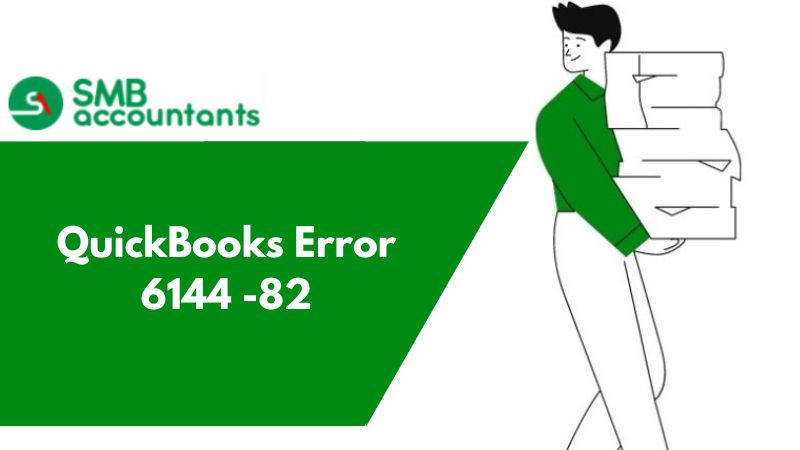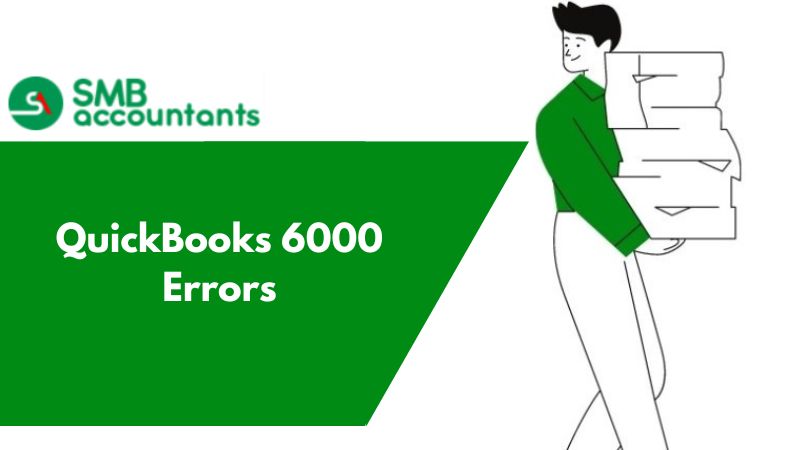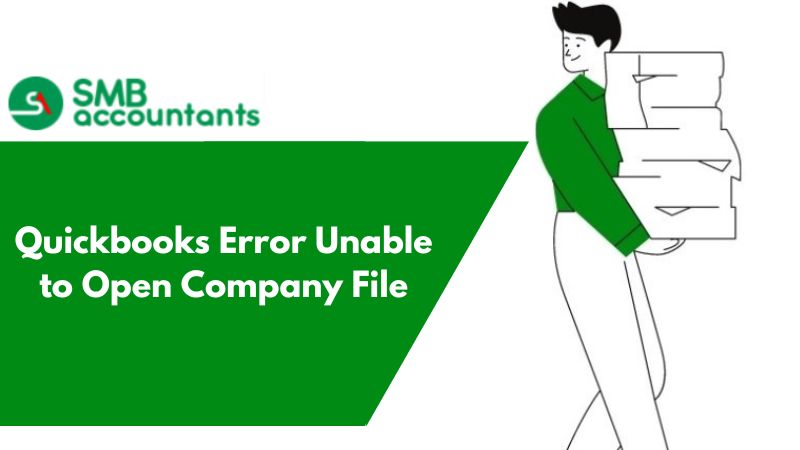In QuickBooks, several errors can be found due to inappropriate functions or mistakes by the user. Error 6129 is one of the errors in QuickBooks which makes the user stop working on QuickBooks.
If error 6129 appears in QuickBooks you will not be able to work on QuickBooks as this kind of error stops QuickBooks from working so to fix error 6129 there are some accounts and service settings through which the error would be resolved with a few steps order.
There is a service window that you can access when you are facing error 6129 in Quickbooks. So you need to select the services .msc there and after selecting this option press enter button. It will give you different services that are running select the one with the name Quickbooks 24 and qbfc monitor and the services should be restarted so that the automatic start option is enabled in Quickbooks.
You can also set some of the permissions to the folder by which the data server manager of Quickbooks will analyze the error and scan the point where something is wrong. If you change the name of the server also remove the error so that in the newly renamed server the shared folder will have a file or .qbw file which will be another company file and then select multi-user to the new log screen.
This kind of error like the 6129 error will frustrate the user in a multi-user mode also because the error resolution is not quick but if the right steps are taken to remove this error. Error 6129 can get rid of by the Quickbooks restart or creating a new log for the same account.
In Quickbooks, many error tends to happen just because while creating the account or using it with the other users can occur. Not to be worried about Quickbooks error 6129 has the solution as listed above in detail.
While using the QuickBooks software people encounter many errors of which one is Quickbooks error 6129 this error mainly occurs when you are setting up or generating a new Quickbooks company file.
The message that is displayed when you encounter this error is Database connection confirmation failure Error code: -6129, 0. There could be n number of reasons for any error to occur but here we will discuss the root cause and fixes of this error.
Causes of Quickbooks Error 6129
- One reason could be the corrupted files of the network data.
- Another reason could be the server and the domain of the client machine mismatch.
- At times this error is also caused when you install the new version of QuickBooks and use it, as most of the time the new updated versions have some of the features that do not allow the proper access of files from the previous version, etc.
- Make sure the antivirus is not open on your system whenever you create a new file as the antivirus does not allow unauthorized access or inappropriate data from the outer source to be stored in the system.
How to Resolve Quickbooks Error 6129
- Firstly log in as the window administrator.
- Then start with renaming the .ND file, this you can simply do by right-clicking on the file and selecting the rename option.
- After that create a new folder in a different location and copy the company files there, you need to copy only the .QBW files.
- Once you are done with it, restart your system and ensure that you restart it in a safe mode.
- After that ensure that all your systems are on the same network so that you can avoid any discrepancy.