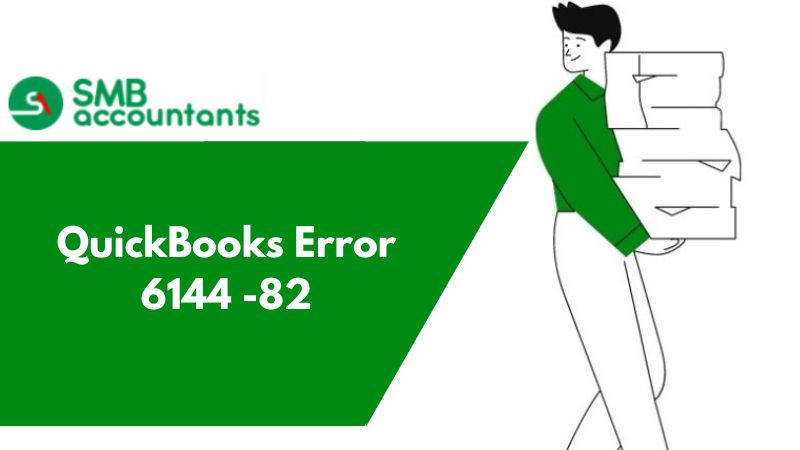Law Practice Accounting Using QuickBooks Desktop
QuickBooks generally covers the default and general chart of accounts which the user can modify as per the requirement of the user's industry. There are certain QuickBooks Editions: Premier professional service edition, the user can have a customized chart of accounts according to the industry's requirements.
1. Bank Accounts
The user has to set up all the bank accounts separately. To make transactions easy for a person working in bookkeeping/Accounting, all the bank accounts can be linked/tied to online banking.
The user can access it all just by right-clicking the chart of accounts on the bank account and then clicking on "Setup Online Service." Certain banks offer free direct connection, whereas certain banks charge minimal monthly fees for the service.
QuickBooks Online generally supports a free direct connection to the user's bank account.
2. QuickBooks IOLTA Trust Account
Trust Account should be considered under and set up as a separate bank account in the name of a Law firm or Lawyer. To minimize the risk of getting an amount deposited into an incorrect bank account or banking errors, it may be the way you set up trust accounts of firms at different banks.
The clients should have separate trust sub-accounts under the trust bank account (main) or the trust liability account. The whole process is dependent on how you set up a trust account in QuickBooks.
How to Setup A Trust Account
- Create a new account
- Enter the name which refers to the client.
- Make it a sub-account of the trust liability account/main trust account.
How to Track Time in QuickBooks for Both Paralegals & Attorneys?
There are two ways through which, you can track time in QuickBooks
- Single Time Activity
- Weekly Time Sheet
1. Single-Time Activity
Single Time Activity does not let the entry of more than one block or matter of time. The timer feature is equipped with "Start", "Stop" and "Pause" which helps users keep track of billable time.
However, if you wish to have your staff use a timer under Single Activity Entry, the staff needs to open QuickBooks, all at the same time, which requires multiple QuickBooks Licenses.
Now, this can be a bit expensive for even a small firm. QuickBooks Online does not carry this timer version. QuickBooks Online does not have both timer functions.
2. Weekly Time Sheet
A weekly Time Sheet has always been recommended for the firm to track time.
Follow the instructions to go through the Weekly Time Sheet:
- Maintains cash basis balance sheets.
- Select the appropriate employee and week for time entry.
- Enter the projects for that particular week.
- Click on the correct customer & Job.
- Associate them with service items.
- If you process payroll through QuickBooks, then only, the payroll item column is necessary.
- Fill in the notes mentioning the activity/project completed in that particular time.
These are certain points about Law practice Accounting Using QuickBooks. This is not just the end, there are various other things about Accounting in Law. To avail of our Live Chat Support facility and get instant information from our Technical Support Team, visit our Website smbaccountants.com.