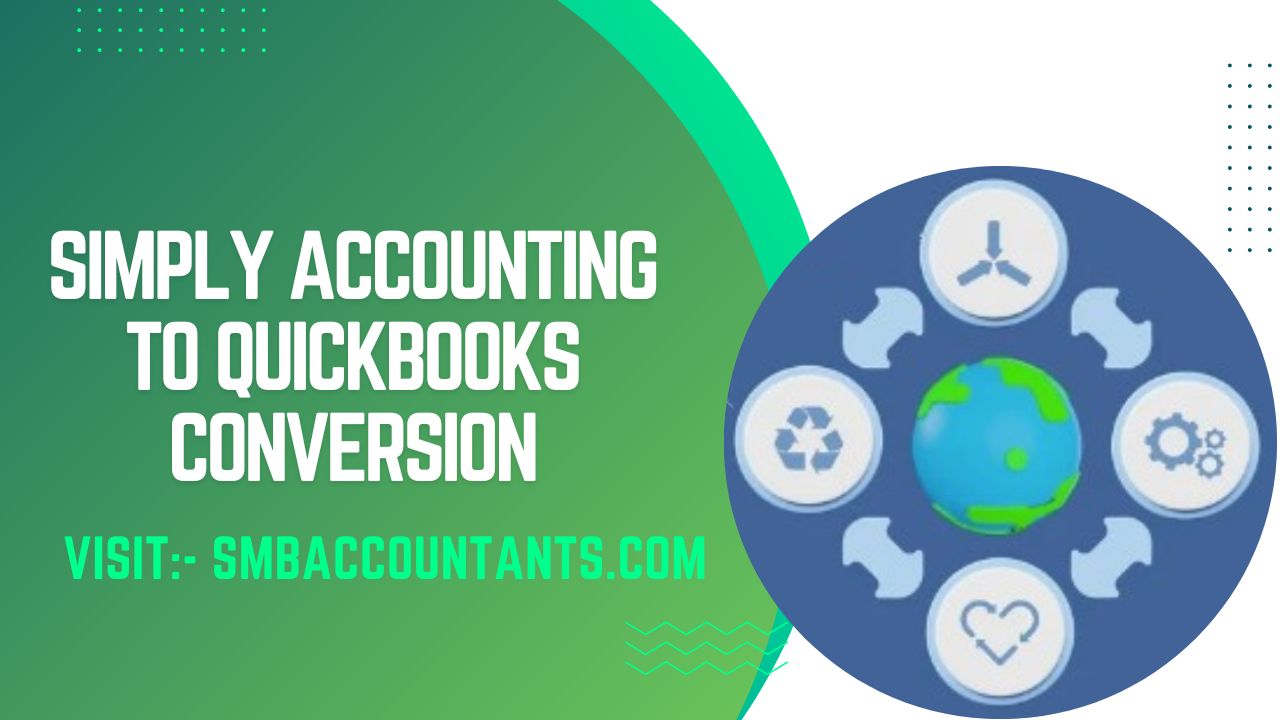Get Services to Convert the Maxwell Files to QuickBooks files
Maxwell is used as the accounting software but the QuickBooks is more advanced than it. Many users of Maxwell want to migrate to QuickBooks.
If you are also one of those people who want to migrate from Maxwell to QuickBooks, you will need the data of the current software in the new accounting software. The accounting data can be very large and it will take a long period to create a new QuickBooks file and then manually add the Maxwell data to it.
The best option is to convert the Maxwell file into a QuickBooks file. You can get online services to convert the current file into a new file that can be run on QuickBooks.
You will get all your important data in that new file. You can convert any file of Maxwell for any version of QuickBooks. QuickBooks has many versions like a pro, premier, online, and enterprise. So you can choose the conversion services for your version. Before starting the conversion process you need to clean up all the older or junk from QuickBooks software.
You will get the following data and services if you want to convert the files of the Maxwell to use in QuickBooks:
1. Data of lists
the information which is stored in the form of lists is converted into a new file. This new file can be used in QuickBooks. The lists contain information like clients, employees, business customers, vendors, and products of the company. This data is very important and it will take a long time to make the lists. Conversion is the fastest way to get lists.
2. Transactions
the transactions are also very important because these files contain the complete information about the invoices, bills, sale receipts, purchase orders, payments, and deposits. Accuracy is very important for transactions. You will get accurate transaction data.
3. Details
You will get the complete details of the invoices, bills, transactions, and other information. File cleanup is also very important. The damaged data or the data of the inactive users are removed to boost the performance of the file in QuickBooks.
If you want to get conversion services, you can choose them online. They will give you the option to upload the Maxwell file and then you will get the link to the converted file for download. You can use it in your QuickBooks software and it will have all the important information about the company.
Need Professional Help?
If you get stuck anywhere in the process, feel free to contact SMB QuickBooks Technical Support Team, Which is available 24/7 on smbaccountants.com.