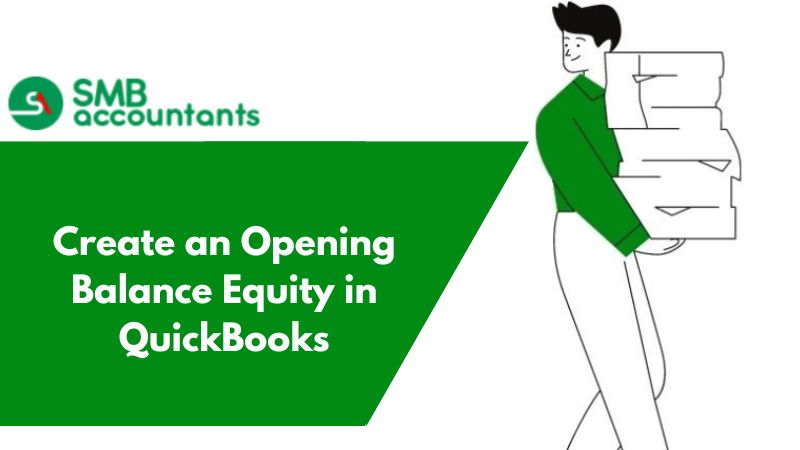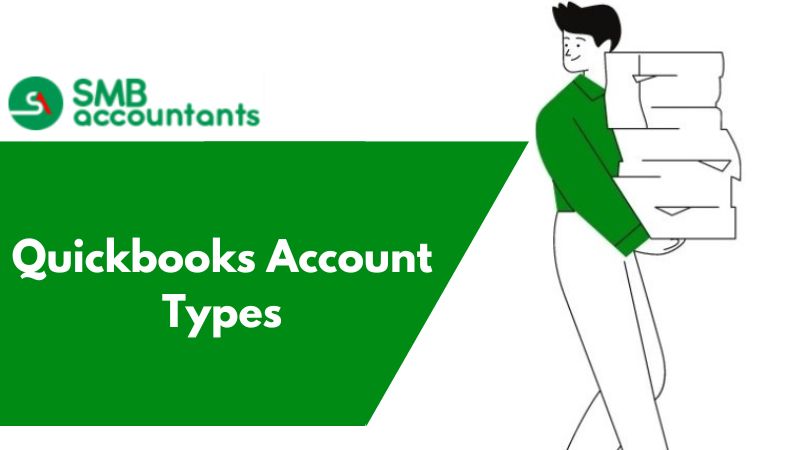In QuickBooks, users can use both accrual and cash basis for recording transactions. Users can even switch between the two, though this is highly inadvisable. A lot of differences can occur due to the accounting method. Further, the benefits of both these accounting bases differ according to the size and revenue of the organization. When it comes to managing your business finances, QuickBooks is a widely recognized and trusted accounting software that offers a range of features to help you streamline your financial tasks. One crucial aspect of financial management is understanding the different types of balance sheets available in QuickBooks, including the Cash Basis Balance Sheet.
In this article, we will delve into what the Cash Basis Balance Sheet is, why it is important, and how it functions within QuickBooks.
What is the Cash Basis Balance Sheet in QuickBooks
A balance sheet is a financial statement that provides a snapshot of a company's financial position at a specific point in time. It presents an overview of the company's assets, liabilities, and equity. The Cash Basis Balance Sheet, in particular, focuses on recording financial transactions based on cash inflows and outflows.
Unlike the Accrual Basis Balance Sheet, which records transactions regardless of when cash is exchanged, the Cash Basis Balance Sheet only considers transactions when actual cash is received or paid. This makes it especially useful for small businesses or individuals who prefer to track their finances based on real cash flow.
Why is the Cash Basis Balance Sheet Important?
- Simplicity and Clarity: The Cash Basis Balance Sheet provides a simplified and straightforward view of your financial position. Focusing solely on cash transactions, eliminates the complexities associated with accrual-based accounting, making it easier to understand for non-accounting professionals.
- Cash Flow Tracking: For businesses that prioritize cash flow management, the Cash Basis Balance Sheet offers a clear picture of the actual cash coming in and going out of the company. This enables better monitoring of liquidity and helps in making informed financial decisions.
- Tax Reporting: In many jurisdictions, small businesses or individuals with limited revenue are permitted to use the cash-based method for tax reporting. The Cash Basis Balance Sheet aligns with this method, making it an ideal tool for tax preparation and compliance.
How Does the Cash Basis Balance Sheet Function in QuickBooks?
QuickBooks provides users with the option to generate either an Accrual Basis Balance Sheet or a Cash Basis Balance Sheet. To switch to the Cash Basis view, follow these steps:
- Open QuickBooks and log in to your company file.
- From the top menu, click on "Reports" and select "Balance Sheet" from the list of report options.
- Once the Balance Sheet report appears, locate the "Accrual/Cash" drop-down menu.
- Click on the drop-down menu and select "Cash" to generate the Cash Basis Balance Sheet.
By choosing the Cash Basis Balance Sheet, QuickBooks will generate the report based on cash transactions, providing you with valuable insights into your financial position from a cash flow perspective.
It is important to note that while the Cash Basis Balance Sheet offers simplicity and ease of use, it may not provide a complete picture of your company's financial health. Accrual accounting takes into account accounts payable, accounts receivable, and other non-cash transactions, providing a more comprehensive analysis.
Related:
Creating Balance Sheet Using Cash Basis in QuickBooks
- Log into QuickBooks
- Select the report that you want to customize
- Click On Modify Report
- On the box that displays “Modify reports”, click on the display tab
- Select between Cash and Accrual
- Click On Apply Changes
- Click on Save and Close
After creating the balance sheet, you can easily print it out. You can even publish this balance sheet in newspapers and press releases. Also, make sure to check both the credit and debit sides of the balance sheet match. If that is not the case then there is an assured inaccuracy that needs to be corrected at the earliest.
Also, you can create a balance sheet for specific periods. This can be done with the help of filters. Filters can be used in any report to customize it according to your requirements. You can also create reports such as P&L statements to accompany your balance sheets in your press release.
Benefits of Creating A Balance Sheet in Quickbooks
- Check the Accuracy of Accounts and transactions: with balance sheets, users can check the debit and credit side to ensure accuracy. A mismatch between the two helps in ascertaining inaccuracies
- Depicting the financial strength of shareholders and lenders: Shareholders and lenders need to be assured of the financial strength of the organization. Also, it will help organizations in attracting new investors.
- Boosting goodwill of the organization: goodwill is as important as revenue and can boost your chances of easily getting loans.
The benefits of creating a balance sheet are immense. Still, it is very easy to go wrong with these documents. Hence, users need to make sure that they are accurate. Accounting basis matters a lot when creating balance sheets. You can encounter wrong figures if the correct accounting basis isn’t used.
Frequently Asked Questions
What is a Cash Basis Balance Sheet in QuickBooks?
A Cash Basis Balance Sheet in QuickBooks is a financial statement that provides a snapshot of a company's financial position based on cash inflows and outflows. It focuses on recording transactions only when actual cash is received or paid.
How to do cash-based accounting in QuickBooks?
In Business Overview, select Reports (Take me there). Choose a report. Under the Accounting method, select Cash or Accrual (you can also select Customize to open the Customize Report window and change the settings in the General section). Select Run report.
Can you have accounts payable on a cash basis?
Cash basis financial reports should not display Accounts Receivable (A/R) or Accounts Payable (A/P) balances