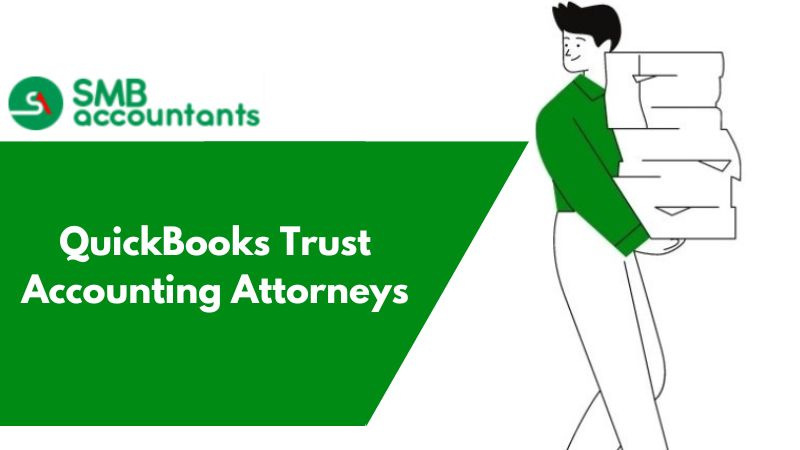QuickBooks Trust Accounting Attorneys Overview
QuickBooks accounting software is being implemented by businesses of all sectors and sizes. It is not only for hospitals, education, agriculture, manufacturing, and retail but also the majority of small-sized law firms and practicing attorneys have started using QuickBooks. For those, who have started or planning to start a law firm QuickBooks is the best choice for accounting software that can meet all your expectations.
Choosing QuickBooks for the law firm primarily needs to configure the chart of accounts properly. A chart of accounts can be used for accessing all the assets, liabilities, and other accounts present in QuickBooks. Settings and preferences should comply with the Interest on Lawyer's Trust Accounts (IOTLA) program of your state.
What is Interest on Lawyers Trust Accounts (IOTLA)?
Interest on Lawyers Trust Accounts (IOLTA) is a new method to escalate access to justice for individuals and families who are poor and live under poverty and poverty line and support improvements to the justice system by involving the interest earned on certain lawyer trust accounts. IOLTA functions as a public service and is provided by not taxing the public, and cost to your clients.
How IOTLA Works?
You need to deposit money into a trust account if the money is being received via IOLTA and the account is of a lawyer. Check that the trust account does not amalgamate with your law firm's funds. Your clients are supposed to hold in an independent trust account that is separate from the bank account used for your law firm's regular task activities. Also, funds taken from your clients must be deposited in an IOLTA account, if and only if the funds do not earn the required amount of income for the client.
The combined interest that you get on these funds has double the fee administered on it and then the merged interest is then moved to the IOLTA program. If the funds of the clients are higher so that the client will benefit, then have a fiduciary duty as an attorney to put those funds into a separate bank account so that your client will receive this interest.
IOTLA program rules Vary from State to State
There are certain rules for the IOTLA program. The rules governing the program are disparate for every state. The general principles are similar throughout although the specific administrative needs and details are not the same. In this situation, you should connect with the local state Bar Association to ensure that the configuration of your QuickBooks software is consistent with the rules in your state.
If you fail to follow the rules related to trust accounts is a violation of state rules and the rules of the American Bar Association. Indulging in these violations may result in severe penalties that comprise civil and criminal sanctions.
Regulation of IOTLA Accounts
The systematic management of your law firm's IOLTA, which is also known as a "Trust Account," is highly regulated by your State Bar. The management of IOLTA is a skill that every law firm must master. The accounting principle is based on principles of double-entry bookkeeping, with special security designed to raise the audit trail.
How to Configure Law Firm Chart of Accounts in QuickBooks
Follow the below steps to configure the law firm's chart of accounts:
- Prepare an independent bank account called "Client Trust Fund Checking". With this account, you can track deposits easily. Only those deposits and payments that are made to or from the client’s trust fund can be tracked.
- Configure the checking account as an IOLTA account at a financial organization approved to offer IOLTA accounts.
- Different liability accounts need to be created for you and your client. Also, payables for you and your client will be recorded in your respective liability account and will not be reflected in both. Also, you have to rename the Accounts Payable account to "Accounts Payable - Operating". Also, you need to record all payments, whether or bills or anything else, in this payable account.
- You can configure a separate account to track bills and payments that are made by the client.
- Also, create a separate liability account and use it for tracking deposits from your clients.
- The steps needed in QuickBooks if you have IOTLA accounts where you save the money of your client for paying their expenses.
For further information, you can connect with QuickBooks customer support through phone support, email support, and live chat. You can also approach other QuickBooks support agencies like smbaccountants.com. It roofs highly experienced QuickBooks professionals who are on their heels, round the clock to offer quick and feasible resolutions to all QuickBooks queries and errors reported by the errors. They assure first-call resolutions within the shortest wait time. Call the toll-free phone support number Chat now and garner immediate solutions.