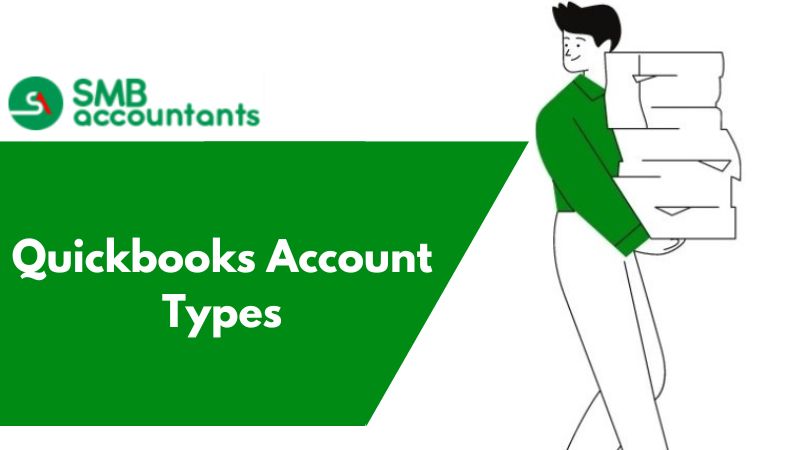QuickBooks Windows System Requirements
QuickBooks like every other software in Windows has two versions of bit one is 32-bit and the other is 64-bit.In QuickBooks 64 bit the speed in terms of the processor of the system is more approachable and in QuickBooks the speed at which the programs or data access runs should be quick as it is accounting software.
With Windows 10 64-bit only two QuickBooks versions are compatible. The stated products in QuickBooks 64-bit are not been supported by Intuit. If there is any kind of compatibility issue with the firewall or antivirus it should be reinstalled with 64-bit versions.
For Database Servers
- The Windows Server Home Edition is not supported
- In Linux only QBES data server and Fedora 20, OpenSUSE 13.1, Red Hat 6.5
- Windows Server 2003.2008 and 2011 versions are compatible
Operating System Requirements for QuickBooks 64-bit
- Minimum processor speed 2.4 GHz
- Ram 0-5 users 8GB, 5-15 users 12GB, 15-20 users 16GB, more than 20 users more than 20 GB RAM.
- CD drive should be there for the installation purpose.
- Internet connection
- Optimized DPI settings
For the QuickBooks Services Requirements:
- Minimum of 2 GB ram
- 3 GB of Hard Disk space
- Updated firewall and anti-virus
QuickBooks has undoubtedly proved its mettle as one of the best accounting packages for all types of medium and small-sized businesses. Its features help the growing organizations in charting growth and improving their accounting environment.
Growing firms with a staff count of 500 could be easily managed with QuickBooks and also sole proprietorship firms managing from home. QuickBooks has steadily gained a positive foothold in the industry as the most secure software for any kind of data. Let us discuss QuickBooks 2018 System Requirements.
QuickBooks Pro and Premier
The desktop version of QuickBooks has very moderate system requirements and can easily run on all computers. QuickBooks edition of 2013 at least requires 1GB of RAM and a 2 GHz processor, but if we go with the experts then a faster processor should be used and at least RAM of 2GB is mandatory for Multi-User systems. 2.5GB of free space in hard disk is required in this program and additional space is required in data files.
QuickBooks Enterprise
For a single user, QuickBooks Enterprise 13 having a client workstation, need a 2 GHz processor with 1GB RAM. 2GB RAM is required for workstations with the 64-bit version of Windows 8 or multiple users.
OS and Software Compatibility
Client's QuickBooks version and QuickBooks Pro and Premier edition can be conveniently installed on the versions of Windows ranging from Windows Vista (SP2), Windows XP (Service Pack 2), Windows 8, and Windows 7, these all are supported by both 64-bit and 32-version.
To get more information or knowledge on Windows system requirements, do call our QuickBooks Customer Support team. Equipped with all the latest information QuickBooks tech support team will ensure that you receive the complete information. To get connected with our QuickBooks pro-advisors team, you can call them on ours.