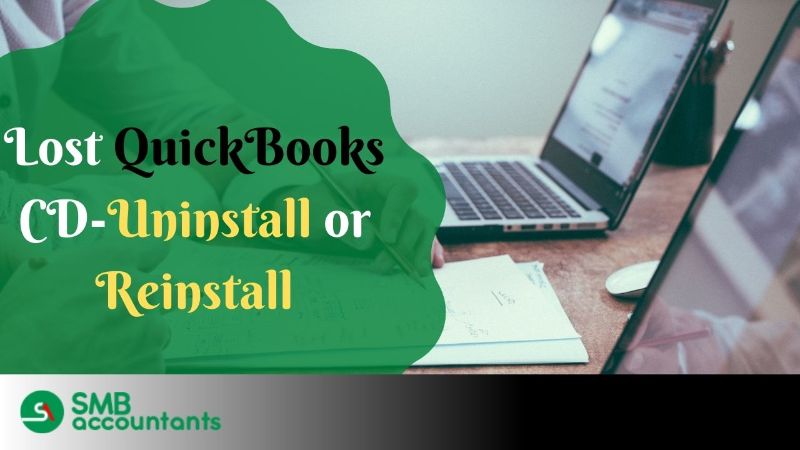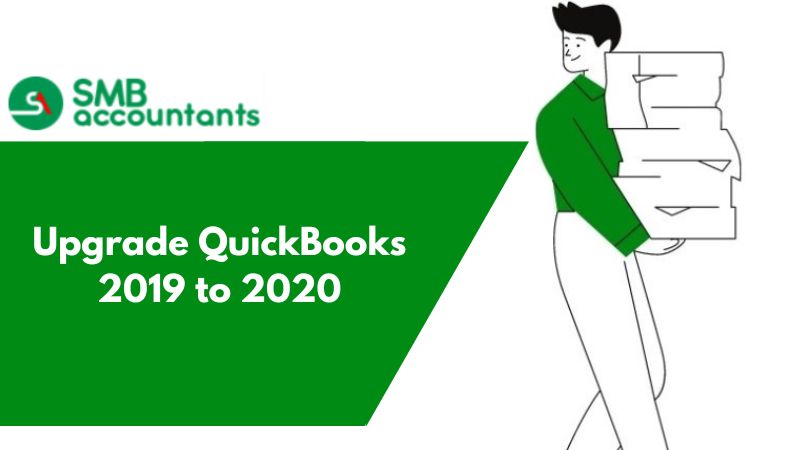How to Redownload Quickbooks
Step One
Go to camps.intuit.com and Login with your intuit account ID and password.
Step Two
You should see your QuickBooks version listed there.
Step Three
Click on it and you should have the link to download it along with the license and product number.
Though the steps provided will be good enough to help you redownload your QuickBooks software versions 2019, 2018, 2017, 2016, 2015, 2014, 2013, 2012, and 2009.
If you are still facing issues and unable to download quickbooks 2015, 2016, 2017 or simply any version of quickbooks then get in touch with quickbooks customer care number at Chat now.