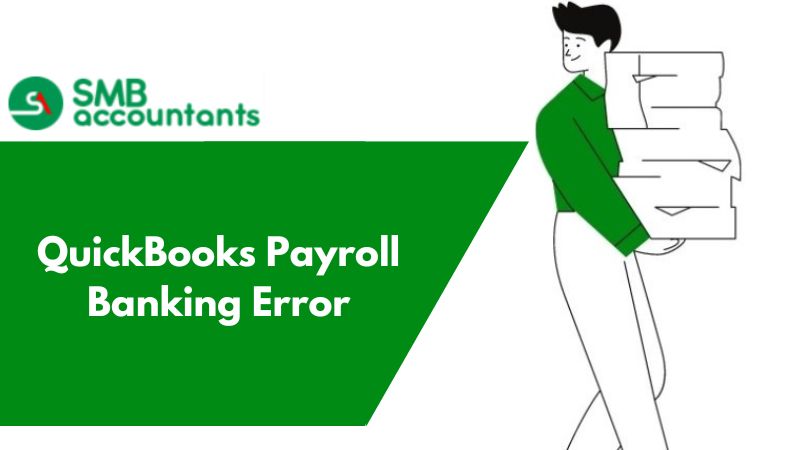Bank of America QuickBooks: How to Connect them?
If you need to download your account then you would need to sync both of them together.
- Start by choosing the Transactions tab and then selecting the Bankings tab.
- Now click on the Add Accounts button. This you can find in the upper right corner of your QuickBooks software.
- Now enter the name of the bank you would want to enter in Quickbooks, in our case enter “Bank of America”, now click Find. This will show you the list of banks with that name.
- Click the Bank you want to add.
- Now a dialogue will appear, enter your login details registered with the bank.
- It is quite a possibility that you might have to enter some extra details. This will be required to sync your bank with QuickBooks. Enter them and click Login.
- Now that your bank account has been connected, check the left of your account and click connect.
- When Quickbooks is done linking your account then click “That’s it, I am finished”.
- You will now be able to download your bank transactions in your QuickBooks accounts.
QuickBooks Online for Small Business
As a Bank of America customer who's new to QuickBooks, you're eligible for an exclusive offer to help free up your time and focus on growing your business. With QuickBooks, you can streamline your financial management tasks, allowing you to spend more time on strategic business initiatives. Take advantage of this special offer today to simplify your accounting processes and unlock more time for business growth.
- Track it all in QuickBooks:
- Monitor your earnings and expenditures effortlessly by syncing your bank and credit cards with QuickBooks.
- With automatic synchronization, all your transactions seamlessly integrate, ensuring you stay up-to-date on your financial activities.
- See profit at a glance:
- Uncover Powerful Insights sees your income and expenses crystal clear over time.
- Gain Control with Reports generate and export detailed reports on profit & loss, expenses, and balance sheets.
- Be prepared for tax time:
- Keep your expenses organized by snapping and storing receipts with ease.
- QuickBooks automatically categorizes your expenses, ensuring they're sorted and ready to utilize come tax time.
- Manage & pay bills:
- Keep all your bills organized in a single location and conveniently schedule and pay them online directly within QuickBooks.
- Easily track due dates and stay informed about what you owe by viewing them all at a glance on the bills dashboard.
- Invoicing:
- Utilize smart invoicing software to effortlessly create and send professional invoices.
- With real-time tracking, stay updated on when customers view and pay your invoices, ensuring efficient payment management.
- Save time, not receipts
- QuickBooks aids in monitoring business expenses, providing clarity on where your finances are allocated.
- It automatically extracts essential details such as date, vendor, amount, and payment method from your receipts, streamlining your expense tracking process.
Hope this resolves your query related to "Bank of America, QuickBooks: How to connect them". If you still are facing issues with your accounting software or want more help related to QuickBooks then connect with us. You can give us a call at Chat now and can talk to our advisor any time of the day. Our QuickBooks pro advisors are efficient enough to resolve any query related to QuickBooks under the sun.