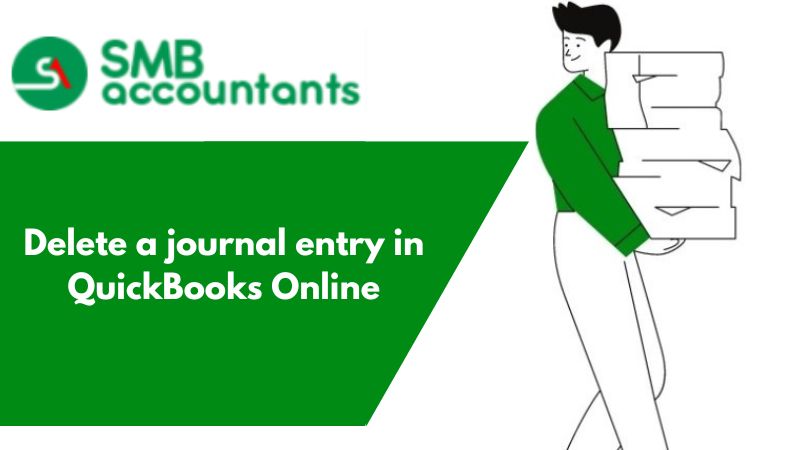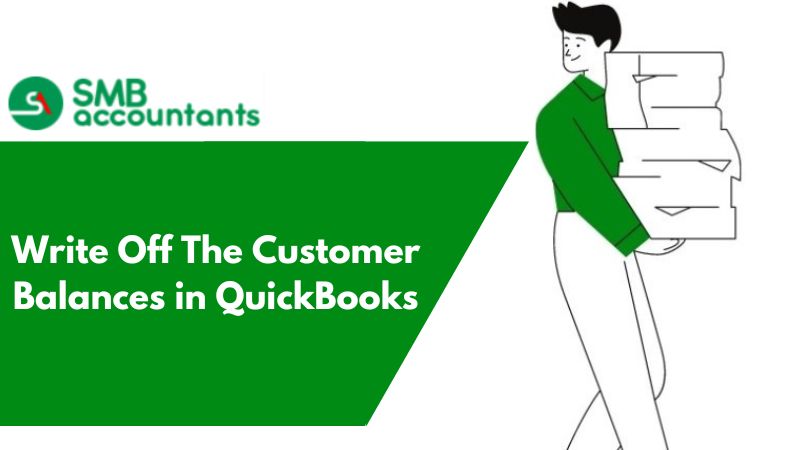QuickBooks is a double-entry bookkeeping system where something comes in something goes out. Payroll is an expense for the company and there are a lot of ways to record this expense in QuickBooks making a general journal entry is one of the ways to record payroll expenses and we can help you how to record a payroll.
How to Record a General Journal Entry?
Steps to make a journal entry
- Go to Company.
- Make a general Journal entry.
- The bank register would open up.
- Click on one of the lines and choose the bank account in the first line and enter the amount.
- The bank should be on debit side as money is going out.
- The second account should be the payroll expense account and it should be on the credit amount should be the same on debit and credit.
- Please make sure you are selecting the correct date for making the transaction and then click on save and close.