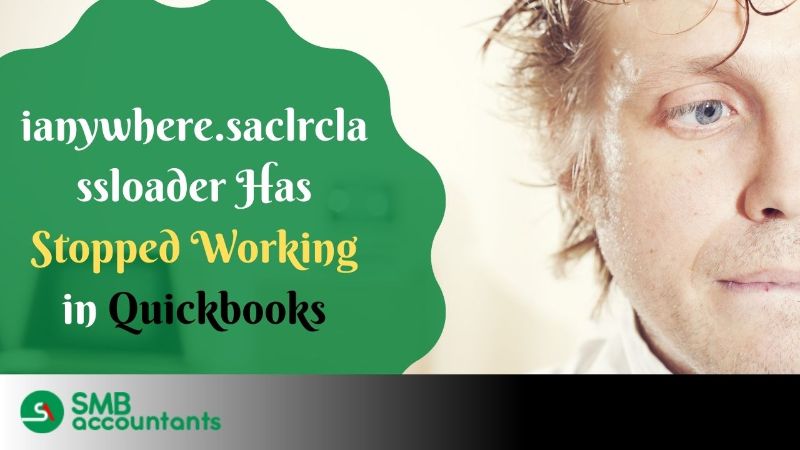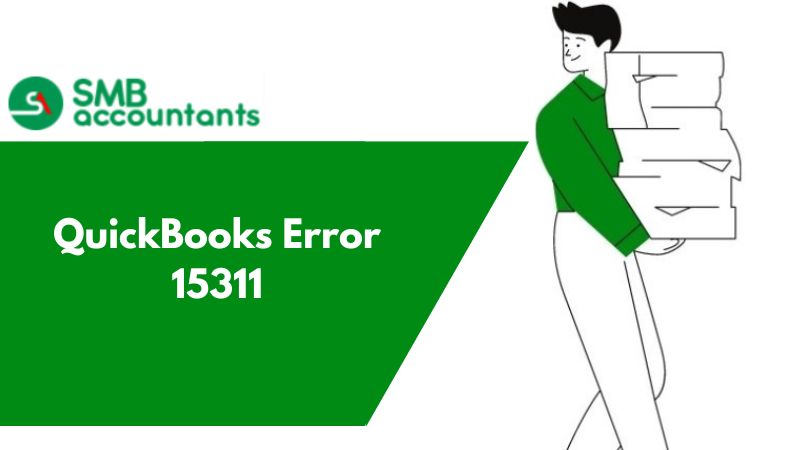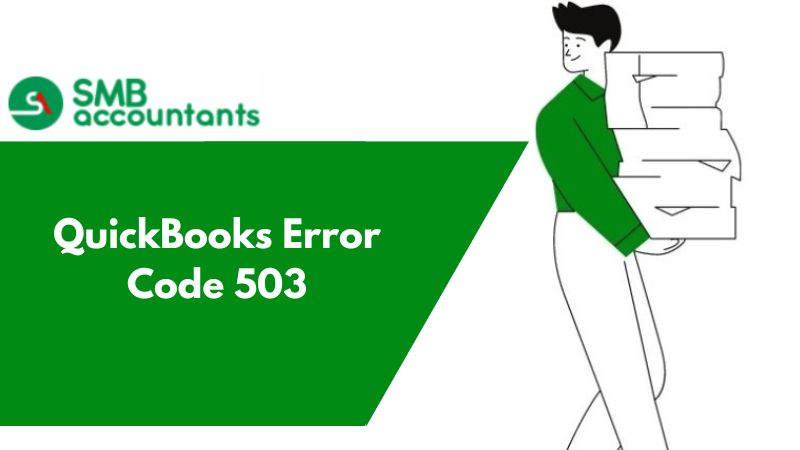QuickBooks has brought a remarkable change in the small and medium business sectors of all industries. The software comprises advanced features and tools that have taken business accounting to a better level.
Automating the financial functionalities of QuickBooks not only saves time but also improves the quality and quantity of output. Even after having so many advantages, certain elements bring issues to QuickBooks' functioning. One such bug is "ianywhere.saclrclassloader has stopped working".
Quickbooks has different versions that meet the requirements of the different categories of businesses. Intuit releases updates for all its software products and the user needs to update the software version employed to his business.
Cause Behind The ianywhere.saclrclassloader Has Stopped Working Error
For updating the QuickBooks version the user needs to download the updates from the official website and install them in the system step-wise. In case the update is incomplete or improper several problems occur and affect the work process. ianywhere.saclrclassloader error is one such error that the user might face in case after QuickBooks update with the latest version.
There are a few other reasons that are responsible for the occurrence of the error. The reasons are narrated below.
How to Import Excel Journal Entries into QuickBooks? [Solved]
Reasons Behind the ianywhere.saclrclassloader has stopped working Error
- Improper or incomplete installation of the product update
- Chances of damaged Windows registry entries happening to the application
- Hindrance from Firewall settings while running the updates
- The update installation was probably damaged by an anti-virus software
Solution of ianywhere.saclrclassloader has stopped working error
What if anywhere.saclrclassloader stops functioning unexpectedly? You don't have to panic! You should be aware of the fact that the QuickBooks application comprises advanced tools and features and you are supposed to use the latest product update or release version.
Ensure that all the anti-viruses that you are using are turned off while running the latest downloaded updates. While running the updates you should turn off all the anti-viruses if you are using them. The issue crops up after an update to the QuickBooks software.
How to Export QuickBooks Customer List in Just 7 Easy Steps?
How to Resolve: ianywhere.saclrclassloader Has Stopped Working Error.
- Find the file from the path C:\program files\intuit\QuickBooks\reboot.bat. Then you need to double-click to run the file. The company file tries to re-register QuickBooks files in Windows.
- Go to the official website of Intuit download the update file and run the Manual Update. Ensure that you are in Windows as the Administrator.
- Verify the firewall setting to allow Ianywhere through.
- Configure antivirus to ignore the Ianywhere application.
- You can uninstall the QuickBooks -> reinstall again and run the manual update.
In case the error persists you can approach the QuickBooks customer support team through their toll-free number or email support. The QB support team is easily approachable and offers prompt error resolutions. For instant support, you can choose the live chat option.