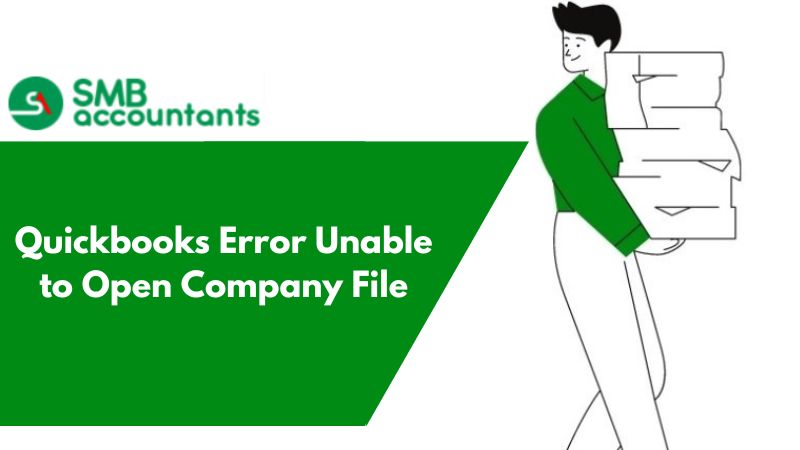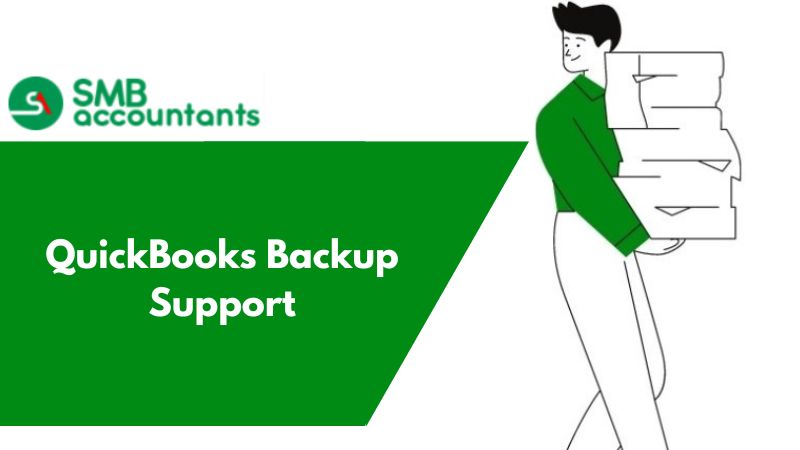What is a QuickBooks DSN File
QuickBooks is a richly featured accounting software developed with the main purpose of accelerating the growth of the business. The software simplifies the monotonous accounting tasks and improves the accuracy of the output. It saves abundant time and keeps the company data safe and secure. The software saves the files with different QuickBooks file extensions on your computer. This is what we are going to discuss along with the Quickbooks DSN file.
They are as follows: QBW, .ND, DSN, TLG. The file extensions can be categorized as:
- *.QBW: It is used for major working file
- *.QBB, *.QBM: It is used for backup file types
- *.ND, *.DSN, *TLG: It is used for database support files
QuickBooks is no different than any other software, like others it also reads the data file:
QuickBooks: Filename .QBW
QuickBooks file extension .qbw is generally known as a QuickBooks company data file company file, or QuickBooks file. It is the primary data file that acts as a storehouse of all company financial records.
QuickBooks saves all the data files and views the location of the saved company file:
Start QuickBooks -> Open company file -> Press F2 -> Product Information page is displayed.
When the product information page opens it displays all the important information about your QuickBooks and data, comprising the (Data) File Location. In case you want to backup your company data, you can do so by using the internal backup function in QuickBooks: Go to File -> Back Up/Create Copy.
Backup File Types (*.QBB, *.QBM)
While creating a backup of your QuickBooks data, you get two backup options:
1. *.QBB:
It creates a backup of the QuickBooks QBW file and stores the crucial financial data of the company along with templates, logos, letters, and images. All the QuickBooks data should be backed up as a QBB file regularly.
2. *.QBM:
It is a portable and compressed version, especially for the QuickBooks QBW file's financial data. It doesn’t include any templates or logos. The QBM file is used when there is a requirement to share only financial data due to the smaller size of the file.
A backup or portable file is not the main working file but functions as a zipped file that you can restore should your company data file be lost or corrupted.
Database Support Files (*.DSN, *.ND, *.TLG)
The Database support files are those that do not need to be accessed directly.
1. *.DSN:
DSN indicates the Data Source Name, which is a text file that comprises all the information needed for the QuickBooks program to connect to the QuickBooks company file.
2. *.ND:
ND indicates Network Data. It is a config. The file that allows access to our QB company file.
3. *.TLG:
TLG indicates a Transaction Log which is a log file that keeps track of changes to the file since the last manual backup (with complete file verification).
File Types and Extensions Used by QuickBooks Desktop
Common QuickBooks Files for Windows
| File Extension | File type | File Description |
| QBW | QuickBooks Company file | QuickBooks saves your company file with a .qbw extension, such as MyBusiness.qbw. |
| QBB | QuickBooks Backup file | QuickBooks creates a .qbb file when you back up your company data. Learn how to back up and restore your company file from a backup. |
| QBM | QuickBooks Bank Statement file | When you download transactions from your bank, QuickBooks opens them from a file with a .qbo extension. You can import a QBO file to quickly get transactions into your bank register. |
Hope you are now much more clear about the concept of the QuickBooks DSN file. But if you are looking to get more info then the support team is there to help.
The QuickBooks professionals team is easily approachable through phone support numbers, email support, and live chat. The customer support team is very prompt in handling the queries and problems reported to them by the QB users. Thus hesitate no longer and reach out to us to get immediate support team smbaccountants.com.
Frequently Asked Questions(FAQs)
Q 1: What is the QuickBooks DSN file?
Ans: DSN (Database Source Name) is the extension attached to files that are used by the database client program to bind to a database through an ODBC (Open Database Connectivity) driver. The DSN file generally contains the user ID and password, the address of the server, the name, and directory of the data source, and other information. DSN files mostly store the data as plain text, but they can store it in the device registry as well.
Q 2: How are QuickBooks DSN files classified?
- .QBB, and .QBM, are known for backup file types
- .QBW is used for all major working files
- .ND, DSN, and TLG are known for database support files
Q 3: How do I restore the correct company file in QuickBooks Desktop?
Here are the steps to do so:
- Take a backup of your QB company file
- Next, check out the company file location
- Go to the Home page and then press the F2 key or Ctrl + 1 to open the window of Product information
- Note down the exact location listed in the file information field
- After that, go to the specified location by right-clicking on the Window Start button and then select File Explorer
- Now, select the Rename option by right-clicking on the file
- The file may appear as .qbw or just the company name
- Hit the Enter button after changing the file name
- At last, click on the “yes” button to confirm the action.
Once the above process is done then you can easily restore the right company file.
Q 4: What are QuickBooks ND and TLG files?
Ans: ND and TLG files are part of QuickBooks files that allow QuickBooks to access company files via network or multi-user environments. If these files are damaged, you'll see these errors when you open QuickBooks.
Q 5: Where is the QuickBooks Database file located?
Ans: Note: The default location for QuickBooks Desktop company files is typically:
C:\Users\Public\Public Documents\Intuit\QuickBooks\Company Files. As for Sage, the default location is usually C:\ProgramData\Sage\Accounts. From either of these locations, you should be able to select the appropriate version or year of the application that your file is using.
Q 6: What programs can open a qbw.dsn?
Ans: The QBW extension is primarily associated with QuickBooks and serves as the file format for storing crucial information. These QBW files are considered the main data files within QuickBooks and encompass a wide range of financial data, including transactions, accounts, customers, vendors, and employees. Alongside financial information, QBW files can also house various elements such as templates, letters, logos, and images that are utilized within the QuickBooks application.
Q 7: What is the difference between ODBC and DSN?
Ans: A Data Source Name (DSN) is a logical name used by Open Database Connectivity (ODBC) to reference the driver and additional information needed to access data from a specific data source.
Q 8: Can you delete a QuickBooks ND file?
Ans: ND files don't exist, open a QuickBooks company file on the computer where the file resides to create it. Delete or rename the files (. NDOLD).
People Also Read:
What is QuickBooks Data File Damage and How to Find The Damaged File?