QuickBooks is one of the most popular accounting solutions for small and medium-sized businesses, offering flexibility, multi-user access, and role-based permissions. One of the essential aspects of managing QuickBooks effectively is understanding Primary Admin and Secondary Admin roles, how to invite or remove accountants, and how to transfer admin rights when needed.
Table of Contents
- 1 Understanding Primary Admin and Secondary Admin
- 2 When to Transfer the Primary Admin Role
- 3 The Importance of Accountants in QuickBooks
- 4 Before Inviting or Dismissing an Accountant, be Aware of these Things.
- 5 How to Transfer the Primary Admin Role from a QuickBooks Desktop
- 6 How to Move Primary Admin Role without Using Your Intuit Login Information
- 7 How to Request a Primary Admin Change Without Login Access
- 8 Conclusion:
- 9 Frequently Asked Questions
- 10 Adams Williams
Understanding Primary Admin and Secondary Admin
You may handle two administrator roles for QuickBooks in Intuit account user management. The differences between the roles are as follows:
- Primary Admin: Adding/deleting users, editing user roles, giving users secondary admin responsibilities, and transferring the primary admin position to another user are all capabilities of the primary admin.
- Secondary Admin: A secondary admin can add and remove users, change user roles, and give users secondary admin roles.
It could be necessary to assign another user the principal admin position for a company file. One frequent instance is quitting your job and requesting someone else to handle the business’ finances. Regardless of the cause, we’ll demonstrate what to do.
Struggling With Accounting or Bookkeeping?
Talk to our experts in minutes — No wait time!
- Free Consultation
- Fast Response
- Trusted Experts
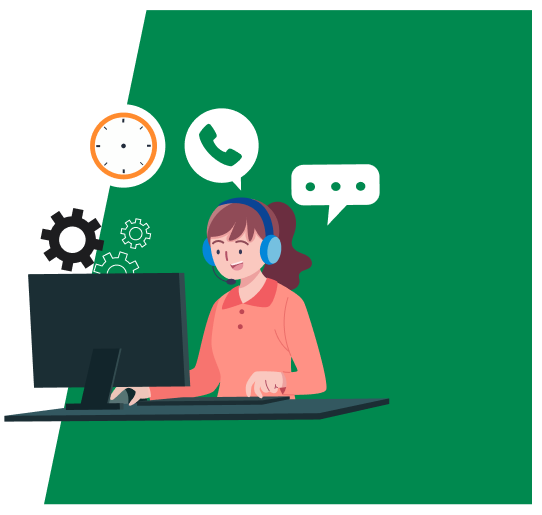
When to Transfer the Primary Admin Role
You might need to assign someone else as the Primary Admin in situations like:
- Leaving the company and handing over financial responsibilities
- Transferring ownership to a new business partner
- Reorganizing your internal financial management
Get Expert Advice to Fix All Accounting & Bookkeeping Problems

The Importance of Accountants in QuickBooks
Accountants play a vital role in managing your financial data in QuickBooks. They:
- Help organize and maintain accurate records
- Fix complex transaction issues
- Review and prepare data for tax season
- Provide expert advice for financial decisions
QuickBooks allows you to add up to two accountants in QuickBooks Online without affecting your user limit, making it easier to collaborate and keep your books accurate.
Before Inviting or Dismissing an Accountant, be Aware of these Things.
- In the case of multi-user access, be sure you have admin-level access before attempting to enter into your QuickBooks Online account. If you are the only user, you are automatically the administrator.
- You must add your accountant to your account as a Master Admin. You can add up to two accountants to your QuickBooks Online account who won’t count towards your overall user limit. Add no more than 2 accountants at once.
How to Transfer the Primary Admin Role from a QuickBooks Desktop
Here’s how to utilize Intuit account user management to assign a different user the primary admin role.
- Either log in to Intuit Account User Management using a web browser or choose Intuit Account User Management from the Users menu under the Company heading in QuickBooks Desktop.
- Choose the business file you want to transfer, then choose Continue. (Read more on the page titled “Set up and use Intuit account user management”)
- Choose the current primary admin from the Users tab, then choose Change primary admin from the Action column.
- Choose the user you want to receive the primary admin role from the dropdown menu. The user must be added to the account if they are not already listed.
- To confirm that you will take over as a secondary admin, click the box.
- Choose Verify.
- Enter your Intuit account information to log in.
- Accept the invitation by clicking OK.
- Ask the new primary admin to go through their inbox for the invitation. They must choose to accept the invitation before logging in with their Intuit account information. They will take over as the new primary admin once they accept the invitation, making you the secondary admin.
You may also read this: How to Recover Deleted Transaction in QuickBooks
How to Move Primary Admin Role without Using Your Intuit Login Information
You can ask our team to switch the primary admin role if the primary admin forgets their login information or if they are no longer employed by the organization.
You must present documentation to prove your ownership of the account when you wish to transfer the job. Within three business days, we will review your request and let you know whether or not we can approve it by email.
Important: After submitting your request, get in touch with support and mention your case number. From your firm file, we’ll need some additional information.
How to Request a Primary Admin Change Without Login Access
If the current Primary Admin no longer works with your company or has forgotten their login details, you can request Intuit to transfer the role.
- Contact QuickBooks Support and request a Primary Admin change.
- Provide proof of account ownership, such as business documents or ID.
- Mention your case number when following up.
- The review process usually takes up to 3 business days.
- If approved, Intuit will notify you via email.
Also read this: How to Delete Multiple Transactions in QuickBooks Desktop
Conclusion:
Understanding and managing Primary Admin and Secondary Admin roles in QuickBooks is crucial for smooth business operations. Assigning the right people as admins, inviting accountants at the right time, and knowing how to transfer admin rights will save you time and prevent disruptions.
Frequently Asked Questions
Q 1: How to update the email address linked to your Intuit account?
Ans: Here’s what to do if you need to update the email address associated with your Intuit account and current position.
- Enter your login information into your Intuit account and go there.
- Pick Security & Sign in.
- Enter your email address.
- After updating the email address, choose Save.
You can also create a new user and give that user the updated email address to transfer the principal admin position to that user.
Q 2: How to invite accountants from QuickBooks?
Ans: As the primary admin, you must log into your QuickBooks Online account:
- Click the Gear symbol in QuickBooks.
- Select the Manage Users option from the list of other choices.
- Move in the direction of the accountant section.
- Click the Invite Accountant button there.
- Mention the accountant’s first name, last name, and email address.
- You are finished on your side after this.
- The accountant receives the invitation email.
- They receive a sign-in link in the email that enables them to access your business.
- Your accountant’s status switches from Invited to Active when they log in and access the company.
- Give your accountant the facts they need to know.
- After that, simply click the Save button to finish.
Q 3: How to remove accountants from QuickBooks Online?
Ans: You must delete the old accountant’s access from your company file if you change your accountants. To accomplish this, you must take the actions listed below:
- Get QuickBooks Online open.
- Register with your account.
- To access the Settings, click the Gear symbol.
- Choose Manage Users from the menu.
- Underneath the Accountants tab.
- Find the accountant you wish to fire and replace with a new one.
- Click the drop-down arrow in the action column.
- To remove the accountant from your firm file access, choose Delete.
- To confirm, select the Delete option once more.

Adams Williams
Adams Williams is a seasoned accounting professional with over 4 years of experience in bookkeeping, financial reporting, and business accounting solutions. Specializing in QuickBooks software, Adams combines technical expertise with clear, accessible content writing to help businesses streamline their financial processes. His insightful guides and how-to articles are crafted to assist both beginners and seasoned users in navigating accounting software with confidence.




