You can recover deleted transactions in QuickBooks if that has accidentally been accidentally deleted. However, the method of doing so might vary depending on how the transactions were deleted, and this blog provides you with clear insights into it.
Table of Contents
- 1 Why is it required to Restore Selected Transactions in QuickBooks?
- 2 How to Recover QuickBooks Deleted Entry
- 3 How to Void a Transaction so that You Do Not Restore Deleted Transactions in QuickBooks?
- 4 Frequently Asked Questions
- 4.1 What are the possible ways to restore transactions in QuickBooks that were deleted?
- 4.2 How do I restore deleted transactions from a reconciled period?
- 4.3 How do I find deleted transactions and re-enter them using the Audit Log?
- 4.4 How Does a Deleted Transaction Affect Finances?
- 4.5 Can I recover a deleted transaction in QuickBooks?
- 4.6 What happens when you delete a transaction in QuickBooks?
Why is it required to Restore Selected Transactions in QuickBooks?
There may be times when you feel the necessity to remove a transaction for a specific purpose. Let us delve into the reasons why users might need to recover deleted transactions in QuickBooks Online:
- Users may purge garbage data that might include vital transactions. That is when it becomes a necessity to retrieve the deleted transactions.
- To improve QuickBooks Online efficiency and performance, one might remove outdated transactions.
- If your clients change their payment method, you may be compelled to replicate transactions after deleting the previous ones.
These circumstances necessitate the deletion of transactions. However, deleted transactions cause problems when evaluating the tax and final balance. Simply updating your QuickBooks accounting software might lead to dire consequences and clash with your backup file. As a result, recovering lost transactions is critical for some consumers.
Struggling With Accounting or Bookkeeping?
Talk to our experts in minutes — No wait time!
- Free Consultation
- Fast Response
- Trusted Experts
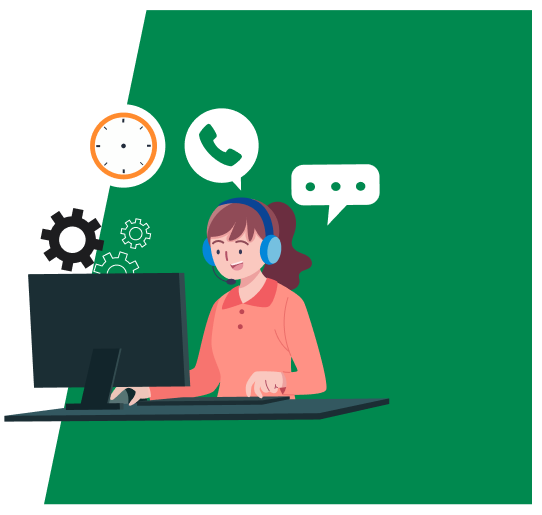
How to Recover QuickBooks Deleted Entry
Warning: If you are using Enterprise Edition, you may have to contact the QuickBooks Enterprise Technical Support Team.
Method 1: Recover Deleted Transactions Using the QuickBooks Audit Trail
You need to use the Audit Trail to recover the complete details of the deleted transactions so as to recreate the transactions.
- The Audit log can recover only the saved transactions.
- QuickBooks Online version is not enabled to create reports for deleted transactions.
Step to Recover Deleted Transactions
- Click Reports.
- Select Accounts & Taxes.
- Open the side menu and click the Audit Trail*tab.
- The Audit Trail shows every transaction that is added, changed, or deleted.
- The report records the date, time, and user for each action.
- This record helps reduce the risk of fraud.
- Click the From date range box.
- Select the date when the transaction was deleted.
- Select the same date in the To*field.
- If you are unsure of the date, run the report by week or month.
- Click Refresh.
- The Audit Trail displays all transactions within the selected date range.
- Review the full list of transactions.
- Double-click the deleted transactions.
- Write down each item included in the transaction.
- The Audit Trail shows the user who last created or changed the transaction.
- The report also shows the transaction type and change date.
- Re-enter the deleted transaction details.
- If the deleted item was an invoice, create a new invoice with the same details.
- If the deleted item was a bill or payment receipt, create a new bill or payment receipt using the saved details.
Method 2: Recover Deleted Transactions Using Backup Files
- Rebuild the latest backup file to recover deleted transactions.
- Use the most recent backup if you need to restore lost data.
Step to Recover Deleted Transactions Using Backup Files
- Click the File menu in QuickBooks.
- Select Open or Restore Company.
- Choose Restore a Backup Copy and click Next.
- When asked where the backup is stored, select Local Backup if the file is on an external or flash drive.
- Click Next.
- Browse to the location where the backup file is saved.
- Select the folder and click OK.
- Double-click the latest backup file.
- Click OK to continue.
- Choose a location to save the restored company file.
- Select the default location on the external or flash drive you are using.
- Click OK.
- Open the restored company file.
- Review all recovered transactions.
- Re-enter any transactions that were deleted after the backup was created.
How to Void a Transaction so that You Do Not Restore Deleted Transactions in QuickBooks?
Yes, transactions can be voided so that there is no requirement for restoring deleted transactions in QuickBooks. You just have to abide by the following steps:
- Navigate to the Main Menu in QuickBooks.
- Opt for Sales and Expenses.
- Choose the transaction that you wish to void in QuickBooks.
- You have to provide a detailed description and specify the date of the void.
- The information you provide will be stored in the Invoice Memo section.
- Finally, click on More and select Void.
We can help you undo deleted transactions in QuickBooks and QuickBooks Audit logs: as well all you have to do is contact us below.
Need Professional Help?
If you are the one who has deleted some important transactions unintentionally can follow the above recommended steps in two scenarios. The steps are recommended by Intuit and are followed by users across the globe. You can contact QuickBooks customer support at smbaccountants.com via different modes like toll-free phone, email, live chat, etc., to recover the deleted transactions.
Frequently Asked Questions
What are the possible ways to restore transactions in QuickBooks that were deleted?
First, try to scan your hard drive where you deleted QB files. Next, run the “Quick scan” and then do a deep scanning to find the removed QuickBooks files. Select the QB files within the software which they find for you. Hit the Restore button which can be labeled as Recover and then make a click on the same.
How do I restore deleted transactions from a reconciled period?
If you’re unable to restore the deleted transactions then you can check the details of the same transaction just by hitting the View tab within the History column. And then manually recreate the transaction within the bank register.
Here’s how:
- From the Windows left panel, click Accounting
- Next, select Chart of Accounts
- Choose the appropriate account and then click View register
- Using the drop-down, click Add Expense from the Date column. Type the appropriate transaction date and complete the other remaining fields as well
- At last, hit Save.
How do I find deleted transactions and re-enter them using the Audit Log?
Initially, go to Settings and select Audit Log. From the Filter, choose the appropriate user, events, and date using the drop-down menu. Click the Apply button and then locate the deleted transaction. Select View within the History column. Under the Event tab, you will find all the details needed for the transaction. Use the data from the Audit log in order to re-enter the transaction with its original transaction date.
How Does a Deleted Transaction Affect Finances?
In case you delete the transaction permanently in QuickBooks, it gets deleted from the reports and accounts altogether. Consequently, it disrupts the report balance which impacts the balance sheet negatively where the final balance won’t match.
Can I recover a deleted transaction in QuickBooks?
After you’ve removed a transaction, there is no method to undo it. Nevertheless, by utilizing the Audit Log, you have the ability to retrieve the information associated with the deleted transaction, allowing you to input it again if needed.
What happens when you delete a transaction in QuickBooks?
In the audit log, some details of a deleted transaction can be viewed, but the whole transaction cannot be restored. When you delete a transaction, it’s completely removed from your books and won’t appear in any reports or accounts.




