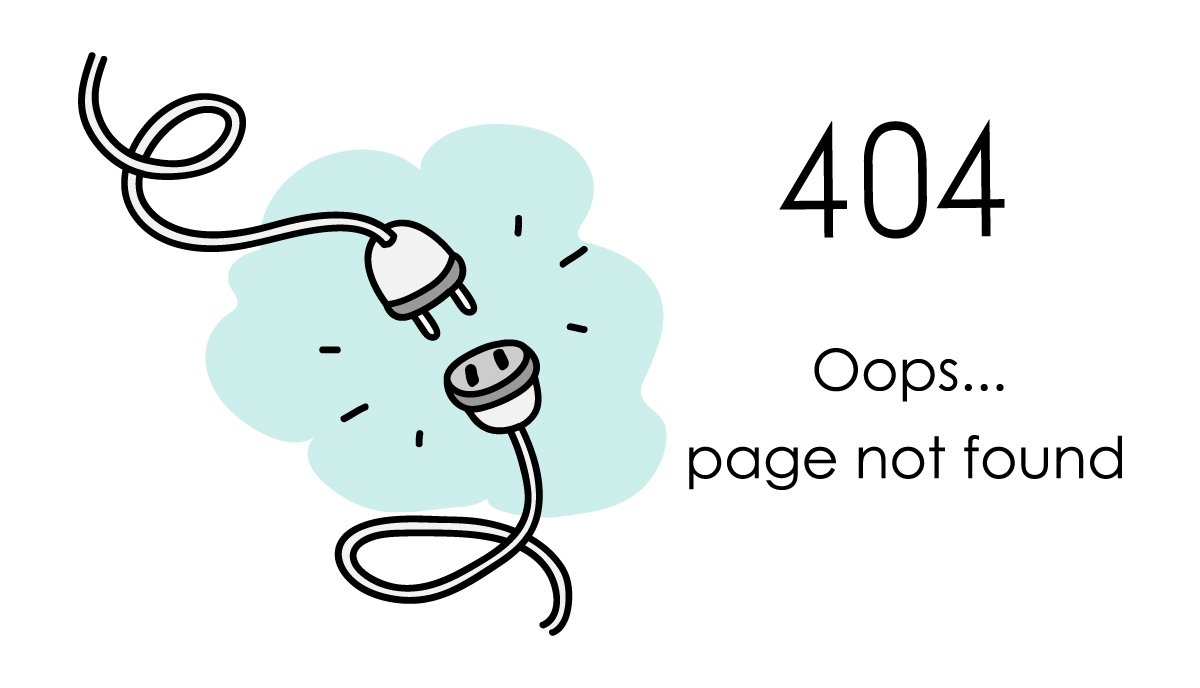
It looks like nothing was found at this location. Perhaps you can return back to homepage and see if you can find what you are looking for. Or, you can try finding it by using the search form below.
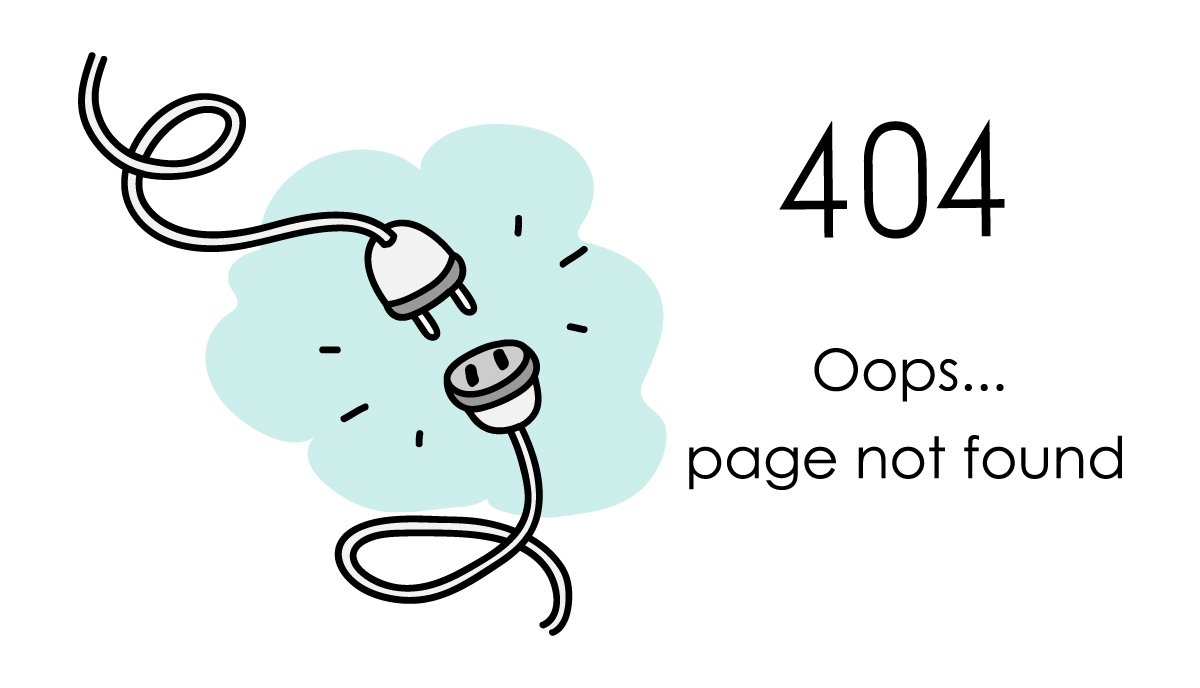
It looks like nothing was found at this location. Perhaps you can return back to homepage and see if you can find what you are looking for. Or, you can try finding it by using the search form below.