At times, you might find the QuickBooks Desktop sync generating warnings or errors. This often continues for the initial syncs, usually due to the differences prevailing between how Intuit and Jobber store information.
You need not worry because such conflicts usually are resolved instantly with your data in sync mode, without letting you come up with any further complaints. Sometimes disabling QuickBooks SYNC Manager resolves the problems, but many times it does not. We can help you with “QuickBooks: there was an error loading the files from the path.”
Struggling With Accounting or Bookkeeping?
Talk to our experts in minutes — No wait time!
- Free Consultation
- Fast Response
- Trusted Experts
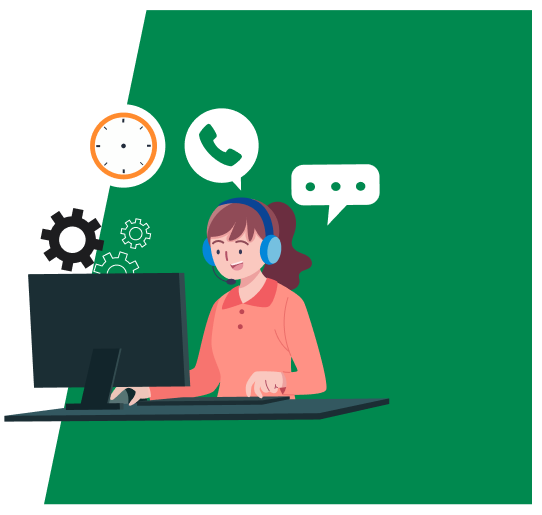
Table of Contents
List of 5 Common QuickBooks Sync Errors and Their Solutions
Here is a look at the type of sync error users usually face with QuickBooks and solutions for dealing with them:
There was an error loading the files from the path: C:\users\aparryjr\AppData\local\IntuitSynManager”
1. Skipping Invoice push to QuickBooks:
Such an error is meant for letting you know that the particular invoice number trying to be pushed is being used already in QuickBooks. This problem can be easily fixed by simply getting the invoice number changed in Jobber to another invoice number not yet used before in QuickBooks.
This type of error affects only users adhering to the QuickBooks desktop and takes place when the data is being edited both in Jobber and QuickBooks followed by a sync being performed. Intuit data service is not at all sure about the accuracy of the data and hence locks the same.
If you are willing to get the issue fixed at this point in time, unfortunately, you will find no solution popping up. In such a case, you will need to get new information created manually in QuickBooks to continue use.
3. Error due to the specified string length not matching supported strength:
QuickBooks comes with certain specific rules meant for QBO and QBD in the context of the length of title, names, and others.
Here is a brief about the rules to be followed:
- For first and last name- 25 characters
- company name in QBO and QBD- 50 and 41 characters respectively
- Phone numbers: 21 characters
- Email address for QBD: 100 characters
- Address: 50 characters
- Service and product names for QBD: 31 Characters
- Service and product names for QBO: 100 characters
Any violation of these will lead to an error message popping up on the desktop screen.
4. Sync error showing name already exists for company, services & product
In such a case, the message shows you that the Jobber is attempting to get a product created which is already there in QuickBooks. The Jobber restores a number of validation checks for the prevention of services and product duplication. If any of your items fail to pass such duplication, it means that you have certainly duplicated services and products in Jobber.
5. Reading Timeout
Such a message signifies that there is a connection issue between Intuit and Jobber, i.e., Intuit failed in responding to Jobber within the specified time. It is said that such a problem arises due to heavy traffic in the area you are accessing or due to service issues. Nothing can be done by the Jobber team in such a case, and you only need to be patient and keep trying again later.
List of Errors when QuickBooks Sync Server Freezes
- QUICKBOOKS SYNC ERROR 17_7300
- QUICKBOOKS SYNC ERROR 17_7113
- QUICKBOOKS SYNC ERROR OCCURRED
- QUICKBOOKS SYNC ERROR 17_7008
- QUICKBOOKS SYNC ERROR 5_3006
- QUICKBOOKS SYNC ERROR 4_6069
- QUICKBOOKS SYNC ERROR 17 7118
- QUICKBOOKS SYNC ERROR 17_7115
- QUICKBOOKS SYNC ERROR 17_7028
- EBILLITY QUICKBOOKS SYNC ERROR
- SYNC ERROR IN QUICKBOOKS
- QUICKBOOKS LICENSE SYNC ERROR
- QUICKBOOKS SYNC ERROR MESSAGES
- QUICKBOOKS CONTACT SYNC ACTIVEX ERROR
- QUICKBOOKS 2014 SYNC ERROR
- QUICKBOOKS 2015 SYNC ERROR
- QUICKBOOKS SYNC ERROR 5_3008
- QUICKBOOKS SYNC MANAGER ERROR WINDOWS 10
- QUICKBOOKS SYNC MANAGER ERROR LOADING
- QUICKBOOKS SYNC MANAGER PROBLEMS
- QUICKBOOKS 2014 SYNC MANAGER ERROR
- QUICKBOOKS PRO SYNC MANAGER ERROR
- QUICKBOOKS PRO 2014 SYNC MANAGER ERROR
- QUICKBOOKS 2014 ERROR LOADING SYNC MANAGER
- QUICKBOOKS INTUIT SYNC MANAGER ERROR
- QUICKBOOKS 2013 SYNC MANAGER ERROR
Final Word
While these are some of the common sync errors mentioned in relation to QuickBooks, there are also a few more that are, however, rare.
Encountering sync errors is not a serious matter you need to worry about, and can be solved reliably if you adhere to the guidelines provided for solutions. In case you need more resolutions, contact now QuickBooks ProAdvisor Support Number for quick & fast solutions dial ?smbaccountants.com.
Frequently Asked Questions
Q 1: How to resolve the QuickBooks Sync Manager Error manually?
Ans: below mentioned steps :
- First, close the Sync Manager from the system tray, then close all company files and any integrated applications.
- Next, restart QuickBooks without opening any company files and update QuickBooks to the latest available release.
Q 2: What does the QuickBooks sync manager error define, and why does it appear?
Ans: This error often occurs when users try to open QuickBooks, particularly due to corrupted or damaged files. It is a serious problem that should be resolved as soon as possible to prevent potential data loss.
Q 3: How can I protect my company’s data while trying to resolve the QuickBooks Sync Manager Error?
Ans: To fix this error, the user needs to locate the Sync Manager folder and rename it to “Sync Manager.old”. After that, try syncing the company data again to see if the problem has been resolved.




