One common issue for QuickBooks users involves ND (Network Data) files. If you use QuickBooks, you may have come across these files before. Understanding their role in QuickBooks Desktop is important for troubleshooting related errors. While working on a project, you might suddenly face ND file errors, leaving you unsure of what to do next. If you don’t know how to handle these issues, it can be frustrating. This guide provides clear information on ND files and how to fix related errors in QuickBooks Desktop.
Table of Contents
- 1 What is an .ND file?
- 2 What is the QuickBooks ND File error?
- 3 The Reason Behind the QuickBooks ND File Error
- 4 How to Fix QuickBooks .ND File Error?
- 5 Additional Solutions to Fix .ND File Error in QuickBooks
- 6 What Are The Functions of .ND files?
- 7 What is the Structure of .ND file?
- 8 How to Run an Open ND file?
- 9 What Happens Due to QuickBooks ND file error?
- 10 Frequently Asked Questions
- 10.1 Q 1: What are the error codes we encounter when the .ND file is missing or damaged?
- 10.2 Q 2: How to resolve the incorrect or missing .ND files?
- 10.3 Q 3: How do I rename the .TLG and .ND files in QuickBooks?
- 10.4 Q 4: How do I fix a .ND file in QuickBooks?
- 10.5 Q 5: What are QuickBooks ND and TLG files?
- 10.6 Q 6: Can I delete ND files?
- 11 Adams Williams
What is an .ND file?
.ND files (network data files) referred to the configuration files that allow the accounting software to access its company file in a multi-user mode. These files are generated through the QuickBooks database server manager. These files play a major role in discovering the database server’s used application.
Struggling With Accounting or Bookkeeping?
Talk to our experts in minutes — No wait time!
- Free Consultation
- Fast Response
- Trusted Experts
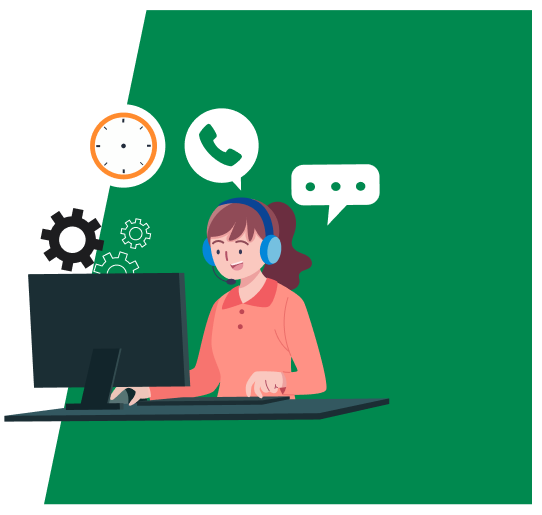
What is the QuickBooks ND File error?
An ND file is a network data file that exists when QuickBooks is accessing the company file in a multi-user or network mode. Even if the user was working on the multi-user platform previously and now it uses a single user then also an ND file would be present in QuickBooks. This file exists and is generated with the company file only and is captured by.ND extension.
Before going to resolve the issue QuickBooks .ND file error, You must know: What is a .ND file.
The Reason Behind the QuickBooks ND File Error
If the ND file is corrupted or damaged, or the QBW file was moved while updating without moving the comparing ND file. After this, the user can see and create the ND files for correcting the errors, if the company file doesn’t open. A couple of the basic errors could be seen. Before going to fix it, make sure about the reasons and symptoms.
Here is the list
- H series error
- QuickBooks error code 6189, 816
- QuickBooks error 80070057
How to Fix QuickBooks .ND File Error?
- Compare the IP address with .ND file error.
- The name of the server should always be in the middle.
- In the firewall, the port should be open.
- Troubleshoot the drives excluding the operating system drive.
- In network settings hosting needs to be active.
- Recreate the .ND file to remove errors.
Note: The best way to get rid of .ND file error is to search for all the .ND extension files and delete them so that the database server searches the file and then the recreation of .ND file happens to keep the error of .ND was completely removed from the QuickBooks database.
Additional Solutions to Fix .ND File Error in QuickBooks
Many scenarios take place when the .ND file gets corrupted or damaged during the upgrade process. The users can easily monitor it or recreate it to resolve the errors. It usually occurs in one situation when the company files are unable to open or some issues occur like the H series issue, QuickBooks error 80070057, or 6189,816.
Here is the list of solutions users can apply to rectify the .ND file issues in QuickBooks:
Solution 1: The Best way to resolve this error is to Reboot the system and server
The main answer for disposing of the issues can be to reboot the system and the server. All things considered, this can be effectively finished with the assistance of the underneath expressed advances. The initial step is to visit all the systems that have the admittance to the company file and afterward reboot them all with the following steps:
- If the information lives on the server, start the server by and by.
- The next step is to open the company file.
- What’s more, if this doesn’t work, then switch to the next solution.
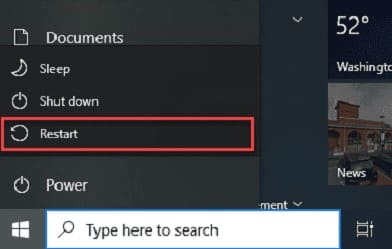
Solution 2: Verify The Wrong or Missing .ND Files in The System
To resolve this error, you need to fix incorrect or missing ND files with the below-mentioned steps:
- The initial step is to search for ND in the framework that contains the company files.
- In any case, if ND files don’t exist, the client can open the QuickBooks company file on the framework, where the file lives to make it.
- Now, you have to remove the files (.NDOLD).
- Then, the user needs to utilize the data set server administrator to re-filter the folders.
- This progression would make new files and you are all resolved with this error.
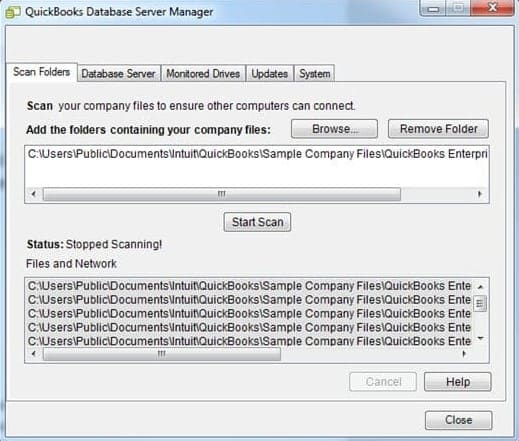
What Are The Functions of .ND files?
Below-mentioned is the list of features available in ND files:
- These files are generally generated by the QuickBooks database server manager and appear in the location of the company files. You need to use .ND file extension to discover the field.
- The .ND files are also available in single-user environments that previously have enabled multi-user access features.
- The size of .ND file is 1 KB and is a text file
- The file comprises the QuickBooks-related information needed to communicate with the server like the IP address and the port. If you want to verify whether the company file is in use or not with the .ND file. Press the F2 button to see the product information including the server name & IP addresses.
What is the Structure of .ND file?
- Server IP Address: It displays the server IP address so that you can use it to perform verification.
- Server name & QuickBooks Year: The Server name appears in the middle whereas the version of the QuickBooks server manager is located at the end.
- Used Port: It contains the added or opened port number in the firewall settings.
- The complete path to the company file: It displays the correct path which is useful for troubleshooting.
- On and off option for Hosting: Make sure that the hosting required is enabled for the opened file in settings that say multi-user network.
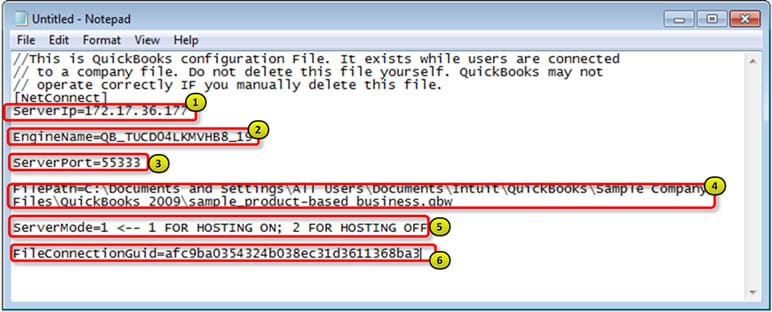
How to Run an Open ND file?
- Use editor software like Notepad or WordPad to open the .ND file.
- This file can be easily discovered with a text icon.
- There are several other third-party applications available to run the ND file to view the QuickBooks-related information.
What Happens Due to QuickBooks ND file error?
- QuickBooks stops working
- Network issues
- Hosting would be turned off
- QuickBooks Firewall settings error
Need Professional Help?
If you want to know more, our QuickBooks customer support team will help you get complete information. You can call our QuickBooks Technical Support team at smbaccountants.com.
Frequently Asked Questions
Q 1: What are the error codes we encounter when the .ND file is missing or damaged?
Ans: Below are listed some of the error codes that you encountered when the .ND file gets missing or damaged:
- 6000 series error code: Error code -6189, 816, -6175, -6000, 83, -6150, -6143, 0, etc.
- H-Series error code: H101, H303, H202, or H505.
- QuickBooks error 80070057
Q 2: How to resolve the incorrect or missing .ND files?
Ans: In the beginning, find the .ND file containing the company files. Next, you need to delete/remove the same files (.NDOLD). Now, use the QuickBooks Database Server Manager to re-scan the files/folders. This step creates a new file.
Q 3: How do I rename the .TLG and .ND files in QuickBooks?
Ans: Initially, open the folder where your company file is stored. Look for the file with an extension name .ND and .TLG. Rename each file and add an OLD name at the end of the file names.
Q 4: How do I fix a .ND file in QuickBooks?
Ans: ND files don’t exist, open a QuickBooks company file on the computer where the file resides to create it. Delete or rename the files (. NDOLD). Use the Database Server Manager to rescan the folders.
Q 5: What are QuickBooks ND and TLG files?
Ans: The ND and TLG files are integral components of your QuickBooks files. They serve as configuration files that enable QuickBooks to access a company file within a network or multi-user environment. If these files become corrupted, you will encounter errors upon opening your QuickBooks files.
Q 6: Can I delete ND files?
Ans: ND files are not present, so you should launch the QuickBooks company file on the same computer where the file is located to initiate its creation. If there are any files with the extension .ND OLD, either remove or change their names. Utilize the Database Server Manager to re-scan the directories.

Adams Williams
Adams Williams is a seasoned accounting professional with over 4 years of experience in bookkeeping, financial reporting, and business accounting solutions. Specializing in QuickBooks software, Adams combines technical expertise with clear, accessible content writing to help businesses streamline their financial processes. His insightful guides and how-to articles are crafted to assist both beginners and seasoned users in navigating accounting software with confidence.




