It is simple to organize and use personal finance in QuickBooks. It allows the organization of payments, expenses, and other transactions from one place. The answer to the question of whether QuickBooks can be used for managing personal finances or not is a big YES. QuickBooks is software that can be used for managing personal finances as well.
Features it provides ensure that even the person with little or no experience in accounting is also able to meet all the needs of their business. Though QuickBooks is labeled as business software it also manages personal finances in a tremendously efficient way.
Table of Contents
- 1 How Does QuickBooks Work for Personal Finances?
- 2 How to Use QuickBooks for Personal Finances?
- 2.1 Step 1: Purchase and Access QuickBooks Online
- 2.2 Step 2: Link Your Bank and Credit Card Accounts
- 2.3 Step 3: Categorize Transactions
- 2.4 Step 4: Set Up a Budget
- 2.5 Step 5: Track Your Finances
- 2.6 Step 6: Monitor and Manage Debt
- 2.7 Step 7: Generate Financial Reports
- 2.8 Step 8: Collaborate with an Accountant
- 3 How Does QuickBooks Work for Personal Finances?
- 4 Frequently Asked Questions
- 5 Adams Williams
How Does QuickBooks Work for Personal Finances?
Before delving into how QuickBooks can be beneficial for personal finances, let’s provide a brief overview of some of the product’s features that can be seamlessly adapted for personal use or managing your household finances.
- Budgeting
- Automation for Savings and Payments
- Management of Income and Taxes
- Financial Planning
- Tracking your Expenses
- Online Bill Payments
- Generate Customizable Reports
Struggling With Accounting or Bookkeeping?
Talk to our experts in minutes — No wait time!
- Free Consultation
- Fast Response
- Trusted Experts
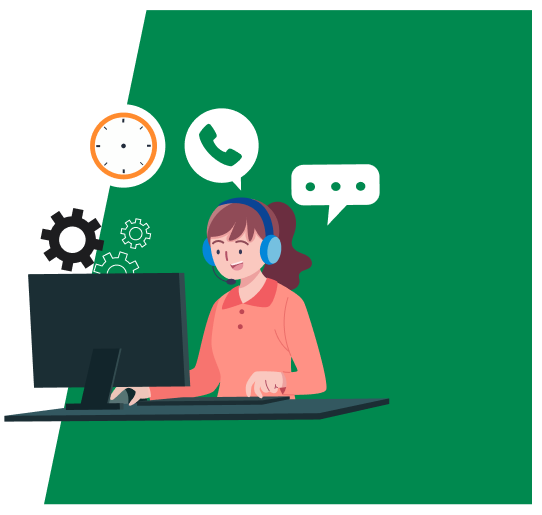
How to Use QuickBooks for Personal Finances?
Steps to Manage Personal Finances Using QuickBooks:
Step 1: Purchase and Access QuickBooks Online
Visit the QuickBooks website, select a subscription plan, complete the payment, and log in with your credentials to access your account.
Step 2: Link Your Bank and Credit Card Accounts
From the dashboard, go to Banking > Link Account, search for your bank, and enter your online banking login details. QuickBooks will securely download and sync your transactions.
Step 3: Categorize Transactions
QuickBooks automatically categorizes most transactions. Review and manually classify any that require adjustments to keep your records accurate.
Step 4: Set Up a Budget
A budget helps track expenses, plan for the future, and manage debt.
To create a budget:
- Click the Gear icon > Budgeting under Tools.
- Select Create a Budget and set the financial year and interval (monthly, quarterly, or yearly).
- Enter estimated amounts for income and expenses.
- Click Save and Close to finalize.
You can modify or review your budget anytime under Budgeting in the settings.
Step 5: Track Your Finances
QuickBooks allows you to:
- Create budgets.
- Categorize income and expenses.
- Generate financial report.
To separate personal and business transactions, create a new Company File in QuickBooks.
To manually enter income or expenses:
- Click the + New button.
- Select Sales Receipt (for income) or Expense (for payments).
- Enter the required details, including amount, date, and category.
- Click Save and Close.
Step 6: Monitor and Manage Debt
QuickBooks helps track credit cards and loans by reconciling balances.
Setting Up a Loan Account
- Click the Gear icon > Chart of Accounts > New.
- Select Long-term Liabilities (for loans over a year) or Short-term Liabilities (for loans under a year).
- Choose Notes Payable and name the account (e.g., “Car Loan”).
- Click Save and Close.
Recording Loan Transactions
- Click + New > Journal Entry.
- Select the liability account and enter the loan amount under Credits.
- Choose the deposit account and enter the same loan amount under Debits.
- Click Save and Close.
Setting Up a Credit Card Account
- Click the Gear icon > Chart of Accounts > New.
- Select Credit Card as the account type.
- Enter a name (e.g., “Personal Credit Card”).
- Click Save and Close.
Tracking Credit Card Transactions
- Automated Tracking: Link your credit card under Banking to import transactions.
- Manual Entry: Click + New > Expense, select the credit card, and enter transaction details.
Read this: How to Use Invoice Manager in QuickBooks
Step 7: Generate Financial Reports
QuickBooks provides reports for better financial insights.
To generate reports:
- Click Reports from the dashboard.
- Select a report like:
- Profit and Loss (income vs. expenses)
- Spending by Vendor (track where your money goes)
- Income by Customer (view income sources)
- Customize the date range and filters.
Regularly reviewing reports helps track trends, manage expenses, and plan financial goals.
Step 8: Collaborate with an Accountant
QuickBooks allows you to share access with an accountant or financial advisor. They can review your transactions, generate reports, and provide expert guidance.
How Does QuickBooks Work for Personal Finances?
Before delving into how QuickBooks can be beneficial for personal finances, let’s provide a brief overview of some of the product’s features that can be seamlessly adapted for personal use or managing your household finances.
- Budgeting
- Automation for Savings and Payments
- Management of Income and Taxes
- Financial Planning
- Tracking your Expenses
- Online Bill Payments
- Generate Customizable Reports
Need Professional Help?
There might be other issues that you may face and to get the correct and satisfactory answers of the same, you can always get in touch with our SMB QuickBooks tech support helpdesk. Experts at SMB are always ready to serve you. We have a contact number that you can dial smbaccountants.com to have a one-on-one conversation with the QuickBooks helpline.
Frequently Asked Questions
Q 1: What includes personal finance?
Ans: Personal finance covers components regarding money management, including both saving and investing. It contains budgeting, insurance, banking, mortgages, retirement planning, investments, and tax and estate planning.
Q 2: Can I use QuickBooks for managing my personal finances?
Ans: Yes, QuickBooks is one of the outstanding tools to manage both business finance and personal bookkeeping. You can easily manage bills, and income, and run the financial reports related to personal finances for better management of personal books.
Q 3: Which features can I implement for personal finances in QuickBooks?
Ans: Follow these steps
- Financial reporting
- Cash flow management
- Automate income and bills

Adams Williams
Adams Williams is a seasoned accounting professional with over 4 years of experience in bookkeeping, financial reporting, and business accounting solutions. Specializing in QuickBooks software, Adams combines technical expertise with clear, accessible content writing to help businesses streamline their financial processes. His insightful guides and how-to articles are crafted to assist both beginners and seasoned users in navigating accounting software with confidence.




