QuickBooks Desktop Pro is one of the editions of QuickBooks Desktop software. It is the basic edition that a small organization must have. If the requirements or business increases then you can use other editions also. It helps you to keep your business finances organized and maintained. You get the tools that help you to manage the finances and run the business easily.
Many QuickBooks Desktop Pro versions are available, such as QuickBooks Desktop Pro 2024, 2023, and older versions. The versions are upgradeable or updateable anytime when you want to do it. It is easy to update to the latest version or the version you want to use. You also have to update or upgrade your company file according to the version you are upgrading to.
Let’s talk about the main things that you must know about the QuickBooks Desktop Pro version you are using. These things are system requirements and newly added features to that particular version.
Table of Contents
- 1 Why QuickBooks Desktop Pro?
- 2 Common Features of QuickBooks Desktop Pro
- 3 Some Extra Things About QuickBooks Desktop Pro
- 4 QuickBooks Desktop Pro 2024
- 5 QuickBooks Desktop Pro 2023
- 6 QuickBooks Desktop Pro 2022
- 7 QuickBooks Desktop Pro 2021
- 8 QuickBooks Desktop Pro 2020
- 9 QuickBooks Desktop Pro 2019
- 10 QuickBooks Desktop Pro 2018
- 11 QuickBooks Desktop Pro 2017
- 12 QuickBooks Desktop Pro 2016
- 13 QuickBooks Desktop Pro 2015
- 14 Conclusion
- 15 Frequently Asked Questions
- 16 Adams Williams
Why QuickBooks Desktop Pro?
QuickBooks Desktop Pro is the basic edition of QuickBooks Desktop products used by small and medium businesses at different levels. It helps organizations to grow their business by making their work super easy as almost everything switches from manual to automatic process. It also saves you a lot of time that you can invest in some other things.
Struggling With Accounting or Bookkeeping?
Talk to our experts in minutes — No wait time!
- Free Consultation
- Fast Response
- Trusted Experts
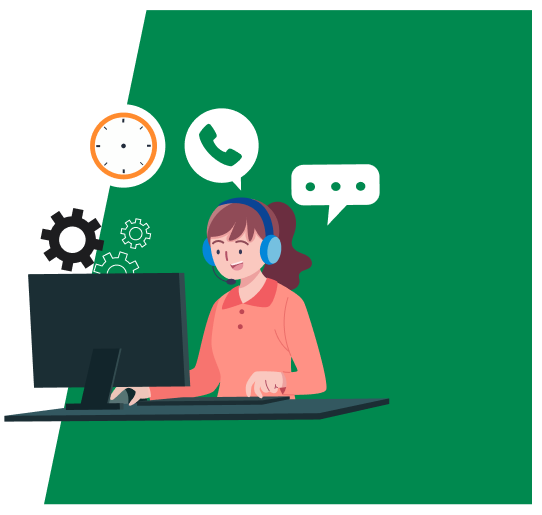
Common Features of QuickBooks Desktop Pro
The common features that are in all the QuickBooks Pro versions from QuickBooks Pro onwards are listed here.
The list of common features is as follows:-
- Follow up the activity of sales done and for this, there s a Lead Centre.
- All the sections of Customers, Vendors, and Employees are managed properly.
- Great email capabilities in which you can attach multiple files, edit the template of the email, and track conversations of previous emails.
- You can access reports with a single click in which you can get the summary of bounced checks.
- To access the transaction details and financial data you have simple navigation.
- The transactions that are linked with many accounts are displayed in a single place, which helps to organize the data for the tax season.
- All the important tasks like sending invoices and billing are shown on the calendar.
- QuickBooks helps you to provide the add-on integration functionality that is extended.
- All the transactions that come under the income section are displayed in one place using the Income Tracker which is an advanced system. The reminder is also sent to the customers directed from here only.
- To complete the task, use simple customer forms.
Some Extra Things About QuickBooks Desktop Pro
Everyone loves to have extras. There are a few add-ons or you can say extra features that you get in every version. You have all the old features from all the previous versions of QuickBooks Desktop Pro and the newly added versions. Not only this, there are a few old features that got improved. If you are using the basic version of QuickBooks then you can add the Payroll in it according to your requirement. These extra things are like cream on your things. Your business goes high with QuickBooks Desktop Pro software. The things that keep you going are its effectiveness and convenience.
QuickBooks Desktop Pro 2024
QuickBooks Desktop makes it easy to categorize and track expenses for assets, travel, insurance, advertising, and more. The latest version, QuickBooks Desktop 2024, introduces advanced features to simplify business operations. This article will guide you through the process of downloading QuickBooks Desktop 2024 in its Pro, Premier, Enterprise, and Accountant editions.
How to Download QuickBooks Pro 2024 Version
To download QuickBooks Desktop Pro 2024, visit the official QuickBooks website and go to the Downloads and Updates page. Select your QuickBooks product, version, and year, then click Download to begin the process. Once the setup file is downloaded, run the installer and follow the on-screen instructions to complete the installation. After installation, enter your license and product number to activate QuickBooks Desktop Pro 2024 and start managing your accounting tasks efficiently.
What are the New Features of QuickBooks Desktop 2024?
Here are the features included in QuickBooks Desktop 2024 and how you can use them:
- Expiration Management: When dealing with perishable inventory like cosmetics and food, customers must closely monitor their stock and sell items before expiration.
- Streamlined Bill and PO Approvals: With a detailed audit trail, you can effectively monitor and document every approval made for bills and purchase orders.
- Automated Business Mileage Tracking: Enjoy the convenience of automatically calculating the mileage between trip starting and ending points after inputting them.
- Intercompany Transaction Oversight: Effortlessly enhance your various business units’ efficient management and transparency by closely monitoring intercompany transactions.
- Inventory Organization: Simplify item retrieval by enabling the sorting and categorization of item lists, making searches more convenient.
- Cash Flow Management Center: Optimize your business’s financial health with a comprehensive tool that monitors and maximizes profits.
- Enhanced Banking Connections: Seamlessly download and categorize transactions and credit card accounts, and even link external banks for a more robust financial overview.
- Node Card Reader for Contactless Payments: Utilize Node card readers for secure and convenient contactless payment processing.
System Requirements For Downloading QuickBooks Desktop Pro 2024
Client Requirements:
- Operating System: Windows 10 (64-bit) or Windows 11 (64-bit) with updates supported by Microsoft.
- Not Supported: Windows 8.1, Windows 10 S mode, Windows 11 IOT, and Linux.
Server Requirements:
- Compatible Operating Systems: Windows Server 2016, 2019, or 2022 (Regular or Small Business Server).
Processor:
- Client: 2.4 GHz processor.
Memory (RAM):
- Client: 8GB RAM (16GB recommended).
- Server (for multi-user support): 8GB (for up to 5 users).
Disk Space:
- Recommended: 2.5 GB disk space (additional space required for data files).
- Solid State Drive (SSD) is recommended for optimal performance.
Internet Access:
- Required for Plus subscriptions, Payroll, and online features.
QuickBooks Desktop App:
- Access is included with Desktop subscriptions.
- Requires installation on a camera-enabled mobile device running Android 6.0 or iOS 12 or later.
- Product registration is required.
Screen Resolution:
- Optimized for 1280×1024 screen resolution or higher.
Multi-Monitor Support:
- Supports one Workstation Monitor plus up to 2 extended monitors.
DPI Settings:
- Optimized for Default DPI settings.
Browser Recommendation:
- Google Chrome is recommended.
Integration with other Software
- Compatibility with Microsoft Word and Excel necessitates Office 2016-2021 or Microsoft 365 (64-bit).
- Emailing of Estimates, Invoices, and other forms is supported with Microsoft Outlook 2016-2019, Microsoft 365 (64 bit), Gmail™, and Outlook.com®, as well as other SMTP-supporting email clients.
- Seamless integration with QuickBooks POS 19.0.® is available, along with compatibility with other SMTP-supporting email clients.
- Data transfer capabilities include Quicken 2016-2022, QuickBooks Mac/Mac Plus 2021-2024 (US only), Microsoft Excel 2016-2021, and Microsoft 365 (64-bit).
QuickBooks Desktop Pro 2023
If you’re an accounting professional looking to enter data efficiently, QuickBooks Desktop 2023 offers several new and improved features. This updated version includes a Cash Flow Hub, improved reporting tools, improved vehicle mileage tracking, and improved banking connectivity. Enterprise users also receive additional features depending on their plan. New payment options, such as Payment Links and Node Card Reader, have been updated, along with two new payroll features, which are available depending on your subscription type.
How to Download QuickBooks Pro 2023 Version
To download QuickBooks Desktop Pro 2023, visit the official QuickBooks website and navigate to the “Downloads and Updates” section. Select your QuickBooks version, edition, and year, then click “Download” to begin the process. Once the file is downloaded, run the installer and follow the on-screen instructions to complete the installation. After installation, activate the product using your license and product number so you can begin efficiently managing your business finances.
QuickBooks Desktop Pro 2023 System Requirements
- Operating System:
- Windows 10 (64-bit) or Windows 11 (64-bit). Must be natively installed (no emulation or virtualization).
- Processor:
- Minimum 2.4 GHz
- RAM:
- Workstation: 8 GB minimum, 16 GB recommended
- Server (multi-user):
- 1–5 users: 8 GB
- 10 users: 12 GB
- 15 users: 16 GB
- 20+ users: 20+ GB
- Disk Space:
- 2.5 GB for program files (additional space needed for data files)
Also includes ~ 60 MB for Microsoft .NET 4.8 runtime
- 2.5 GB for program files (additional space needed for data files)
- Screen / Display:
- Optimized for 1280×1024 or higher, support for up to 2 extended monitors
- Other Requirements:
- 64-bit Windows — 32-bit is not supported.
- Internet connection required at least once every 14 days (for license sync)
- Administrator rights needed on server for hosting multi-user mode
- 4× DVD-ROM drive (only for physical CD installs)
What are the New Features of QuickBooks Desktop 2021
- The version provides a straightforward user interface along with a range of functionalities, including invoice tracking, payment processing, sales monitoring, and more.
- You’ll have access to tools like Simple Bank Feeds, receipt management, automatic statements, and payroll liability management, among others.
- Furthermore, users who opt for the QuickBooks Enterprise 2021 version will find it equipped with all the essential features for meeting their business’s financial needs.
QuickBooks Desktop Pro 2022
QuickBooks Desktop Pro 2022 is a subscription-based model that was launched recently. You can easily upgrade to this model so that you can get the benefits and features and use it to grow your business more efficiently. QuickBooks Pro is the basic model That is now known as QuickBooks Pro Plus 2022. This version of QuickBooks has combined the Pro and Pro Plus in a single product. You can easily use it with and without parole as well and also depends on the mode you are using like single-user or multi-user. The price may vary according to the users you are purchasing the subscription for. The newly added features and system requirements are mentioned below that you must know about for using the software.
How to Download QuickBooks Pro 2022 Version
You can easily use the QuickBooks Pro 2022 as now this is the new version that is subscription-based. Whether you are a new or existing user no matter what, you can still download it and use it. In the case of an existing user, you have to buy a new subscription and uninstall the older version after taking a backup. Downloading QuickBooks Desktop Pro 2022 is easy to download. You just have to click on the below Download button and boom your software is downloading. When it’s completed you are ready to install and use it.
System Requirements of QuickBooks Desktop Pro 2022
- Operating Systems- Windows 8.1, Windows 10
- Database Servers
- Windows Servers- Windows Server 2012, 2012 R2, 2016, and 2019 Standard and Essentials.
- Linux Servers
- Red Hat Enterprise 8 (RHEL 8)
- Fedora 31, 32
- OpenSuse Leap 15.1, 15.2
- Browser Requirements- Internet Explorer 11 (32-bit) with internet access
- Hardware and operating system requirements
- Processor- Minimum 2.4 GHz required
- RAM- 8 GB for 64-bit and recommended is 16 GB
- Disk Space- 2.5GB
- Optical Drive- 4X DVD-ROM drive
- Screen Resolution- 1280*1024 screen resolution or higher with up to 2 extended monitors
- Software Compatibility
- Microsoft Office 2013, 2016, and 2019
- MS Office 365 including Outlook 2013, 2016 on both 32-bit and 64-bit
- QuickBooks Point of Sale V19.0 and V18.0
- Pro-Series tax year 2021
- Lacerte 2021
- TurboTax 2021
- Quicken 2016, 2017, 2018, 2019, 2020, and 2021
- QuickBooks Desktop Mac 2019, 2020, and 2021.
- Antimalware and antivirus software compatibility
- Antimalware Software
- AVG
- McAfee
- Spybot
- Kaspersky
- Bitdefender
- Avast
- Malwarebytes
- Webroot
- F-Secure
- Emsisoft
- Zone Alarm
- Antivirus Software
- ESET
- Avast
- Kaspersky
- McAfee
- Trend Micro Security
- Bitdefender
- Webroot
- Norton
- Sophos
- F-Secure
- Avira
- Panda Dome
- Symantec.
- Antimalware Software
New Added Features in QuickBooks Desktop Pro Plus 2022
The latest added features in QuickBooks Desktop Pro Plus 2022 are mentioned here with a detailed introduction. The newly added features list is as follows:-
- 64-bit advanced processing power- This is the main and newly added feature in QuickBooks desktop Pro 2022 that users can use the full capability of the 64-bit processor.
- E-commerce for QuickBooks with Webgility- It makes your management of e-commerce easy and provides you a picture of profit that you can get using it. The tracking is also available using different platforms like QuickBooks, Shopify, Amazon, and eBay for tracking the revenue.
- Pay and Schedule bills faster- it is now easy to schedule and pay bills using a credit card, debit card, or bank transfer within your QuickBooks 2022 software. The vendors can also get their money using physical checks or bank transfers.
- Upload documents- In transactions, you can attach the documents by uploading them directly using the QuickBooks Desktop mobile application.
- Bill approval process- Easy to manage the cash flow. It helps in increasing the transparency with the customizable approval workflows for bills. It makes your handling of Accounts payable easy and accurate.
- Instant deposit- You receive your payments instantly whether your customers pay you on holidays, late nights, or weekends. When you get paid by your customers then the amount got transferred to your deposits.
- Bill entry automation and customized bill payment stubs- You can send bills using an email address or using QuickBooks Desktop mobile app. Easy to save your time and use QuickBooks to automate bill entries. Then import and review it. The bill payment stubs are added to the list of QuickBooks forms that are customizable.
- Choose from multiple customer contacts- You can easily add the contacts in batch into your emails from now onwards. The emails can be sent in the fastest way possible by choosing the receipts from the list of vendors and customers.
- Payment links- Now it is easy to send payment links and get paid for the items that won’t require any invoices. So, collect payments using links to make the process faster, user-oriented, and brisk.
QuickBooks Desktop Pro 2021
The QuickBooks Desktop Pro 2021 makes your work easier and helps you to grow your business update faster. All the things are done automatically using the software. Now you can be faster while making the data. Your employees can see the data more conveniently and more effectively according to their role in the company. to run the QuickBooks Desktop Pro 2021 you have to check the system requirements and verify that it fulfills them. There are some new features that you get with some improved features are mentioned below.
How to Download QuickBooks Desktop Pro 2021
It’s convenient and effective to switch or upgrade to QuickBooks Desktop Pro 2021. It also converts your company files as well while you are upgrading your software. Many different, new, and advanced features are available if you download QuickBooks Desktop Pro 2021. It’s easy to use and takes your business to another level. Here is the download button below, click on it and download QuickBooks Desktop Pro 2021 easily.
System Requirements of QuickBooks Desktop Pro 2021
- Operating System- Windows 10 and Windows 8.1
- Hardware and Operating System Requirements
- Processor- 2.4GHz
- RAM- Minimum 4GB, recommended 8GB
- Disk Space- 2.5GB
- Screen Resolution- 1280×1024
- Optical Drive- 4xDVD-ROM
- Software Compatibility-
- MS Office 2019, 2016, 2013.
- Turbo Tax 2018, 2019, 2020
- Adobe Acrobat Reader
- Quicken 2016, 2017, 2018, 2019, 2020
- QuickBooks POS V18.0 and V19.0.
- Database Servers- Windows Server 2019, 2016, 2012, and 2012 R2.
- Browser Requirements- Internet Explorer 11
- Antimalware and antivirus software compatibility-
- Antimalware
- AVG
- Bitdefender
- Kaspersky
- F-Secure
- Emsisoft
- Webroot
- Spybot
- ZoneAlarm
- McAfee
- Malwarebytes.
- Antivirus
- Trend Micro Security
- Avast
- Webroot
- Bitdefender
- ESET
- Panda Dome
- Kaspersky
- Sophos
- F-Secure
- Norton
- Avira
- Symantec
- McAfee.
- Antimalware
New Added Features in QuickBooks Desktop Pro 2021
- Automated Statements- In this, you can schedule statements for customers and also use payment reminders as well. This helps customers to remember that they have invoices to pay for. You can easily create automated payment reminders for invoices and statements.
- Receipt Management- This feature helps the user to enter their receipts in an easier and faster way. Users can also get access by the employer or admin to upload their expenses in their QuickBooks account using their phone. By having this access the process of uploading their expense receipts becomes convenient.
- Customized Payment Receipts- For customization, you have to create custom templates for the forms such as estimates, purchase orders, sales receipts, invoices, and statements. The templates you design show the information you add to it and also look at how you design it.
- Create Customer Groups- By making the groups of customers you are able to search for the customer that matches your criteria such as customer status, customer type, or location. After matching the criteria, you can easily create mailing lists, automated statements, or send payments for a specific group of customers.
- Improved Bank Feeds- This provides advanced online banking that is the new way that helps in reviewing the bank transactions and then matching them to your current transactions in your account. If the transactions are not there then it creates the new one.
QuickBooks Desktop Pro 2020
QuickBooks Desktop Pro 2020 has many new features and some improved features that you get additionally in this product. For your business, this QuickBooks version becomes more productive and easier to handle all the financial things in one place. Many new features are introduced in it that help you do your finances and bookkeeping things in a proper manner. Here are some of the system requirements that you must follow before using the QuickBooks Desktop Pro 2020. After that, you get to know about the newly added features and some features of the version.
How to Download QuickBooks Desktop Pro 2020
To avail of the features and benefits of the QuickBooks Desktop Pro 2020 version, download it and start using it. Whether you are a new user or an existing user, you are just required to download its file and then open it. In the case of a previous user, you have to delete the previous version and start using the new one. The download is not so far just click on the button below and you are on your way to downloading QuickBooks Desktop Pro 2020.
System Requirements of QuickBooks Desktop Pro 2020
- Operating System- Windows 10 and Windows 8.1
- Database Servers- Windows Server 2019, 2016, 2012, 2012 R2, and 2011.
- Browser Requirements- Internet Explorer 11
- Hardware and Operating System Requirements
- Processor- 2.4GHz
- RAM- Minimum 4GB, recommended 8GB
- Disk Space- 2.5GB
- Screen Resolution- 1280×1024
- Optical Drive- 4xDVD-ROM
- Software Compatibility-
- MS Office 2019, 2016, 2013, 2010 SP2.
- Turbo Tax 2018 and 2019
- Adobe Acrobat Reader
- Quicken 2016, 2017, 2018, 2019
- QuickBooks POS V12.0 and V18.0.
- Firewall and antivirus software compatibility-
- Windows Server Firewall
- Windows 8.1 Firewall
- Avast
- ESET
- AVG
- Kaspersky
- Norton LifeLock
- Malwarebytes
- Microsoft Security Essentials
- Bitdefender
- Avira
- McAfee.
New Added Features to QuickBooks Desktop Pro 2020
- Automated Payment Reminders- Schedule review and send payment reminders to all of your customers if they have 200 overdue invoices. So that you don’t have to spend a lot of time Handling the accounts receivable. The payment reminders help you to do this on your behalf by sending the reminders to your customers.
- Add customer’s PO to invoice emails automatically- The PO has been added automatically to the subject lines of your invoice email. This helps you to find out the PO number easily to which your invoice is connected. With this feature, everything is easy for you and your customers as well.
- Combine multiple emails- This feature helps in improving the service of customers by combining all the invoices into one. For each customer, all the emails related to that customer are in a single place. You can do it by tick marking the checkbox.
- Company File Search- Using this feature you can easily find and then open your company file into your QuickBooks account. This feature is displayed on the New company open screen.
- Admin Password Reset easily- Users can easily reset the company file admin password without entering any information to prove themselves. Choose your email for which you want to reset the password of your QuickBooks. After that, mention the token that is received by you to reset the Admin Password.
- Enhanced Accessibility- It is done for vision-challenged users on the bills, writes check screens, and invoices for usability improvements.
- Collapse Columns in Reports- It benefits you to report that if you have any columns that are large enough or complex, then you can collapse the columns easily to view the report in short length. It lets you scroll less in the long reports.
- Payroll Status for the customers enabled for Direct Deposit- you can check the detailed status of your direct deposit payroll run without checking emails or any kind of assistance.
- Smart Help- You have to press the F1 key from the keyboard to reach out to the customer helpdesk. You can get help through an experienced team for QuickBooks content support. Also, get the agents to connect to you via call back or messaging.
QuickBooks Desktop Pro 2019
QuickBooks Desktop Pro 2019 helps you to run your business conveniently which shows you effective results. There are many new features Saturday and in this version of QuickBooks like inactive items and industry reports, the status tracker of the invoice, easy-to-do upgrade process, Moving QuickBooks to another system, check to bill pay, IIF imports, and more. You can easily switch to QuickBooks of 2019 if you are still using the lowest version than this. The pro edition is the basic product that is available on QuickBooks desktop. It has all the basic features that a user can use to enhance their small business. To use QuickBooks desktop Pro 2019 you have to fulfill some customer requirements mentioned below. Also, you must be aware of all the new and improved features you get when you use QuickBooks desktop 2019 version. All the information is provided here for your awareness.
How to Download QuickBooks Desktop Pro 2019
You can easily download QuickBooks Desktop Pro 2019 using the download button below. It takes a few minutes to download. Make sure that the download won’t interrupt in between and is done completely. After downloading QuickBooks Desktop Pro 2019 version, you can start using it by installing and activating the software. You get a pro version with all the basic features that a small business requires to run its business smoothly.
System Requirements of QuickBooks Desktop Pro 2019
- Operating System- Windows 10 and Windows 8.1
- Database Servers- Windows Server 2016, 2012 R2, and 2011.
- Browser Requirements- Internet Explorer 11
- Hardware and Operating System Requirements
- Processor- 2.4GHz
- RAM- Minimum 4GB, recommended 8GB
- Disk Space- 2.5GB
- Screen Resolution- 1280×1024
- Optical Drive- 4xDVD-ROM
- Software Compatibility-
- MS Office 2016, 2013, 2010.
- Turbo Tax 2018
- Adobe Acrobat Reader
- Quicken 2016, 2017, 2018
- QuickBooks POS V18.0.
- Firewall and antivirus software compatibility-
- Windows Server Firewall
- Windows 8.1 Firewall
- Avast
- ESET
- AVG
- Kaspersky
- Norton LifeLock
- Malwarebytes
- Microsoft Security Essentials
- Bitdefender
- Avira
- McAfee.
New Added Features to QuickBooks Desktop Pro 2019
- Inactive item and industry reports- Run the reports to show the value of inventory and also filter the report to visible the inactive inventory. In QuickBooks, click on the Reports option, then select the option inventory. Choose one option for inventory validation summary by site or items. In the end, choose Show inactive inventory items and done.
- Check to Bill Pay- When you create checks for vendors then the software guides you on how you can pay the bills in case of unpaid bills. The checks can be written from the bill.
- Invoice Status tracker- to track your invoice, open the invoice. After that, click on the history link to view and then the invoice history window opens up. The window shows you the status flow of the invoice. The flow is Sent >> Viewed >> Paid >> Deposited.
- Transfer Credits- The credits can be transferred in just a few clicks. In this version, you get the benefit of transferring the credit from one job to another in a single click. But in before versions, you have to perform multiple clicks.
- Easy Upgrade- You can easily upgrade your software version to the latest one easily in a few simple steps. This saves your time by making it easy for you. You have to download, install, register, and then update the QuickBooks Desktop Pro software and the company file also.
- IIF Import- The IF file extension is used to import and export the data files. It helps to import accurate data. The QuickBooks software checks the data before importing it. The report is created for the issues found and the fixes also.
- Accessibility enhancements- You get the best access to the visually impaired in the partnership that is with the JAWS (Job Access With Speech). The window titles and fields are announced as users drift or select them.
- Data File Optimization- Using the improved data file optimization you have to condense your company data file of QuickBooks. After that, you are not required to summarize the transactions or delete the elements
- Move QuickBooks to another Computer- There are a few things that are required to move your QuickBooks Desktop to the new computer. These things are your old computer, an external USB drive with good space, and your New computer that is connected with the internet connection.
QuickBooks Desktop Pro 2018
QuickBooks Desktop Pro 2018 is a great product for small and medium-sized businesses. In this new version, you get many new and advanced features to help you manage your finances. With these new features, there are some old features that improved as well. Such as added fields in the inventory report, webmail enhancements, and more. The newly added features are related to reports, invoices, searching, business reports, and many others. Use this product to make your business things easier to do. You can also upgrade it by downloading QuickBooks Desktop Po 2018.
How to Download QuickBooks Desktop Pro 2018
To level up your business download QuickBooks Desktop Pro 2018 and automate your work. To download it you have to go nowhere just click on the Download button below and it starts downloading. After completing the download, you are able to use it to get the benefit of new and advanced features. Press the download button now and get this version downloaded into your system.
System Requirements of QuickBooks Desktop Pro 2018
- Operating System- Windows 10 and Windows 8.1
- Database Servers- Windows Server 2016, 2012 R2, and 2011 SP1.
- Browser Requirements- Internet Explorer 11
- Hardware and Operating System Requirements
- Processor- 2.4GHz
- RAM- Minimum 4GB, recommended 8GB
- Disk Space- 2.5GB
- Screen Resolution- 1280×1024
- Optical Drive- 4xDVD-ROM
- Software Compatibility-
- MS Office 2016, 2013, 2010.
- Turbo Tax 2015 and 2016
- Adobe Acrobat Reader
- Quicken 2015, 2016, 2017
- QuickBooks POS V10.0, V11.0, V12.0.
- Firewall and antivirus software compatibility-
- Windows Server Firewall
- Windows 8.1 Firewall
- Avast
- ESET
- AVG
- Kaspersky
- Norton LifeLock
- Malwarebytes
- Microsoft Security Essentials
- Bitdefender
- Avira
- McAfee.
New added features to QuickBooks Desktop Pro 2018
- Multiple Monitor Support- Multi-monitor support that is upto 3 monitors supported from this QuickBooks Pro 2018 version.
- Chart of Accounts Search feature- Search option in the Chart of Accounts that helps you to find the account or the sub-account more conveniently.
- Past Due Stamp- The customers can pay faster when you use the Past Due Stamp for invoices.
- To copy and paste the lines in the invoices, use the keyboard shortcuts.
- Accrual or Cash toggle on Reports- For analyzing the business reports in different views; use accrual or cash toggle on the reports.
- The inventory report can be customized and have more additional fields.
- Enhanced reports of inventory- Multi-factor authentication in enhancements of webmail.
QuickBooks Desktop Pro 2017
Download QuickBooks Desktop Pro 2017 which helps you to complete your tasks automatically and has many features and benefits. This version works very well for all small and medium-sized businesses. You can also add the payroll to your pro version if you pay your employees. With this, you can easily prepare and file your taxes. Download QuickBooks Desktop Pro 2017 and schedule mesmerized reports on the basis of daily, weekly, monthly, and more.
How to Download QuickBooks Desktop Pro 2017
For downloading QuickBooks Desktop Pro 2017 you are just a click away. Switch your work manual to automatic and manage the business finances more easily. If you are unable to get this version anywhere else then here you are. Download this version now and start using it. If you are a new user then you can easily use it as it has a user-friendly interface. If you are an existing user then you know how to use it and also get many new advanced features. Start downloading QuickBooks Desktop Pro 2017 by clicking on the Download button below.
System Requirements of QuickBooks Desktop Pro 2017
- Operating System- Windows 10 and Windows 8.1, Windows 7 SP1.
- Database Servers- Windows Server 2012 and 2008 R2
- Browser Requirements- Internet Explorer 11
- Hardware and Operating System Requirements
- Processor- 2.4GHz
- RAM- Minimum 4GB, recommended 8GB
- Disk Space- 2.5GB
- Screen Resolution- 1280×1024
- Optical Drive- 4xDVD-ROM
- Software Compatibility-
- MS Office 2016, 2013, 2010 SP2.
- Turbo Tax 2014 and 2015
- Adobe Acrobat Reader
- Quicken 2016, 2017, 2018
- QuickBooks POS V10.0, V11.0, V12.0.
- Firewall and antivirus software compatibility-
- Windows Server Firewall
- Windows 8.1 Firewall
- Avast
- ESET
- AVG
- Kaspersky
- Norton Life Lock
- Malwarebytes
- Microsoft Security Essentials
- Bitdefender
- Avira
- McAfee.
New added features to QuickBooks Desktop Pro 2017
- Smart Search- This feature helps you search for things in a faster manner and saves you time to go through all the things. Users can easily get the items, clients, and accounts faster by searching them using the new smart search feature.
- Vendor and Customer Type Filter- You can filter the vendor and customer center list easily by Type and new filter option that is added.
- Schedule Reports- Now you can schedule your reports according to the date and time you want to deliver them. Then your client can do automatic scheduled emails and also do customized them. For this, you have to make it memorized and then it is sent on a daily weekly, monthly, and quarterly basis.
- Credit Card Cleared Status- This provides the easy-to-read credit card status into your QuickBooks account. The status is required to check after resulting from the reconciliation of the credit card statement.
- In between amount search- This feature helps you to search for the transaction by applying the filter of amount range. This gets you all the transactions in between that amount and then you can easily pick the transaction you are looking for. You won’t require to remember the exact amount to search for it.
- Visual Reminder to record Make Deposits- There is a badge that helps users to notify on make deposits on the home page. It is done when the funds are recorded as received for customer invoices but not recorded in the bank account. It won’t change any kind of workflow and only does the improvements invisibility.
- Report Filters View and Modification- the filters are used on the reports that are displayed on your screen. You have to select the Show or Hide the Applied Filters option. Click on the Filter type to modify the filters on the report in which you are working.
QuickBooks Desktop Pro 2016
QuickBooks Pro 2016 is one of the basic editions that helps you to manage all your business finances and accounting things. You can easily download this version and edition to start using it if you are a new user. In case, you are an existing user then upgrade to the 2016 version from the older version. In upgrading, you get many new features and many old features that got improved. You can easily track the bills, filter the reports, clear multiple send forms, etc. Take advantage of all features, and make your work easier with automation to save your time.
How to Download QuickBooks Desktop Pro 2016
If you worrying about how you can get it or from where you can download it so here is the solution. You can download QuickBooks Desktop Pro 2016 with a single click. Here is the download button with which you can easily download QuickBooks Desktop Pro 2016 in a single click. Then install it and start using the software.
System Requirements of QuickBooks Desktop Pro 2016
- Operating System- Windows 10 and Windows 8.1, Windows 7, Windows Vista SP2 or later
- Database Servers- Windows Server 2011, 2008, and 2008 R2
- Browser Requirements- Internet Explorer 11, 10, and 9
- Hardware and Operating System Requirements
- Processor- 2.4GHz
- RAM- Minimum 4GB, recommended 8GB
- Disk Space- 2.5GB
- Screen Resolution- 1024×768
- Optical Drive- 4xDVD-ROM
- Software Compatibility-
- MS Office 2013 and 2010.
- Turbo Tax 2014 and 2016
- Adobe Acrobat Reader
- Quicken 2016, 2017, 2018
- QuickBooks POS V10.0, V11.0, V12.0.
- Firewall and antivirus software compatibility-
- Windows Server Firewall
- Windows 8.1 Firewall
- Windows 8 Firewall
- Windows 7 Firewall
- Windows Vista Firewall
- Avast
- ESET
- AVG
- Kaspersky
- Norton Life Lock
- Malwarebytes
- Microsoft Security Essentials
- Bitdefender
- Avira
- McAfee.
New added features to QuickBooks Desktop Pro 2016
- Clear Send Forms in Multiple- Now users can delete the documents in batch from the send list with a single click in a simpler way by just selecting the forms.
- Bill Tracker- This feature helps you to track all the money that you have spent. Check the outstanding bills, purchase orders, and item receipts in a single place.
- Payment Screen Search options- You can search in the Payment column to find out the transaction you want without scrolling the pages of all the transactions.
- QuickBooks Statement Writer- If you have MS Office 2013 then QuickBooks Desktop Pro 2016 allows you to work with the QuickBooks Statement Writer without any issues. This makes your work convenient.
- The filter of Fiscal Year-to-last month report- Using this filter, users are now capable to make the report of This Year to Last Month.
QuickBooks Desktop Pro 2015
QuickBooks Desktop Pro 2015 is having many new features with improved ones also. It also includes all the previous features as well. You can easily download, install or upgrade to QuickBooks Desktop Pro 2015. Below, you get to know about the technical specifications that are required to work with this version. Also, get to know the new and improved features of the 2015 version. With this, you can easily remove the unbilled hours, check the insights of your business to see the growth, use the enhanced reports to improve the things in the organization, and many more things.
How to Download QuickBooks Desktop Pro 2015 Edition
Downloading or upgrading to QuickBooks Desktop Pro 2015 is now easy. You don’t have to search here and there for this version. Below is the download button, just click on it and it downloads QuickBooks Desktop Pro 2015 into your system. After downloading use it and enjoy the advanced and more new added features to manage and grow your business with ease.
System Requirements of QuickBooks Desktop Pro 2015
- Operating System- Windows 8.1, Windows 7 SP1, Windows Vista SP2
- Database Servers- Windows Server 2003 SP2, 2008 R2, and 2008 R2 SP1
- Browser Requirements- Internet Explorer 11, 10, and 9
- Hardware and Operating System Requirements
- Processor- 2.4GHz
- RAM- Minimum 2GB
- Disk Space- 1.5GB
- Screen Resolution- 1024×768
- Optical Drive- 4xDVD-ROM
- Software Compatibility-
- MS Office 2013, 2010, and 2007.
- Turbo Tax 2014 and 2016
- Adobe Acrobat Reader
- Quicken 2016, 2017, 2018
- QuickBooks POS V10.0, V11.0, V12.0.
- Firewall and antivirus software compatibility-
- Windows Server Firewall
- Windows 8.1 Firewall
- Windows 8 Firewall
- Windows 7 Firewall
- Windows Vista Firewall
- Avast
- ESET
- AVG
- Kaspersky
- Norton Life Lock
- Malwarebytes
- Microsoft Security Essentials
- Bitdefender
- Avira
- McAfee.
New added features in QuickBooks Desktop Pro 2015
- You can easily check the insights of your business on your new home page
- Check the real-time data to see how the business is going on without running the reports.
- The homepage can be customized using the information and identity of the company that is correct for business.
- You can share the key business data for getting streamlined advice from the accountant for profit and loss and more.
- Use enhanced reports to increase productivity and make efficient decisions
- Send batch emails in a single email to save time.
- The reports are now easy to make using the new fields like comments that help to record context. You can also share your insights.
- The look of reports makes them easy to read and understand easily.
- Collaborate with the accountant conveniently
- You can send the company file that is portable to your accountant whenever you require it.
- You can also share it by saving it on the shared folder directly from QuickBooks.
- Few improvements that are done in QuickBooks Desktop Pro 2015
- The self-help is improved.
- You can now see the unbilled hours in the category of Time and Expenses. It is on the colored bar of the Income Tracker.
- Check the notes of customers instantly. The notes of employees, customers, and vendors can also be pinned.
Conclusion
Above, you get all the things elaborated according to different versions to download QuickBooks Desktop Pro. You have new added and improved features in each version. The system requirements are also different according to the version of QuickBooks you are using. If you want to know more about the QuickBooks Desktop pro or facing any issues then connect with the QuickBooks helpdesk team. The team members are professionally trained to fix all the issues and answer all your queries. You get the best assistance with the best solution.
Frequently Asked Questions
Q 1: Is it important to download QuickBooks Desktop Pro from scratch?
Ans: If you’re a new user, you’ll need to download QuickBooks Desktop Pro from scratch. Existing users can easily update their current version, but if you want a fresh installation, you can download it from scratch and reinstall it—it’s entirely your choice.
Q 2: What if I want to download QuickBooks Desktop Pro with Payroll?
Ans: In this case, download QuickBooks Desktop Pro and then install it. While activating you must buy the license with the Payroll so when you enter the license details then you get the features and benefits of payroll into your software.
Q 3: Is QuickBooks Desktop Pro 2021 being discontinued?
Ans: Yes, Intuit, the creators of the accounting software QuickBooks, have recently revealed their plans to discontinue the 2021 edition(s) of QuickBooks Desktop (QBD) on May 31st, 2024. As QuickBooks Desktop enjoys widespread popularity, this announcement has sparked numerous inquiries and concerns.

Adams Williams
Adams Williams is a seasoned accounting professional with over 4 years of experience in bookkeeping, financial reporting, and business accounting solutions. Specializing in QuickBooks software, Adams combines technical expertise with clear, accessible content writing to help businesses streamline their financial processes. His insightful guides and how-to articles are crafted to assist both beginners and seasoned users in navigating accounting software with confidence.




