Switching accounting software is a significant decision for any business. If you are looking to convert from Sage MAS 200 to QuickBooks, understanding the process can help ensure a smooth transition. QuickBooks offers a user-friendly interface, cost-effective pricing, and powerful financial management tools, making it a preferred choice for many businesses moving away from Sage MAS 200.
Table of Contents
- 1 Why Convert from Sage MAS 200 to QuickBooks?
- 2 Step-by-Step Process to Convert from Sage MAS 200 to QuickBooks
- 3 Common Challenges and Solutions
- 4 Conclusion
- 5 Frequently Asked Questions
- 5.1 Q 1: Can you convert a Sage File to QuickBooks?
- 5.2 Q 2: Does Sage Integrate with QuickBooks?
- 5.3 Q 3: Can I convert data from Sage MAS 200 directly to QuickBooks?
- 5.4 Q 4: What data can be transferred from Sage MAS 200 to QuickBooks?
- 5.5 Q 5: How long does it take to migrate from Sage MAS 200 to QuickBooks?
- 5.6 Q 6: Will any of my data be lost during the Sage MAS 200 to QuickBooks conversion?
- 5.7 Q 7: Do I need professional help to convert Sage MAS 200 data to QuickBooks?
- 6 Adams Williams
Why Convert from Sage MAS 200 to QuickBooks?
Businesses often migrate from Sage MAS 200 to QuickBooks for several reasons:
- Cost Efficiency: QuickBooks provides a more affordable pricing structure compared to Sage MAS 200.
- Ease of Use: QuickBooks has an intuitive interface, reducing the learning curve for employees.
- Scalability: QuickBooks Online and QuickBooks Desktop versions cater to businesses of all sizes.
- Integration Capabilities: QuickBooks supports a wide range of third-party integrations for enhanced functionality.
- Cloud Accessibility: QuickBooks Online allows users to access financial data anytime, anywhere.
Struggling With Accounting or Bookkeeping?
Talk to our experts in minutes — No wait time!
- Free Consultation
- Fast Response
- Trusted Experts
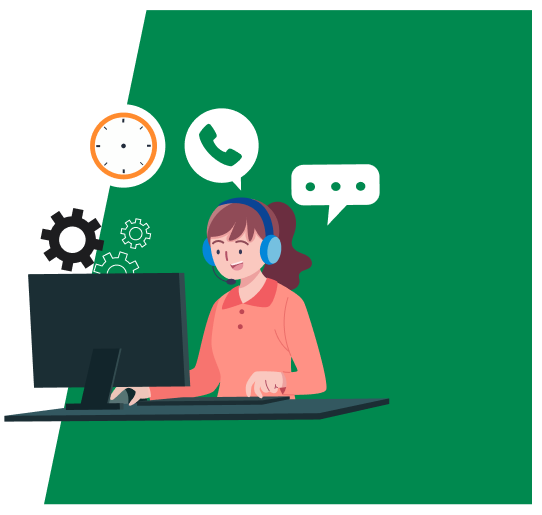
Things to Consider Before Explaining the Conversion Process
Before you begin the conversion from Sage MAS 200 to QuickBooks, follow these steps:
- Assess Business Needs: Determine which QuickBooks version best fits your business QuickBooks Online, QuickBooks Pro, Premier, or Enterprise.
- Back-Up Sage MAS 200 Data: Create a full backup of your financial data to prevent any loss during conversion.
- Review Data Requirements: Ensure your data is clean and formatted correctly for QuickBooks compatibility.
- Choose a Conversion Method: You can manually enter data into QuickBooks or use a third-party data conversion tool.
Step-by-Step Process to Convert from Sage MAS 200 to QuickBooks
Step 1: Export Data from Sage MAS 200
To migrate your data, first export the necessary files from Sage MAS 200:
- Open Sage MAS 200 and navigate to the Reports or Data Export section.
- Select financial data such as Chart of Accounts, Customer & Vendor Lists, Invoices, and Payroll Data.
- Save the exported files in a CSV or Excel format.
Read more: How to Convert Quicken Data into QuickBooks?
Step 2: Format Data for QuickBooks Compatibility
- Open the exported file and verify that all columns match QuickBooks’ required format.
- Remove duplicate or unnecessary records.
- Convert dates and currency formats if needed.
Step 3: Import Data into QuickBooks
- Open QuickBooks and navigate to the File menu.
- Select Utilities > Import and choose the appropriate file type.
- Upload and map the data fields correctly.
- Verify the import by reviewing reports and balances.
Read more: Convert QuickBooks Premier To Enterprise (Desktop)
Step 4: Verify and Reconcile Data
- Compare Sage MAS 200 reports with QuickBooks reports.
- Ensure balances, transactions, and lists are accurate.
- Make adjustments if necessary.
Common Challenges and Solutions
- Data Formatting Issues: Ensure exported files are in QuickBooks-compatible formats like CSV or Excel.
- Missing Transactions: Double-check data mapping before finalizing the import.
- Software Compatibility Issues: Verify that the QuickBooks version supports all necessary features.
- Reconciliation Errors: Perform a thorough check to ensure financial data accuracy post-migration.
Conclusion
Migrating from Sage MAS 200 to QuickBooks requires careful planning and execution. By following the right steps, you can successfully transition to QuickBooks and streamline your financial management. If needed, consider consulting a professional for a seamless conversion process. QuickBooks offers an efficient, scalable, and cost-effective solution that can help businesses manage finances more effectively.
Frequently Asked Questions
Q 1: Can you convert a Sage File to QuickBooks?
Ans: Securely submit your Sage 50 file to the Dataswitcher tool for migration to QuickBooks Online via a protected server. After the data migration, examine the outcomes and execute necessary tasks using the post-conversion checklist. Upon validating the results, you are ready to commence utilizing your newly created QuickBooks Online company file.
Q 2: Does Sage Integrate with QuickBooks?
Ans: With Sage Payment Solutions’ integration with QuickBooks, you gain the ability to accept payments at any time and from any location, with the added convenience of automatic transaction posting directly into your QuickBooks accounting software.
Q 3: Can I convert data from Sage MAS 200 directly to QuickBooks?
Ans: No, there is no direct conversion tool available between Sage MAS 200 and QuickBooks. You must use a third-party data migration service or manually export data from Sage and import it into QuickBooks using Excel or IIF format.
Q 4: What data can be transferred from Sage MAS 200 to QuickBooks?
Ans: Typically, you can migrate lists such as customers, vendors, inventory, employees, and charts of accounts. Transactional data such as invoices, bills, and journal entries may require custom conversion tools or manual entry.
Q 5: How long does it take to migrate from Sage MAS 200 to QuickBooks?
Ans: This timeframe depends on the size of your company’s file and the complexity of the data. Small businesses can complete the migration in a few hours, while large databases with extensive transaction history may take several days.
Q 6: Will any of my data be lost during the Sage MAS 200 to QuickBooks conversion?
Ans: Some data, such as custom reports, payroll information, and user permissions, may not be transferred automatically. It is recommended to create a complete backup of your Sage data before starting the conversion process.
Q 7: Do I need professional help to convert Sage MAS 200 data to QuickBooks?
Ans: While it is possible to perform the migration manually, working with professionals like the SMBAccountants data migration team ensures data accuracy, minimizes downtime, and prevents potential data loss during the transition.

Adams Williams
Adams Williams is a seasoned accounting professional with over 4 years of experience in bookkeeping, financial reporting, and business accounting solutions. Specializing in QuickBooks software, Adams combines technical expertise with clear, accessible content writing to help businesses streamline their financial processes. His insightful guides and how-to articles are crafted to assist both beginners and seasoned users in navigating accounting software with confidence.




