Intuit Quickbooks mail scams
Spammers have discovered a new way to fool Small Businesses using a reputable brand QuickBooks/intuit while intuit is trying its level best to protect its user base still these corn artists can extract huge chunks of money from these businesses and they do act on these emails as their entire business is dependent on the accounting software.
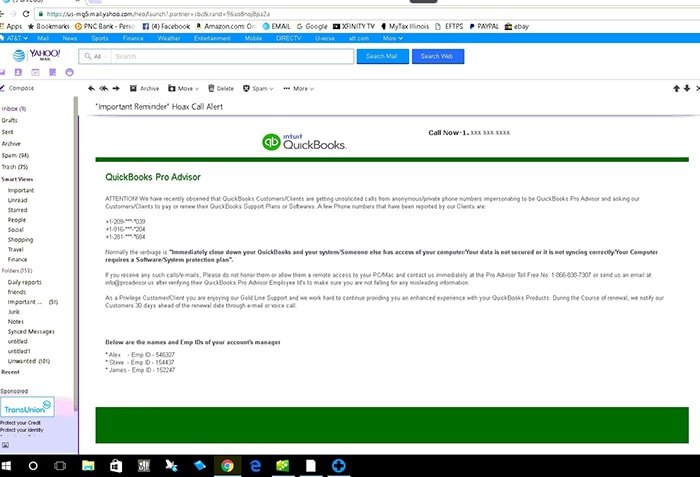
SAMPLE of QuickBooks Email Phishing Scams
Note: The Email Above uses the Logo and design of Intuit QuickBooks, But they are not Intuit. They are trying to cheat with the QuickBooks Customers.
Type of fake email you need to look for:
1. Fake Order confirmation: You may receive an email stating that you have ordered a product from Intuit and there will be a link for you to click to check the order status as soon as you do it you may lose all your critical data. These tricks are part of ransomware which later can be used to take money out of you.
Solution
- Never click on any link which looks suspicious.
- Look at from address of the email to confirm it is coming from a genuine source.
- If you have not placed any order with intuit please ignore the email.
- Call Intuit customer care number and check why you have received the email.
2. QuickBooks fake email for TurboTax or critical update: QuickBooks will never send any email asking for your User name and password if you are sharing that means you may give access to these spammers to your data like bank and your Quickbooks data.
Solution and Guidance
- Never share Login Information: Intuit will never ask for your login credentials it is very important for the user to understand why they would as they already have that in their database and you will never be asked for it in the email.
- Attachments: Intuit will never send any data or software update as an attachment or a link to download on the email without the consumer looking for it. If you click on any of the link you may get exposed to vulnerability of your data.
- Banking Details: QuickBooks will not ever ask for any Credit Card or banking details over the email you will have to be always very careful which sharing these details.
3. QuickBooks Fake email with a malicious link to the Zip file: You may receive an email with the subject line Intuit browser update, QuickBooks Security warning, INTUIT QuickBooks alert, etc asking you to click on a click to activate the upgraded version.
Solution
- Never click on any link
- If you have received any email with security warning or alert check the domain it came from and most of the times it is with very poor grammar.
- Get the best Spam filters as you are using this email for business.
If you want to buy Quickbooks software or want help with your Quickbooks Software then you can contact at smbaccountants.com.




