If you need to update your company details in QuickBooks, it’s important to know How to Change Company Name in QuickBooks Desktop – [Guide]. For security reasons, QuickBooks does not change your company information or personal email address for you. However, you can easily change this information yourself by logging into QuickBooks and following the steps provided.
Changing a company file name is not complicated, but there are some key things to keep in mind. You might want to rename your company file for various reasons. Perhaps you’re making major changes to your file and need a copy of the original for reference. You may also be merging files and want to keep the original intact for easy access to historical data. Another common reason is a change in your business’s legal name, requiring the file to reflect that update.
Few situations when you should change the name of the company:
- Change of company name: If you have changed the name of your existing business you need to make these changes to the company name as it is mandatory for your accounting.
- QuickBooks Data Troubleshooting: At times you are required to change the company name if you are doing troubleshooting or creating a duplicate file of your company.
- Incorrect name: If by any chance you have misspelled the name of your business you need to change it.
Struggling With Accounting or Bookkeeping?
Talk to our experts in minutes — No wait time!
- Free Consultation
- Fast Response
- Trusted Experts
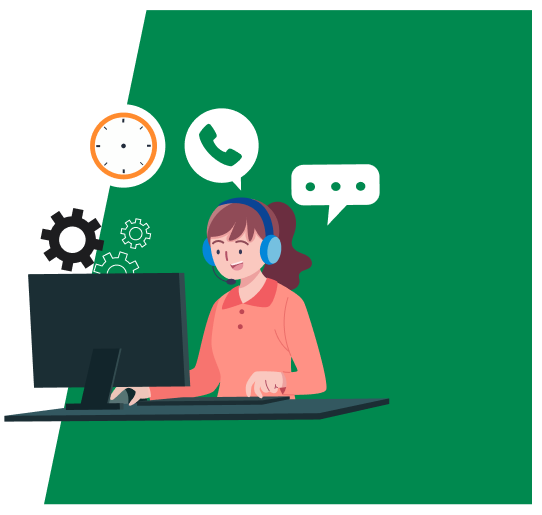
Table of Contents
How to Change Company Name in QuickBooks Desktop?
Below are the steps to change company name in QuickBooks Desktop, follow these steps:
Choose & Select Company
- Choose Company
- Select My Company
- Look at the top right of the window, click the Edit icon
- Company Information window appears
Change The Company or Address
In the Contact Information section, change the company or address by entering the correct information
Fill Legal Information
- Click Legal information on the left and enter the correct information. You will find the company’s legal name or address has changed
- Click OK
How to Rename Company Name in QuickBooks Desktop?
Besides changing the name of the company, there are times when you require renaming the company name only. With QuickBooks, renaming the name of your company becomes easier. Here are a few steps that can help you rename/change the company name in QuickBooks, rename/change the company name in QuickBooks Mac, and rename/change the company name in QuickBooks, the latest version.
You can follow the instructions to achieve the renaming of the company name in the software:
- Back up your QuickBooks Company file
- Check the location of the company file in QuickBooks
- To open the Product Information window, press F2 or Ctrl+1 on the Home page.
- File Information lists the location of the file.
- Follow the directions to the specified location
- Right-click the Windows Start button and select File Explorer.
- Right-click the file and select Rename.
- Give a new name to the company file. Let the extension be the same as in the old file name.
- Press Enter to save the new name
- Click Yes if a prompt appears
Set up QuickBooks Desktop to use the new company file name
- Go to the QuickBooks File menu.
- Select “Open or Restore an Existing Company.”
- Choose “Open a Company File” and click on “Next.”
- Locate and select the recently renamed company file.
- Click on “Open” to open the selected company file.
Need Professional Help?
We offer proficient and effective Quickbooks technical support to all users. Our multiple telephone lines have 24*7 QuickBooks experts who receive your calls and handle your queries and doubts. They will instruct, and you can act accordingly. So feel free to contact us at smbaccountants.com anytime from anywhere.
Frequently Asked Questions
Q 1: How do we change the address of the company?
Ans: Go to the Gear icon at the top of your account. Hit Update your personal information. After that, update your address in the appropriate address field. At last, press the Update button.
Q 2: How to change the company PAN, CIN?
Ans: Go to the Gear icon at the top of the Company Settings. Hit Company from the list on the left side. Click CIN/PAN and then enter or edit your correct PAN/CIN. At last, hit Save.
Q 3: How to set up QB to use the new company file name?
Ans: Open QuickBooks from the main menu then go to the File >> Open or restore an existing company. Select the option labeled Open a company file then press next. Choose the company file that you’ve renamed recently and then click Open.
Q 4: Can I change the name on QuickBooks?
Ans: Follow these steps:
- Select “Chart of Accounts.”
- Locate the account you wish to update.
- Click on the small drop-down arrow next to “View Register” or “Run. Report” for that account.
- Choose “Edit” from the options.
- Update the name of the account as desired.
Q 5: How to create a new Company from an existing Company in QuickBooks Desktop?
Ans: Follow these steps:
- Open QuickBooks Desktop.
- In the “No Company Open” window, choose “Create a new company.”
- At this stage, you have two setup options: Select “Express Start” or “Start 4. Setup” if you wish to begin immediately.
- Follow the onscreen instructions to complete the setup process.
- Once the setup is finished, select “Start Working.”

Adams Williams
Adams Williams is a seasoned accounting professional with over 4 years of experience in bookkeeping, financial reporting, and business accounting solutions. Specializing in QuickBooks software, Adams combines technical expertise with clear, accessible content writing to help businesses streamline their financial processes. His insightful guides and how-to articles are crafted to assist both beginners and seasoned users in navigating accounting software with confidence.



