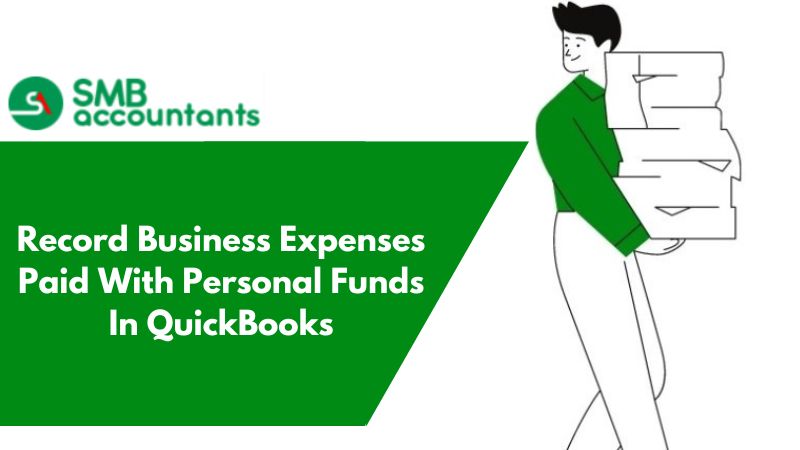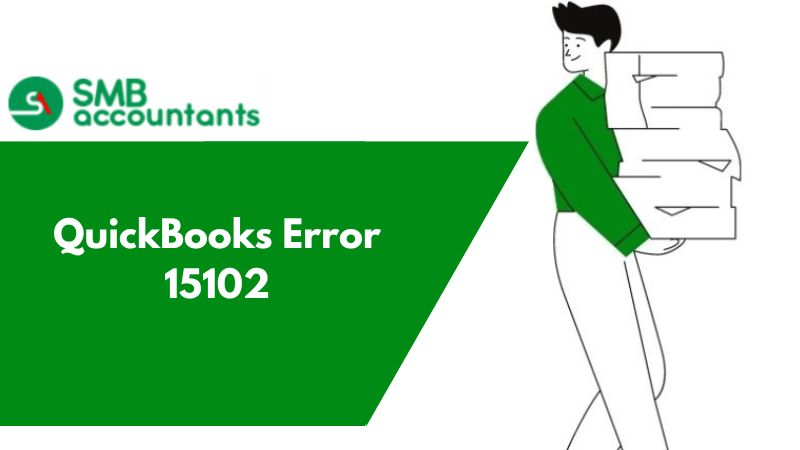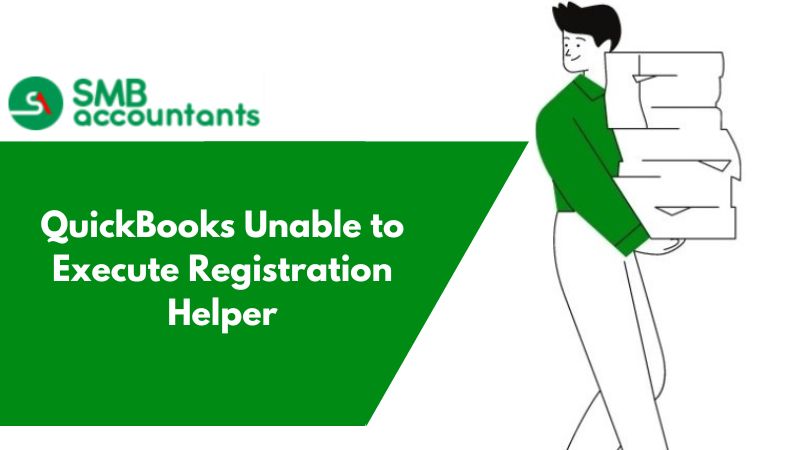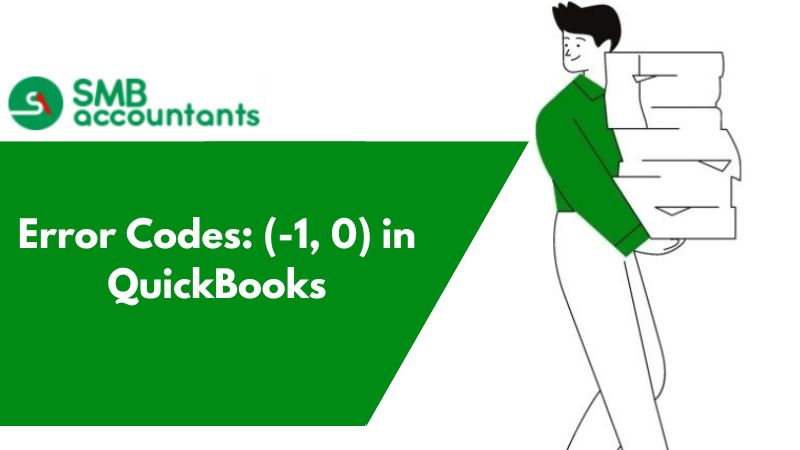There are several ways to record the business expenses that are sometimes paid using personal funds although it is always recommended that you should never opt to mix the business funds and the personal funds.
How To Record A Business Expense Paid By The Owner's Personal Funds
- Open QuickBooks Desktop software: First of all, open your QuickBooks Desktop software.
- Head To Journal Entry:
- Then go to the Journal entry and choose the Plus icon on the top.
- Next, you need to fill in the information in the fields that are displayed, in the Accounts field fill in the amount that is suitable for the purchase, in the Debit field enter the amount of purchase, then in the Name field, you can add the name of the customer with whom you want to associate the expense.
- Fill The Fields: After that in the second line again you have to fill in certain fields, for this, in the Accounts field you have to fill in the Partners or the owner's equity, In the credit field, fill in the amount of purchase and in the memo add your reimbursement so that it can help you in recognizing the transactions in future.
- Save Button: At last, read all the information you have filled and if it is correct select the save button.
Recording the owners' reimbursement is very important so that it does not create any blunder at the end and you can easily identify your expenses. For this, you will have to record the owner’s reimbursement.
How to Record the owners' reimbursement
There are two methods to reimburse either by using expenses or with a check
How to Reimburse Using Check or Cheque
- Firstly open QuickBooks and click on the plus button at the top then click on the check or cheque option.
- Then you need to fill in all the fields like choose a payee, bank account, amount and the customer make sure you leave the customer field blank.
- After that select the Save and Close button and save the details you have filled in.
How Can I Record The Paid Personal Expenses with Business Funds?
Learn here to handle or record the personal expenses paid with business funds. This will happen when users use a business account for their accounts but need to keep the record in your QuickBooks. After this, you can easily repay the company. Let’s begin
1. Step One: From Your Business Account, Record The Personal Expense
- Hit the first click on the NEW button
- Then, you need to choose “Check or Expenses”
- Open the drop menu options and then click on the “Payee”
- Now, you have to choose the Bank Account, Cash Account, or Credit Card you want to utilize to make a purchase
- Go to the Category fields, choose the “Tax” section that fits according to your necessities
- Fil the appropriate Amount of the purchase
- Click on Save and close to finishing the program
2. Step Two: Repay The Company
- First of all, Hit the NEW button.
- From the available preferences, choose “Bank Deposit”.
- Then, go to your account to add the reimbursement.
- Choose the appropriate Date.
- Open the “Add Fund to this deposit” field.
- Go to the “Received From” section and enter all personal details of the person who made those personal expenses.
- Hit the next click on the Account.
- Choose the “Payment Method” from which you want to pay.
- Fill in the reimbursement amount in the given field.
- At last, Hit the Save & Close button to finish the program.
How to Record The Journal Entry for Expenses Paid by The Owner?
- After opening your QuickBooks, hit the Plus(+) icon.
- Choose the Journal Entry.
- Fill out your Expense Account and then debit the amount of all expenses on the first line.
- Choose the Owner’s Equity or a business partner account.
- Then credit all amounts, and click on the Save to record all new changes.
- Hit the close button to end this process.
Issues faced by the users
Some of the users say I started my business and used my checking account and personal credit cards. In the business, I had various expenses and I paid them from my checking account earlier.
But now I have opened a business account and just got QB, so this is the new account that I have connected to QuickBooks. However, I am not able to enter the business expenses that were made previously by my account.
So for issues like this, you can contact our SMB professionals and till then you can follow the steps provided below as it can help in resolving your issue.
- You need to create a dummy bank account known as the owners, write checks on that account to fill the expenses or pay the bills, and make sure you do not get it printed as it is made just for entering the transactions.
- Once you are done with this you will see the balance is negative after that, deposit the total amount.
- Next, go to the accounts section and select the owner equity, or better owner equity investment.
- In the future, if you use a liability account the company will write the check and use that liability account as the expenses for a check.
Scope of Services
Our SMB QuickBooks Product Help guides you from the very beginning and will provide you assistance until you are satisfied. For round-the-clock services, contact our QuickBooks Helpdesk at our smbaccountants.com.
Frequently Asked Questions
Does it reimbursed and how?
Yes, these expenses can be reimbursed by your business. For this, you have to choose the form of payment that you accept and then do these steps to get it done:-
- Click on the New option
- Then select the mode of payment as a check
- Click to select the bank account for reimbursing the payment
- In the Category field, choose from the options owner’s equity or partner’s equity
- Now type the amount that you want to reimburse
- Then click on Save and close if it’s done if not or you have to reimburse more from another category then click on Save and New option.
If I am in a business view then how to change in the accountant view to do the reimbursement?
- In your QuickBooks account, click on the Settings
- Then click on the option Switch to Accountant view
- Now you can easily continue with your entry of expenses and reimbursement.
If I want to reimburse it as an expense then what is the procedure?
You can easily reimburse it as an expense by following these simple steps that are Click on the New button >> then select the Expenses >> choose a bank account >> in a category select the equity >> write the amount to be reimbursed >> Click on the Save and Close button.