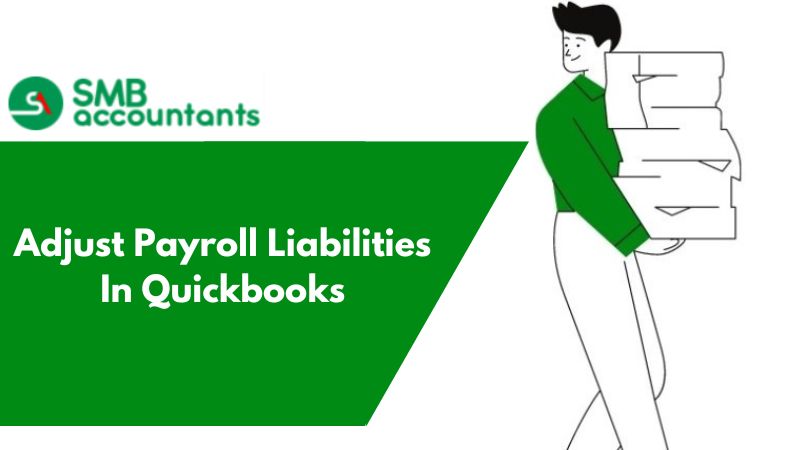Using QuickBooks, you will never have any trouble reporting your sales tax. Sales tax is the total amount of taxes that the government collects on behalf of the customers when they make a purchase. In order to comply with all the regulations regarding sales taxes, you must follow all the norms. Whenever you own a business or organization, you must keep track of all sales that are taxable and non-taxable.
The purpose of this article is to help you adjust sales taxes payable in QuickBooks. You will also be able to add or delete sales tax adjustments easily with this information.
Sales Tax Adjustment in QuickBooks
Using the automated sales tax, you can easily adjust the sales tax in your QuickBooks account when you receive a discount, fine, or tax credit.
The goal of this article is to help you understand how to enter, delete, or adjust sales tax in QuickBooks. You simply need to follow the instructions to do the actions properly without any problems.
How to Delete Sales Tax Adjustment in QuickBooks
The automated sales tax system makes it easy to keep your sales tax records accurate. If you receive a credit, discount, or fine, you can adjust the amount of sales tax you owe.
Adjusting the amount to be collected is likely to lead to the agency expecting the original amount. This means that you'll either be underpaying or overpaying sales tax.
There are a few reasons you might adjust:
- Credit / Discount: A credit/discount received from the agency.
- Prepayment: An additional payment for a future return in the current filing period.
- Prior prepayment: A prepayment which was made previously.
- Other: Penalties, interest, or rounding errors.
Here’s how to add or delete a sales tax adjustment in QuickBooks Online.
Add a Sales Tax Adjustment To QuickBooks
In QuickBooks, you can add the adjustments only if you have an account for the sales tax. If you already have an account, you can add the adjustment by following the steps.
Set up the Account for Sales Tax Adjustment
- In the QuickBooks account, click the Gear icon.
- Choose Chart of Accounts from the settings menu.
- The top right corner of the window contains the New button.
- Click on the drop-down arrow next to the Account Type field.
- Select the Income account to add the sales tax to the income account.
- The income account helps you to decrease your taxes.
- Select the Detail Type of the account.
- Your income account should be Sales of Product Income.
- Create an adjustment account and name it.
- Click on the Save and Close button.
To Add the Adjustment
- Go to the Taxes.
- Then click on the Tax tab.
- Search for the period of tax that you have to adjust.
- Click on the option View Return.
- Select Add an adjustment from the menu.
- After that, click on the Reason for the Adjustment option.
- Choose the Account for adjusting tax in QuickBooks.
- As you are adjusting the sales tax, choose an income account.
- Mention the amount that is required to adjust.
- In the end, click on the Add button.
Delete a Sales Tax Adjustment
The Taxes screen also allows you to delete incorrect sales tax adjustments, so you won't see them when reviewing your sales tax return.
- Go to Taxes, then Sales tax.
- Enter the date range in the Due Date Start and Due Date End ▼ dropdowns, then select Refresh.
- Find the tax period you need to adjust, then select View Return.
- Find the adjustment and select the adjustment amount.
- Select Delete.
- Select Delete again to confirm.
Adjust Sales Tax in QuickBooks Desktop
Changing the sales tax in QuickBooks Desktop involves transferring money from and to the Sales Tax Liability account. Therefore, you need to know when and how to adjust sales tax payable.
Here are the reasons why you should adjust the sales tax.
- Whenever the Sales Tax agency offers you a discount.
- Sales tax fines are charged by the tax authority when you are late or do not pay.
- In case you need to make corrections in the previous tax period.
- The Sales Tax form does not match the QuickBooks form.
Adjusting the Sales Tax in QuickBooks Desktop
- Click on Sales Tax after selecting Vendors.
- When you click on the Adjust Sales Tax Due button, a new window will appear.
- Here, you must enter the adjustment date, the class, the sales tax vendor, and the adjustment account. (NOTE: The expense account should be selected if you are adding penalties or fines, and the income account should be selected if you received a discount from the tax agency.)
- Next, enter the amount of the sales tax increase or decrease.
- In the memo, you could write Sales Tax Adjustment as a reference.
- Click OK after reviewing the information.
How Do I Calculate Sales Tax Payable in QuickBooks?
Tax payments are very important and if you pay something to someone, you definitely want to know how much you owe to the tax agencies. Now look below at how you can view your sales tax liability report and how you can record one particular tax payment.
To view the sales tax liability follow the steps below:
- Choose sales tax then view the sales tax liability report.
- This report will surely show the tax amount of the sales and the tax that is being owed.
How to Record The Sales Tax Payment in QuickBooks
You can write a check to the tax agency using the Pay Sales Tax window (do not use the Write Checks window). Follow these eight steps to record a sales tax payment.
- Go to the Home page and click Manage Sales Tax.
- Click Pay Sales Tax in the Manage Sales Tax window. The Pay Sales Tax dialog box appears.
- Choose the bank account from the Pay From Account drop-down list.
- Type or select the check date in the Check Date field.
- Enter or select the period end date for the tax period in the Show sales tax due through the field.
- Accept the default check number or assign your check number.
- Select the sales tax items to be paid. Edit the amount in the Amt. Paid column if you need to make a payment for less than the full amount.
- Once you have reviewed the information, click OK.
- It automatically writes checks to the selected tax agencies and records the transactions in the selected bank account. The checks can be printed now or at a later date. Sales tax totals and amounts due are automatically updated to show that the tax agencies have been paid for the selected period.
Conclusion
In this tutorial, you've learned how to adjust sales tax payable in QuickBooks Online and Desktop. Recording an adjustment in the sales tax helps you effectively manage and report the sales tax to the official authority.
To assist you in accounting, we offer our Intuit QuickBooks ProAdvisor service since this is directly related to the local or state tax agencies.
Frequently Asked Question
How do you adjust sales tax payable?
Post a credit to the "Sales Tax Payable" account in the amount of the balance due. Post a debit to the "Cash" account to reflect the payment. Create an adjusting entry when you file your sales tax return with the balance due payment.
How do I reconcile sales tax payable in QuickBooks Desktop?
Reconciling Sales Tax Payable
- Go to the QuickBooks Reports menu >
- Select Vendors & Payables then Sales Tax Liability.
- Delete the From date.
- Ensure the To date on the report matches the date in the Show sales tax due through the box on the Pay Sales Tax window.
What is the Difference between sales tax collected and sales tax payable in QuickBooks?
When the customer pays cash, debit the "Cash" account for the sale amount and the sales tax collected. Credit the "Sales" account for the sale amount and credit the "Sales Tax Payable" account for the sales tax collected.
Is sales tax payable as a liability or expense?
liability account
The Sales Tax Payable account is a liability account in the balance sheet that records the sales tax collected from customers on behalf of the governing tax authority. The business holds these funds and is responsible for remitting them to the government.